
Canon

Canon
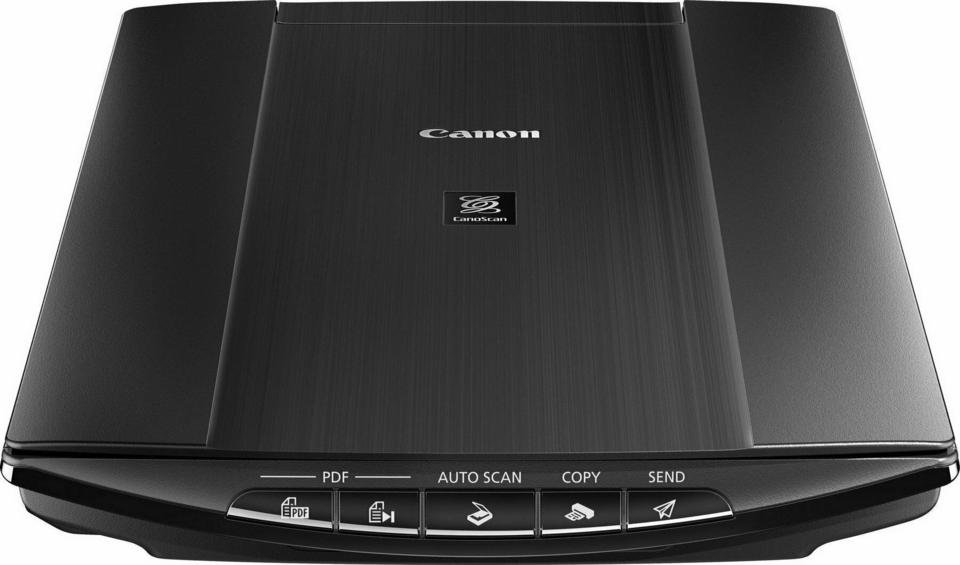




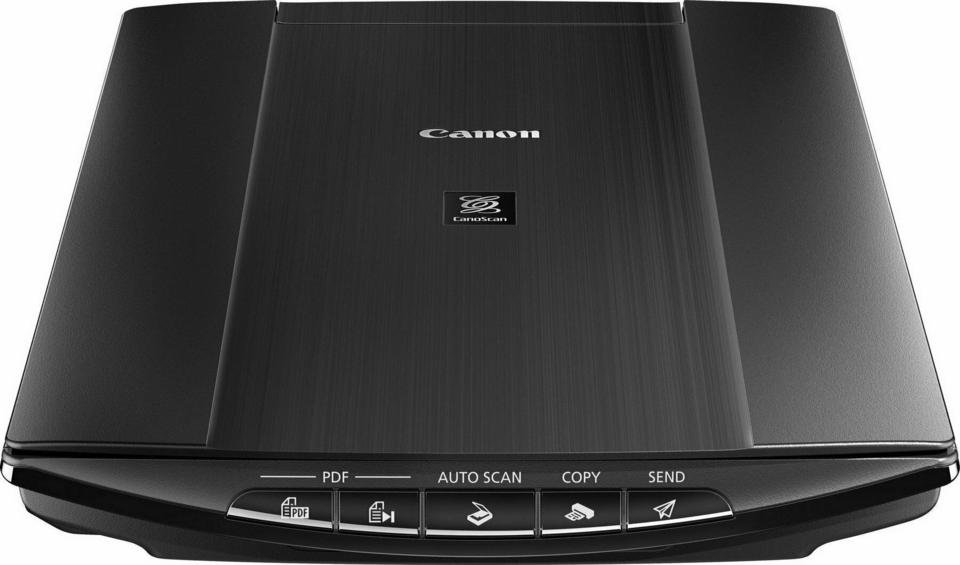



| Sensor type | CIS |
|---|---|
| Colour scanning | yes |
| Width | 9.84 in |
|---|---|
| Height | 1.54 in |
| Depth | 14.37 in |
| Weight | 3.53 lb |
| Light source | RGB LED |
|---|---|
| Colour depth | 48.0 bit |
| Power consumption (standby) | 2.5 W |
|---|
| Colour of product | Black |
|---|
| Maximum scan size | 216 x 297 mm |
|---|---|
| Optical scanning resolution | 4800 x 4800 dpi |
| Output greyscale depth | 8.0 bit |
| Output colour depth | 48.0 bit |
| Standard interfaces | USB 2.0 |
|---|

 Avision
AvisionFB6000E
 Mustek
MustekA3F1200N
 Avision
AvisionMiWand 2
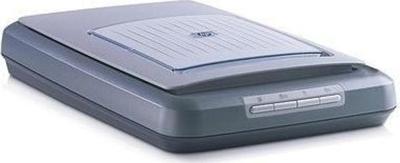 HP
HPScanJet 4070
 HP
HPScanJet 8390
 Plustek
PlustekOpticSlim 1180