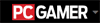Gigabyte

Gigabyte


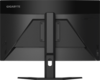





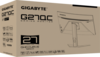


| Poor | Average | Good | Excellent | |
|---|---|---|---|---|
27 in Best: Acer UM.PB1EE.A01 Screen size: 282 in | ||||
1 ms Best: JVC LM-H191 Response time: 0.01 ms | ||||
250 cd/m² Best: DynaScan DS321LR4 Brightness: 25000 cd/m² | ||||
6.4 g Best: BenQ GL2450HM Weight: 0 g | ||||





| Screen size | 27.0 in |
|---|---|
| Brightness | 250.0 cd/m² |
| Aspect ratio | 16:9 |
| Height adjustment | 5.12 in |
|---|---|
| Height (without stand) | 14.46 in |
| Height with stand | 20.91 in |
| Depth (with stand) | 7.99 in |
| Depth (without stand) | 3.33 in |
| Width (with stand) | 24.03 in |
| Weight | 0.23 oz |
| Supported graphics resolutions | 2560 x 1440 |
|---|---|
| Refresh rate | 165.0 Hz |
| HD type | Quad HD |
| Display number of colours | 16.7 million colours |
| Colour depth (per channel) | 8.0 bit |
| Colour gamut (Adobe RGB) | 92.0 % |
| Dynamic contrast ratio | 12000000:1 |
| Display technology | LED |
| Backlight | Edge LED |
| Panel type | VA |
| Response time | 1.0 ms |
| Viewing angle (horizontal) | 178.0 ° |
| Viewing angle (vertical) | 178.0 ° |
| HDR | yes |
|---|---|
| VESA mount | yes |
| Type of VESA mount | 100x100mm |
| Colour of product | Black |
|---|---|
| Panel design | Curved |
| Built-in USB hub | yes |
| Built-in camera | no |
| Screen surface | Matte |
| DVI Port | no |
|---|---|
| HDMI | yes |
| HDMI ports quantity | 2 |
| HDMI version | 2.0 |
| Headphone output | yes |
| Headphone outputs quantity | 1 |
| DisplayPort version | 1.4 |
| Cable lock slot | yes |
|---|---|
| Flicker free | yes |
| Power consumption (typical) | 70.0 W |
|---|

The Gigabyte G27QC is a great budget gaming monitor. It shares many similarities with its bigger sibling, the Gigabyte G32QC, as it also features a VA panel with...
The Gigabyte G27QC 27-inch gaming monitor offers HDR, 165 Hz and a lot more for the money.
This Gigabyte gaming monitor surprises and delights beyond its mundane appearance.
A review of the Gigabyte G32QC. A 31.5" VA model with 2560 x 1440 (WQHD) resolution, 165Hz refresh rate and Adaptive-Sync.
On Screen Display
 AOC
AOC24B2XDM
 HP
HPP19b G4
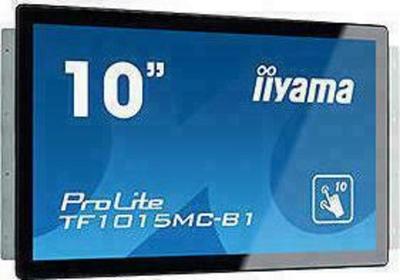 Iiyama
IiyamaProLite TF1015MC-B1
 Acer
AcerP224W
 Samsung
SamsungSyncMaster 920NW
 Samsung
SamsungT27B350ND