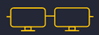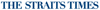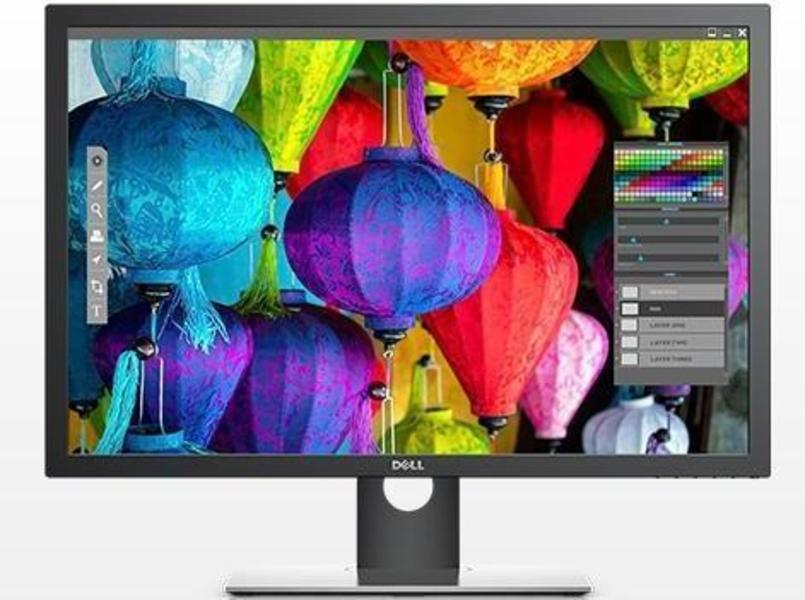








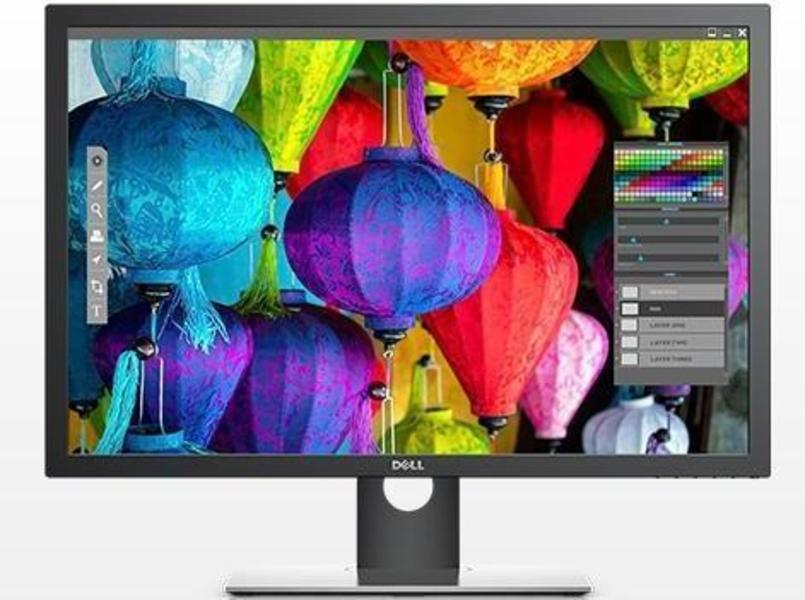
| Poor | Average | Good | Excellent | |
|---|---|---|---|---|
30 in Best: Acer UM.PB1EE.A01 Screen size: 282 in | ||||
8 ms Best: JVC LM-H191 Response time: 0.01 ms | ||||
350 cd/m² Best: DynaScan DS321LR4 Brightness: 25000 cd/m² | ||||
9.59 g Best: BenQ GL2450HM Weight: 0 g | ||||





| Screen size | 30.0 in |
|---|---|
| Brightness | 350.0 cd/m² |
| Aspect ratio | 16:10 |
| Height adjustment | 5.91 in |
|---|---|
| Height (min-max) | < 632.3 |
| Height (without stand) | 17.6 in |
| Height with stand | 24.88 in |
| Depth (with stand) | 8.54 in |
| Depth (without stand) | 2.28 in |
| Width (with stand) | 27.04 in |
| Weight (without stand) | 14.31 lb |
| Weight | 0.34 oz |
| Maximum resolution | 2560 x 1600 px |
|---|---|
| Supported graphics resolutions | 2560 x 1600 |
| Refresh rate | 60.0 Hz |
| HD type | WQXGA |
| Display number of colours | 1.073 billion colours |
| Colour depth (per channel) | 10.0 bit |
| Colour gamut (Adobe RGB) | 99.0 % |
| Colour gamut (NTSC) | 99.0 % |
| Dynamic contrast ratio | 12000000:1 |
| Contrast ratio | 1000:1 |
| Display technology | LED |
| Backlight | W-LED |
| Panel type | IPS |
| Response time (BtW) | 8.0 ms |
| Response time | 8.0 ms |
| Picture-in-Picture (PIP) | yes |
| Pixel size | 0.01 in |
| Viewing angle (horizontal) | 178.0 ° |
| Viewing angle (vertical) | 178.0 ° |
| 3D support (3D-Ready) | no |
|---|---|
| HDR | no |
| VESA mount | yes |
| Type of VESA mount | 100x100mm |
| Energy efficiency class | B |
|---|---|
| Connecting 9V/12V/14V | None |
| Operational power consumption | 38.2 - 108 |
| Power consumption (standby) | 0.3 W |
| Power consumption (typical) | 54.0 W |
| Colour of product | Black |
|---|---|
| Panel design | Flat |
| Built-in USB hub | yes |
| Touchscreen | no |
| Built-in camera | no |
| Screen surface | Matte |
| Built-in speakers | no |
| Analogue 3.5mm input | 0 |
|---|---|
| Number of USB 2.0 port | 0 |
| Number of USB 3.0 ports | 4 |
| USB connectors (total) | 4 |
| Component input (YPbPr/YCbCr) | no |
| Number of component inputs | 0 |
| Composite input | no |
| Number of composite inputs | 0 |
| DisplayPort | yes |
| DVI Port | no |
| HDMI | yes |
| HDMI ports quantity | 2 |
| Number of HDMI inputs | 2 |
| HDMI version | 1.4 |
| Headphone output | yes |
| S-video input | no |
| Number of s-video inputs | 0 |
| Thunderbolt | no |
| USB for video | no |
| VGA in | no |
| Number of DisplayPort inputs | 2 |
| Number of DisplayPort outputs | 1 |
| DisplayPort version | 1.2 |
| Type of DisplayPort connector | Standard |
| Ascendable and submersible | yes |
|---|---|
| Pivot function | yes |
| Swivel | yes |
| Tiltable | yes |
| Memory card reader | no |
| Cable lock slot | yes |
| EnergyStar | yes |
|---|---|
| EPEAT | Gold |

Check Latest Price Now Review of Dell UP3017Q **UPDATE 2-1-2017. The Dell UP3017Q has been discontinued by Dell. ** **UPDATE 4-19-2017. […]
SINGAPORE - First announced at last month's Consumer Electronics Show in Las Vegas, PC maker Dell demonstrated its new UltraSharp UP3017Q - Dell's first computer monitor to use an organic light-emitting diode (Oled) panel - at an event today showcasing its latest computing products for mobile workers and professionals.. Read more at straitstimes.com.
The Dell UP3017 promises high-quality imaging output complemented by an upsized view space with a 16:10 aspect ratio for added vertical space
Expert news, reviews and videos of the latest digital cameras, lenses, accessories, and phones. Get answers to your questions in our photography forums.
The 16:10 aspect ratio may just be making a resurgence in the professional monitor category. Today we’re looking at Dell’s new UP3017. It offers 2560x1600 pixels in an IPS panel with factory calibrated modes for sRGB, Adobe RGB, and DCI-P3.
The Dell Ultrasharp UP3017 a 30-inch LED-backlit LCD monitor that features a 16:10 aspect ratio,
The Dell Ultrasharp U2415 is an above-average IPS LCD monitor with a PC focused 1920x1200 resolution. Its wide viewing angles, taller aspect ratio (16:10) and hi...
The Rolls-Royce of monitors
The 16:10 aspect ratio may just be making a resurgence in the professional monitor category. Today we’re looking at Dell’s new UP3017. It offers 2560x1600 pixels in an IPS panel with factory calibrated modes for sRGB, Adobe RGB, and DCI-P3.
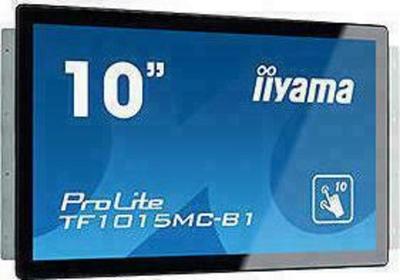 Iiyama
IiyamaProLite TF1015MC-B1
 Samsung
SamsungS32AM702UR
 Sony
SonyLMD-A220
 LG
LGL1742S
 HP
HPPavilion 27xi
 HP
HPP19b G4