
Dell

Dell
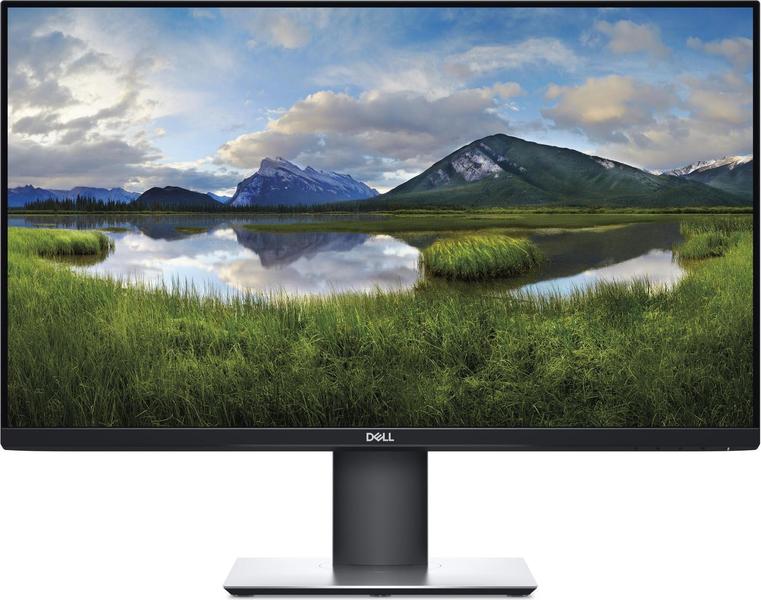







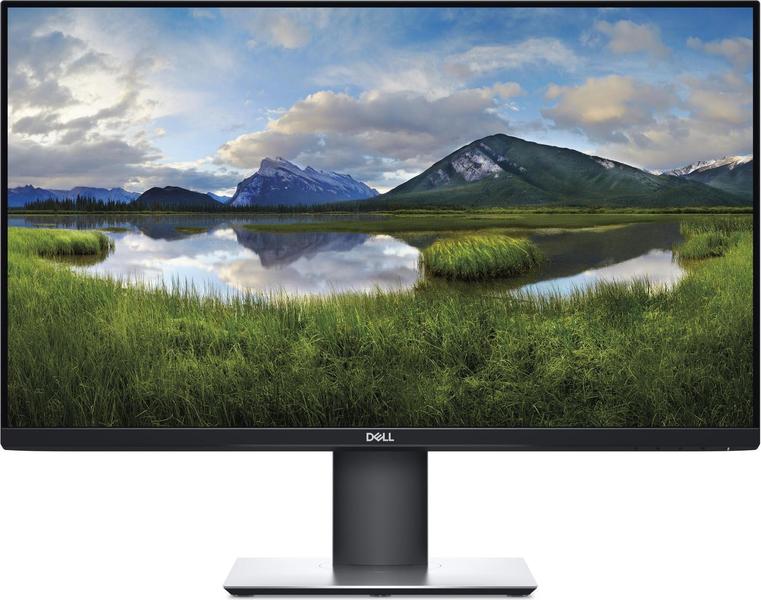
| Poor | Average | Good | Excellent | |
|---|---|---|---|---|
27 in Best: Acer UM.PB1EE.A01 Screen size: 282 in | ||||
8 ms Best: JVC LM-H191 Response time: 0.01 ms | ||||
350 cd/m² Best: DynaScan DS321LR4 Brightness: 25000 cd/m² | ||||
7.27 g Best: BenQ GL2450HM Weight: 0 g | ||||

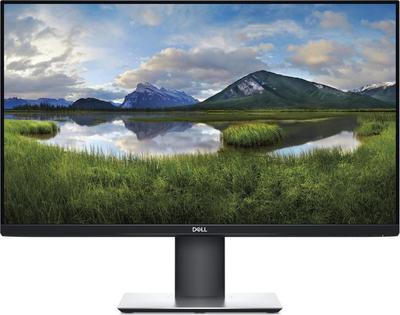



| Screen size | 27.0 in |
|---|---|
| Brightness | 350.0 cd/m² |
| Aspect ratio | 16:9 |
| Height adjustment | 5.12 in |
|---|---|
| Height (without stand) | 14.33 in |
| Height with stand | 15.56 in |
| Depth (with stand) | 1.72 in |
| Width (with stand) | 24.08 in |
| Weight | 0.26 oz |
| Supported graphics resolutions |
|
|---|---|
| Refresh rate | 60.0 Hz |
| HD type | Quad HD |
| Display number of colours | 1.67 billion colors |
| Colour gamut (Adobe RGB) | 99.0 % |
| Display technology | LCD |
| Backlight | W-LED |
| Panel type | IPS |
| Response time | 8.0 ms |
| Viewing angle (horizontal) | 178.0 ° |
| Viewing angle (vertical) | 178.0 ° |
| 3D support (3D-Ready) | no |
|---|---|
| VESA mount | yes |
| Type of VESA mount | 100x100mm |
| Energy efficiency class | E |
|---|---|
| Power consumption (standby) | 0.3 W |
| Power consumption (typical) | 24.5 W |
| Colour of product | Black |
|---|---|
| Panel design | Flat |
| Built-in USB hub | yes |
| Built-in camera | no |
| DVI Port | no |
|---|---|
| HDMI | yes |
| HDMI ports quantity | 1 |
| HDMI version | 1.4 |
| Headphone output | no |
| DisplayPort version | 1.2 |
| Pivot function | yes |
|---|---|
| Swivel | yes |
| Cable lock slot | yes |
| Flicker free | yes |
| Plug and Play | yes |
| EnergyStar | yes |
|---|
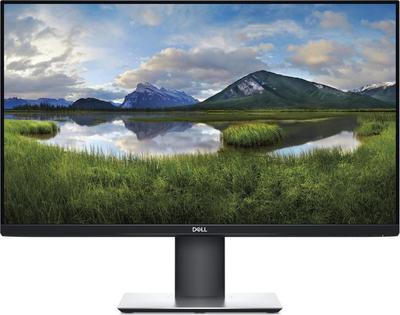
The best Dell monitor we've tested is the Dell U2723QE. It's part of their high-end UltraSharp lineup packed with a ton of office features, making it the best Dell monitor for work.
I was looking for another external monitor for my Macbook. After a lot of research, I ended up with the new Dell P2721Q which was just released a few months ago.
The Dell 27 USB-C Monitor (P2720DC) offers a broad port selection, a range of ergonomic features, and bright, realistic-looking colors. Its practically automatic daisy-chaining to a second display is a bonus.
Make the right choice
 AOC
AOC24B2XDM
 LG
LG28LJ4540
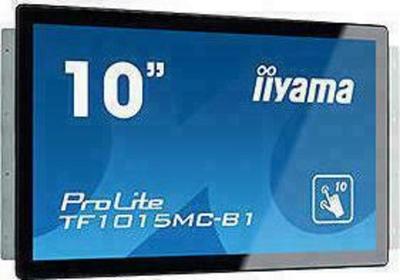 Iiyama
IiyamaProLite TF1015MC-B1
 Sony
SonyLMD-A220
 ViewSonic
ViewSonicVA2216W
 Samsung
SamsungSyncMaster 920NW






