
BenQ

BenQ



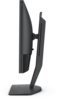




| Poor | Average | Good | Excellent | |
|---|---|---|---|---|
24.5 in Best: Acer UM.PB1EE.A01 Screen size: 282 in | ||||
320 cd/m² Best: DynaScan DS321LR4 Brightness: 25000 cd/m² | ||||
| Screen size | 24.5 in |
|---|---|
| Brightness | 320.0 cd/m² |
| Aspect ratio | 16:9 |
| Height adjustment | 6.1 in |
|---|---|
| Height (without stand) | 20.51 in |
| Depth (without stand) | 7.87 in |
| Width (with stand) | 22.48 in |
| Supported graphics resolutions | 1920 x 1080 |
|---|---|
| Refresh rate | 240.0 Hz |
| HD type | Full HD |
| Display technology | LED |
| Panel type | TN |
| VESA mount | yes |
|---|---|
| Type of VESA mount | 100x100mm |
| Colour of product | Black |
|---|---|
| Panel design | Flat |
| Built-in USB hub | no |
| Built-in camera | no |
| DVI Port | no |
|---|---|
| HDMI | yes |
| HDMI ports quantity | 1 |
| HDMI version | 2.0 |
| Headphone output | yes |
| Headphone outputs quantity | 1 |
| DisplayPort version | 1.2 |
| Pivot function | yes |
|---|---|
| Swivel | yes |
| Flicker free | yes |
| Energy efficiency class | F |
|---|---|
| Power consumption (typical) | 35.0 W |

Super-high refresh rates for gamers
No-frills speed for a premium price
The BenQ Zowie XL2546K boasts an impressive refresh rate for games that can take advantage of it, but its shortcomings are just as wounding as its strengths are commendable.
For those of you in the market for gaming monitors that put performance first over graphical fidelity, then the BenQ Zowie XL2540 should be a part of your
The BenQ ZOWIE XL2540 is 240Hz gaming monitor with a TN panel that is full of gaming features. It's incredibly responsive due to the high refresh rate and except...
 HP
HPPavilion 27xi
 AOC
AOC24B2XDM
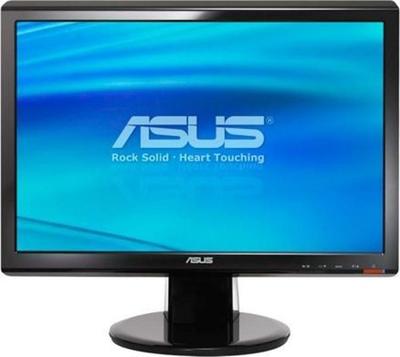 Asus
AsusVH196T
 Samsung
SamsungT27B350ND
 LG
LG20M37A
 ViewSonic
ViewSonicVA2216W





