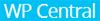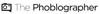BenQ

Eizo










| Poor | Average | Good | Excellent | |
|---|---|---|---|---|
27 in Best: Acer UM.PB1EE.A01 Screen size: 282 in | ||||
5 ms Best: JVC LM-H191 Response time: 0.01 ms | ||||
300 cd/m² Best: DynaScan DS321LR4 Brightness: 25000 cd/m² | ||||
10.9 g Best: BenQ GL2450HM Weight: 0 g | ||||





| Screen size | 27.0 in |
|---|---|
| Brightness | 300.0 cd/m² |
| Aspect ratio | 16:9 |
| Height adjustment | 5.91 in |
|---|---|
| Height (without stand) | 15.26 in |
| Height with stand | 24.36 in |
| Depth (with stand) | 11.23 in |
| Depth (without stand) | 2.94 in |
| Width (with stand) | 25.47 in |
| Weight | 0.38 oz |
| Supported graphics resolutions | 3840 x 2160 |
|---|---|
| Refresh rate | 60.0 Hz |
| HD type | 4K Ultra HD |
| Display number of colours | 1.07 billion colours |
| Display technology | LED |
| Backlight | LED backlight |
| Panel type | IPS |
| Response time | 5.0 ms |
| Picture-in-Picture (PIP) | yes |
| Viewing angle (horizontal) | 178.0 ° |
| Viewing angle (vertical) | 178.0 ° |
| HDR | yes |
|---|
| Colour of product | Black |
|---|---|
| Panel design | Flat |
| Built-in USB hub | yes |
| Built-in camera | no |
| HDMI | yes |
|---|---|
| HDMI ports quantity | 2 |
| HDMI version | 2.0 |
| Headphone output | no |
| DisplayPort version | 1.4 |
| Pivot function | yes |
|---|---|
| Swivel | yes |
| Cable lock slot | yes |
| Energy efficiency class | G |
|---|---|
| Power consumption (standby) | 0.5 W |
| Power consumption (typical) | 37.0 W |

The successor to the BenQ SW271 commands a higher price, but also comes with some upgrades. Here's what you need to know.
BenQ takes on the pros on the 4K content creation monitor market
The BenQ SW271C is a 27-inch monitor with remarkable colour reproduction
BenQ's latest premium monitor is a 27-inch, 4K beauty with stunning color accuracy and exceptional build quality
The BenQ SW271C boasts great color, a sturdy build, and 4K, but is it worth $1,599 for this 27-inch computer monitor?
 Eizo
EizoRX440
 HP
HPPavilion 27xi
 Asus
AsusPQ321QE
 Samsung
SamsungT27B350ND
 Samsung
SamsungSyncMaster 920NW
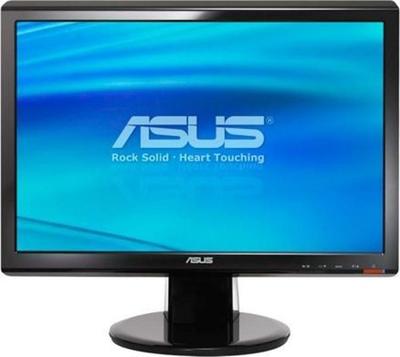 Asus
AsusVH196T