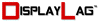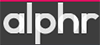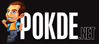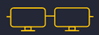| Poor | Average | Good | Excellent | |
|---|---|---|---|---|
28 in Best: Acer UM.PB1EE.A01 Screen size: 282 in | ||||
1 ms Best: JVC LM-H191 Response time: 0.01 ms | ||||
300 cd/m² Best: DynaScan DS321LR4 Brightness: 25000 cd/m² | ||||
7900 g Best: BenQ GL2450HM Weight: 0 g | ||||





| Screen size | 28.0 in |
|---|---|
| Brightness | 300.0 cd/m² |
| Aspect ratio | 16:9 |
| Height adjustment | 5.91 in |
|---|---|
| Height (min-max) | < 414 |
| Height (without stand) | 14.99 in |
| Height with stand | 16.3 in |
| Depth (with stand) | 8.66 in |
| Depth (without stand) | 2.5 in |
| Width (with stand) | 25.98 in |
| Weight | 278.66 oz |
| Maximum resolution | 3840 x 2160 px |
|---|---|
| Supported graphics resolutions | 3840x2160 |
| Refresh rate | 60.0 Hz |
| HD type | 4K Ultra HD |
| Display number of colours | 1.073 billion colours |
| Colour depth (per channel) | 10.0 bit |
| Colour gamut (Adobe RGB) | 65.67 % |
| Dynamic contrast ratio | 100000000:1 |
| Contrast ratio | 1000:1 |
| Display technology | LED |
| Backlight | WLED |
| Panel type | TN |
| Response time (GtG) | 1.0 ms |
| Response time | 1.0 ms |
| Picture-in-Picture (PIP) | yes |
| Pixel size | 0.01 in |
| Viewing angle (horizontal) | 170.0 ° |
| Viewing angle (vertical) | 160.0 ° |
| 3D support (3D-Ready) | no |
|---|---|
| Adaptive synchronization | no |
| HDR | no |
| VESA mount | yes |
| Type of VESA mount | 100x100mm |
| Connecting 9V/12V/14V | None |
|---|---|
| Operational power consumption | < 60 |
| Power consumption (standby) | 0.5 W |
| Power consumption (typical) | 60.0 W |
| Colour of product | Black |
|---|---|
| Panel design | Flat |
| Built-in USB hub | no |
| Touchscreen | no |
| Built-in camera | no |
| Screen surface | Matte |
| Built-in speakers | yes |
| Analogue 3.5mm input | 1 |
|---|---|
| Component input (YPbPr/YCbCr) | no |
| Number of component inputs | 0 |
| Composite input | no |
| Number of composite inputs | 0 |
| DisplayPort | yes |
| DVI Port | no |
| HDCP | yes |
| HDMI | yes |
| HDMI ports quantity | 2 |
| Number of HDMI inputs | 2 |
| HDMI version | 1.4 |
| Headphone output | yes |
| S-video input | no |
| Number of s-video inputs | 0 |
| Thunderbolt | no |
| USB for video | no |
| VGA in | no |
| Number of DisplayPort inputs | 1 |
| Number of DisplayPort outputs | 0 |
| DisplayPort version | 1.2 |
| Type of DisplayPort connector | Standard |
| MHL | yes |
| Ethernet LAN | no |
| Ascendable and submersible | yes |
|---|---|
| Pivot function | yes |
| Wi-Fi | no |
| Bluetooth | no |
| Swivel | yes |
| Tiltable | yes |
| Memory card reader | no |
| Cable lock slot | yes |
| Flicker free | yes |
| Plug and Play | yes |
| EnergyStar | yes |
|---|---|
| TCO-labelling | TCO Displays 6.0 |

Affiliate Disclosure This post may contain affiliate links. Clicking these links will redirect you to Amazon.com, and we will receive a small commission on purchases made through this link. About The Review: This ASUS PB287Q monitor was provided by ASUS for review purposes. I will be reviewing the build construction, picture quality, and overall technical […]
An affordable, powerful 4K monitor
Asus was among the first manufacturers to jump on the 4K monitor bandwagon, and back in October 2013 it led the charge with the wallet-crushing £3,000 Asus PQ321QE (web ID: 384841). At that price, needless to say we
We get up close and personal with the ASUS PB287Q LED display and this monster does not fail to satisfy us. Super Daddy reports his experience.
It's a solid value at $694, but (no surprise) it pales in comparison to Sharp's $3500 PN-K321.
UHD 4Play
Introduction and Technical Specifications
The Asus PB287Q isn't cheap, but this Ultra HD monitor is great if you want a very high-resolution monitor for gaming
4K resolution comes to the desktop PC arena with ASUS’ PB287Q, and believe me when I say it does make your digital world smaller. The first thing anyone would notice is the size, here’s how it compares to a 19″ LCD monitor. That’s a gargantuan 28″ against a 19″ that<span class="more-link"><a href="https://www.goldfries.com/hardware-reviews/asus-pb287q-true-4k-uhd-monitor-review/">Continue Reading</a></span>
4K gaming has always been prohibitively expensive. If you have a gaming rig that’s equipped for these sort of resolutions, but don’t want to mortgage your house just to take advantage, you could do far worse than the Asus PB287Q
The ASUS PB287Q Monitor offers full 4K UHD support at 60Hz without breaking the bank.
The Asus PB287Q broke barriers in pricing and quality when it first released, enabling the middle class to dabble in 4K visuals for gaming or design
We check out ASUS' new PB287Q 4K monitor that was just released. How does it stack up against the competition? Read on to find out what Trace thinks of it.
We've seen plenty of buzz about the beauty of gaming at 3840x2160. Up until now, though, that meant spending several grand on a 4K monitor. Asus drives the price down to $650 with its 28-inch PB287Q. But are there sacrifices made in the process?
Review of the Asus PB287Q.
 HP
HPPavilion 27xi
 Samsung
SamsungSyncMaster 920NW
 LG
LG28LJ4540
 Samsung
SamsungT27B350ND
 Eizo
EizoRX440
 AOC
AOC24B2XDM