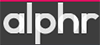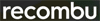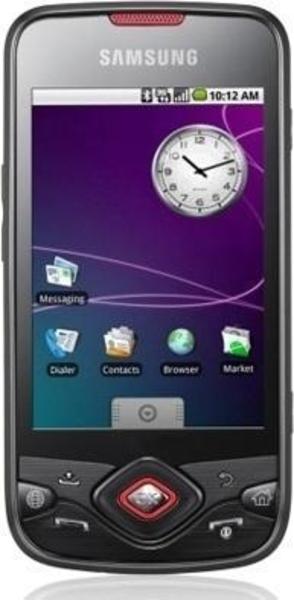



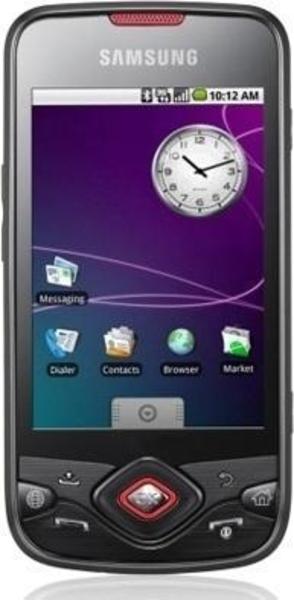
| Poor | Average | Good | Excellent | |
|---|---|---|---|---|
3.2 in Best: Asus FonePad 8 Screen size: 8 in | ||||
1500 mAh Best: Doogee BL12000 Battery capacity: 12000 mAh | ||||
180 ppi Best: Sony Xperia Z6 Pixel density: 891 ppi | ||||
0.8 GHz Best: Motorola Moto G100 CPU clock speed: 3.2 GHz | ||||



| Operating system | Android 1.5 |
|---|---|
| CPU clock speed | 0.8 GHz |
| CPU cores | Single-core |
| Primary sensor resolution | 3.0 Mpx |
|---|---|
| Highest video resolution | 640 x 480 px |
| Autofocus | yes |
| Digital zoom | yes |
| HDR Capture | yes |
| Panorama | yes |
| Material | Plastic |
|---|
| Accelerometer | yes |
|---|---|
| Proximity | yes |
| Digital compass | yes |
| Wireless network (Wi-Fi) | yes |
|---|---|
| Data transmission | HSDPA |
| Navigation system | GPS |
| 2G GSM | yes |
| GSM frequencies |
|
| Screen size | 3.2 in |
|---|---|
| Number of colors | 16.7M |
| Panel type | LCD |
| Resolution | 480 x 320 px |
| Pixel density | 180.0 ppi |
| Multi touch | yes |
| Memory card reader | yes |
|---|---|
| Maximum card storage | 32GB |
| Types of memory card supported | microSD |
| Height | 4.53 in |
|---|---|
| Width | 2.24 in |
| Depth | 0.52 in |
| Weight | 4.23 oz |
| Dual sim support | no |
|---|---|
| Sim card size | Mini-SIM |
| Bluetooth | yes |
| Bluetooth version | 2.1 EDR |
| Charging connection | USB |
| Headphone connection | 3.5 mm |
| Type of USB connector | Micro-USB |
| Battery type | Lithium ion |
|---|---|
| Battery capacity | 1500.0 mAh |
| Standby time | 580.0 h |
| Talk time | 6.0 h |

The Galaxy Portal doesn't rock the latest version of the Android operating system or support multi-touch gestures, but this smart phone isn't without its charms. It's relatively cheap, for one thing, and it offers a responsive capacitive touchscreen, good connectivity and speedy performance
Can Android 1.5 and black plastic cut it in 2010?
It takes more than a simple splash of colour to make a smartphone stand out from the crowd these days, but with its latest Android phone Samsung appears to have ignored this sage advice. From a distance its new Galaxy
The Galaxy Portal is an entry-level addition to Samsung’s Android army. Read our review to see if it’s the budget Android phone you’ve been waiting...
 Beafon
BeafonSL595plus
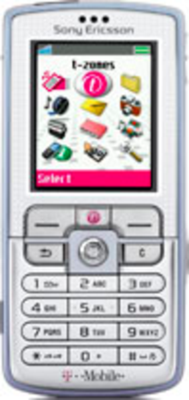 Sony Ericsson
Sony EricssonD750
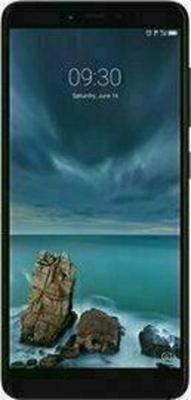 ZTE
ZTEBlade A7 Vita
 Emporia
EmporiaemporiaTOUCHsmart
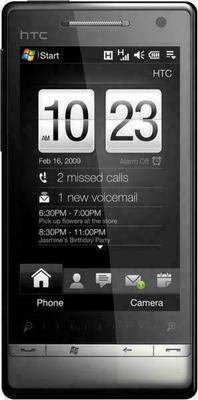 HTC
HTCTouch Diamond 2
 Panasonic
PanasonicKX-TU456EX