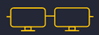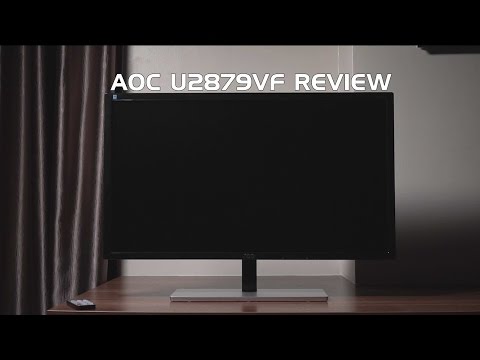











| Poor | Average | Good | Excellent | |
|---|---|---|---|---|
28 in Best: Acer UM.PB1EE.A01 Screen size: 282 in | ||||
1 ms Best: JVC LM-H191 Response time: 0.01 ms | ||||
300 cd/m² Best: DynaScan DS321LR4 Brightness: 25000 cd/m² | ||||
4000 g Best: BenQ GL2450HM Weight: 0 g | ||||


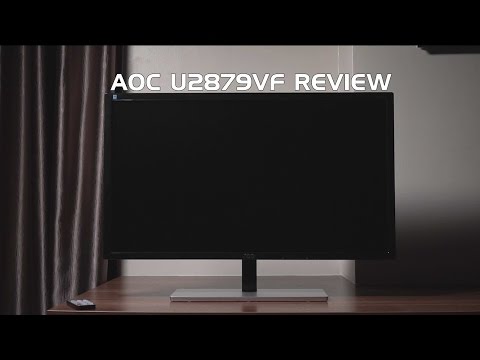


| Screen size | 28.0 in |
|---|---|
| Brightness | 300.0 cd/m² |
| Aspect ratio | 16:9 |
| Height (min-max) | < 560.6 |
|---|---|
| Height (without stand) | 15.58 in |
| Height with stand | 18.44 in |
| Depth (with stand) | 6.03 in |
| Depth (without stand) | 1.96 in |
| Width (with stand) | 25.96 in |
| Weight (without stand) | 11.6 lb |
| Weight | 141.1 oz |
| Maximum resolution | 3840 x 2160 px |
|---|---|
| Supported graphics resolutions | 3840x2160 |
| Refresh rate | 60.0 Hz |
| HD type | 4K Ultra HD |
| Display number of colours | 1.073 billion colours |
| Colour depth (per channel) | 8.0 bit |
| Dynamic contrast ratio | 80000000:1 |
| Contrast ratio | 1000:1 |
| Display technology | LCD |
| Backlight | LED backlight |
| Panel type | TN |
| Response time (GtG) | 1.0 ms |
| Response time (BtW) | 1.0 ms |
| Response time | 1.0 ms |
| Picture-in-Picture (PIP) | yes |
| Pixel size | 0.01 in |
| Viewing angle (horizontal) | 170.0 ° |
| Viewing angle (vertical) | 160.0 ° |
| 3D support (3D-Ready) | no |
|---|---|
| Adaptive synchronization | yes |
| HDR | no |
| VESA mount | yes |
| Sync technology | AMD Freesync |
| Energy efficiency class | F |
|---|---|
| Connecting 9V/12V/14V | None |
| Operational power consumption | < 49 |
| Power consumption (standby) | 0.32 W |
| Power consumption (typical) | 49.0 W |
| Colour of product |
|
|---|---|
| Panel design | Flat |
| Built-in USB hub | no |
| Touchscreen | no |
| Built-in camera | no |
| Screen surface | Matte |
| Built-in speakers | no |
| Analogue 3.5mm input | 1 |
|---|---|
| Component input (YPbPr/YCbCr) | no |
| Number of component inputs | 0 |
| Composite input | no |
| Number of composite inputs | 0 |
| DisplayPort | yes |
| DVI Port | yes |
| DVI-D ports quantity | 1 |
| HDCP | yes |
| HDMI | yes |
| HDMI ports quantity | 1 |
| Number of HDMI inputs | 1 |
| HDMI version | 2.0 |
| Headphone output | yes |
| Headphone outputs quantity | 1 |
| S-video input | no |
| Number of s-video inputs | 0 |
| Thunderbolt | no |
| USB for video | no |
| VGA in | yes |
| VGA (D-Sub) ports quantity | 1 |
| Number of DisplayPort inputs | 1 |
| Number of DisplayPort outputs | 0 |
| DisplayPort version | 1.2a |
| Type of DisplayPort connector | Standard |
| MHL | yes |
| Ascendable and submersible | no |
|---|---|
| Pivot function | no |
| Swivel | no |
| Tiltable | yes |
| Memory card reader | no |
| Cable lock slot | yes |
| Flicker free | yes |
| Plug and Play | yes |
| EnergyStar | yes |
|---|---|
| EPEAT | Silver |
| TCO-labelling | TCO'06 |

1ms 4K Monitors are popular among gamers because they are less blurry than their more expensive counterparts which have IPS and VA panels.
This really is a fantastic monitor, especially for the price. 4K, Freesync, 1ms GTG, and more. There are some tradeoffs though. Want one? Amazon: Check out our
AOC U2879VF Review – With launch prices of several thousand pounds, 4K displays have earned a reputation for being hideously expensive, and you didn’t even get a 60Hz refresh rate on some early 4K models. As the technology has become more mainstream, and production lines have matured, though, you can amazingly now pick up a 4K […]
A 28-inch TN screen is the cheapest way to put Ultra HD on the desktop. Today, we're looking at a new example from AOC: the U2879VF. It includes FreeSync for gaming enthusiasts and a factory calibration for the professional user.
Check Latest Price Now Review of AOC U2879VF As it is, 4K is still quite expensive to run as a native […]
The AOC U2879VF is a 28-inch monitor that offers AMD's FreeSync technology and delivers a sharp Ultra-High-Definition picture. It's reasonably priced, but suffers from narrow viewing angles and middling color and grayscale performance.
The AOC AG271QX is a good 2560x1440 gaming monitor with a high 144Hz refresh rate and TN panel. It has excellent motion handling due to the fast response time an...
A 28-inch TN screen is the cheapest way to put Ultra HD on the desktop. Today, we're looking at a new example from AOC: the U2879VF. It includes FreeSync for gaming enthusiasts and a factory calibration for the professional user.
This 28-inch 4K monitor is seriously affordable
 Eizo
EizoRX440
 Samsung
SamsungSyncMaster 920NW
 HP
HPPavilion 27xi
 LG
LG27UD59P-B
 Asus
AsusPQ321QE
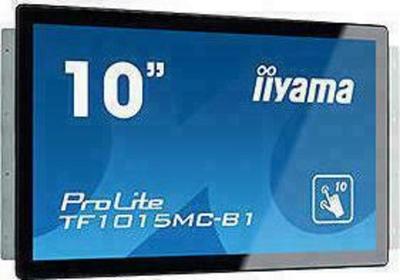 Iiyama
IiyamaProLite TF1015MC-B1