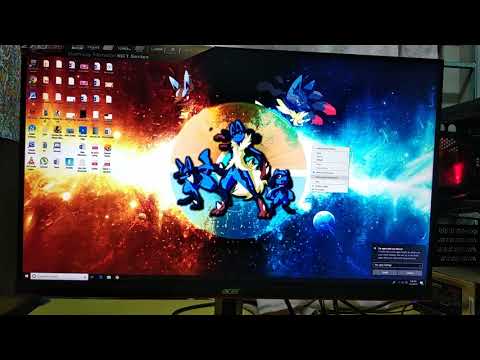







| Poor | Average | Good | Excellent | |
|---|---|---|---|---|
27 in Best: Acer UM.PB1EE.A01 Screen size: 282 in | ||||
1 ms Best: JVC LM-H191 Response time: 0.01 ms | ||||
400 cd/m² Best: DynaScan DS321LR4 Brightness: 25000 cd/m² | ||||
5440 g Best: BenQ GL2450HM Weight: 0 g | ||||


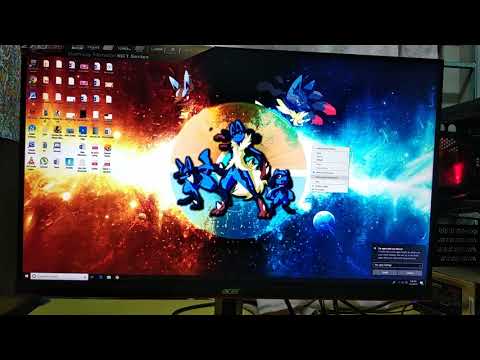
| Screen size | 27.0 in |
|---|---|
| Brightness | 400.0 cd/m² |
| Aspect ratio | 16:9 |
| Height with stand | 18.0 in |
|---|---|
| Depth (with stand) | 9.0 in |
| Width (with stand) | 24.0 in |
| Weight | 191.89 oz |
| Supported graphics resolutions | 1920x1080 |
|---|---|
| Refresh rate | 240.0 Hz |
| HD type | Full HD |
| Display number of colours | 16.78 million colours |
| Dynamic contrast ratio | 100000000:1 |
| Display technology | LED |
| Panel type | TN+Film |
| Response time | 1.0 ms |
| Viewing angle (horizontal) | 170.0 ° |
| Viewing angle (vertical) | 160.0 ° |
| 3D support (3D-Ready) | no |
|---|---|
| VESA mount | yes |
| Colour of product | Black |
|---|---|
| Panel design | Flat |
| Built-in USB hub | no |
| Built-in camera | no |
| Built-in speakers | yes |
| DVI Port | no |
|---|---|
| HDMI ports quantity | 1 |
| Tiltable | yes |
|---|---|
| Cable lock slot | no |
| Power consumption (standby) | 0.5 W |
|---|---|
| Power consumption (typical) | 33.5 W |

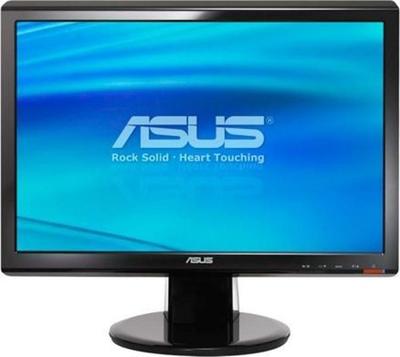 Asus
AsusVH196T
 Eizo
EizoRX440
 LG
LGL1742S
 Samsung
SamsungS32AM702UR
 HP
HPPavilion 27xi
 HP
HPP19b G4