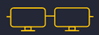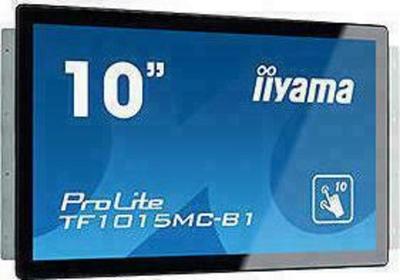Review of the Acer KG241Q Pbiip 23.6" Full HD Gaming Monitor - Nerd Techy
It’s possible to gain competitive advantages by playing with a good gaming monitor. Even if you’re just looking to have a good time, a gaming monitor can make your games look much smoother, making it much better for immersive play. With the right monitor, those benefits to immersion stick around even when your GPU is struggling to keep up with your game, or even if your GPU is putting out 120fps. Acer KG241Q Pbiip 23.6″ Full HD Gaming Monitor The difference between a gaming monitor and an entertainment monitor can be huge. An entertainment monitor may only need to display