

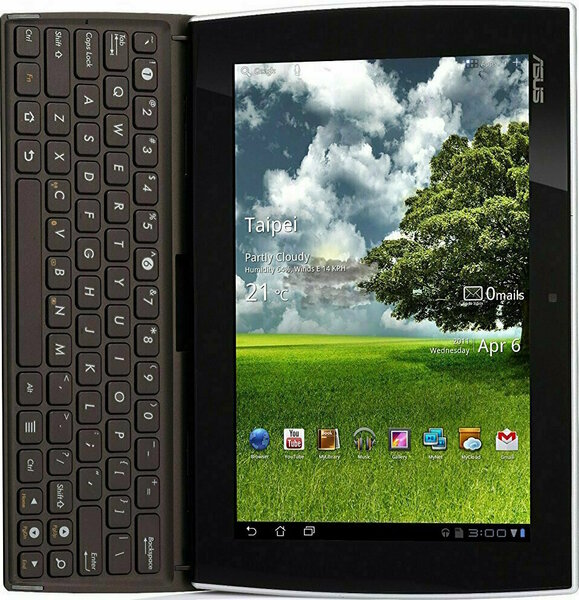








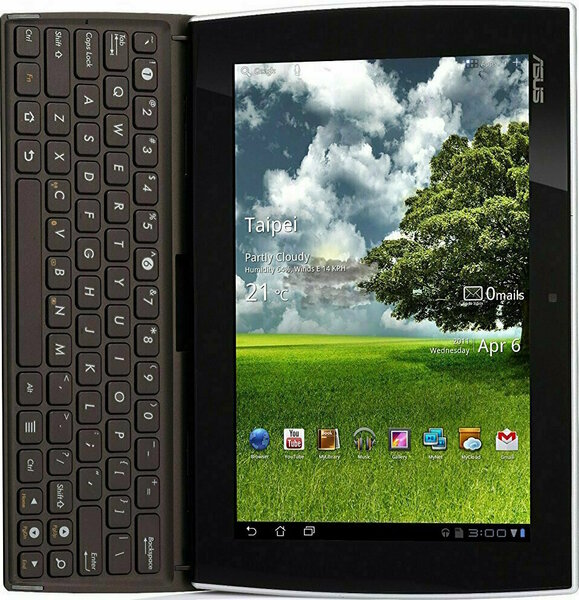
| Poor | Average | Good | Excellent | |
|---|---|---|---|---|
1.2 GHz Best: Wacom Cintiq Companion CPU Frequency: 3 GHz | ||||
2 Best: Asus Transformer Pad TF300T CPU Cores: 12 | ||||
10.1 in Best: Planar Helium PCT2785 Screen size: 27 in | ||||

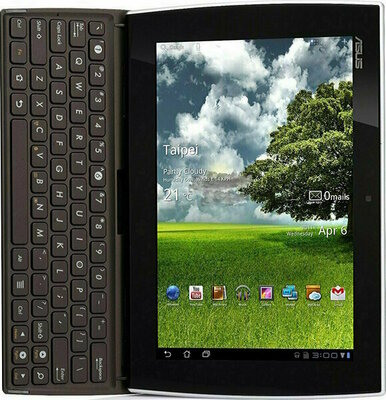



| Display technology | TFT |
|---|---|
| Screen size | 10.1 in |
| Resolution | 1200 x 800 px |
| Touchscreen | yes |
| Scratch resistant glass | yes |
|---|
| Internal storage | 16 GB |
|---|---|
| Maximum memory card size | 32.0 GB |
| Memory card supported | microSD |
| Rear camera | yes |
|---|---|
| Front camera | yes |
| Rear resolution | 1.2 Mpx |
| Front resolution | 5.0 Mpx |
| Autofocus | yes |
| Digital image stabilization | yes |
| Wi-Fi | yes |
|---|
| Battery type | Li-Po |
|---|---|
| Battery life | 8.0 h |
| Height | 7.1 in |
|---|---|
| Width | 10.7 in |
| Depth | 0.7 in |
| Weight | 33.62 oz |
| Operating system | Android 3.1 Honeycomb |
|---|---|
| RAM memory | 1 GB |
| CPU Cores | 2 |
| CPU Frequency | 1.2 GHz |
| Proximity sensor | yes |
|---|---|
| Accelerometer | yes |
| Ambient light sensor | yes |
| Gyroscope | yes |
| Digital compass | yes |
| USB | yes |
|---|---|
| Bluetooth | yes |
| Charging connection | Proprietary |
| Headphone connection | 3.5mm |
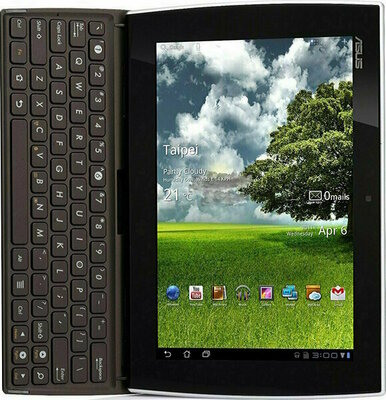
Asus EEE Pad Slider SL101
Read about the camera, battery life, configuration options, & our verdict on the ASUS Eee Pad Slider SL101. Is it the first Android tablet with a slide-out keyboard, making it a good choice for work and play.
With one slide the Asus Eee Pad Slider SL101 converts from a tablet PC to a netbook.
This tablet stands out in a crowded field, thanks to its innovative slide-out keyboard.
Detailed review of the Asus Eee Pad Slider SL101 (NVIDIA Tegra 250, 10.1", 1 kg) with numerous measurements, benchmarks and ratings


