
TP-Link

TP-Link







| Poor | Average | Good | Excellent | |
|---|---|---|---|---|
1 Best: Cisco MWR 2941-DC Number of WAN ports: 16 | ||||
1317 Mbps Best: TP-Link Talon AD7200 Total wireless data transfer rate: 7133 Mbps | ||||
3 Best: Cisco CISCO7206VXR Number of LAN ports: 60 | ||||





| Number of LAN ports | 3 |
|---|---|
| Number of WAN ports | 1 |
| USB | no |
| Width | 7.95 in |
|---|---|
| Height | 5.55 in |
| Depth | 1.32 in |
| Number of units | 1 |
| Rack-mount design | no |
| Management interface |
|
|---|---|
| 6to4 | no |
| Communication protocol |
|
| Data link layer |
|
| Wireless standards |
|
| Jumbo frames support | no |
| Mobile broadband support | yes |
| Type of mobile support | Built-in modem |
| Mobile HSUPA | no |
| Mobile HSDPA (turbo-3G) | no |
| Mobile 4G (LTE) | yes |
| Mobile 3G | yes |
| Mobile 2G (GSM) | yes |
| VoIP (SIP) | no |
| Wireless network | yes |
| 2.4GHz wireless network | yes |
| 2.4GHz data transfer rate | 450.0 Mbps |
| 5GHz wireless network | yes |
| 5GHz data transfer rate | 867.0 Mbps |
| External antenna | no |
| MIMO | yes |
| Beamforming | yes |
| MU-MIMO | yes |
| Number of antennas | 5 |
| Total wireless data transfer rate | 1317.0 Mbps |
| Wireless security |
|
| DMZ | yes |
|---|---|
| VPN protocol |
|
| VPN client | no |
| Colour of product | Black |
|---|---|
| Active cooling (fan) | no |
| Built-in DSL modem | no |
|---|---|
| File server | No |
| DynDNS | yes |
|---|
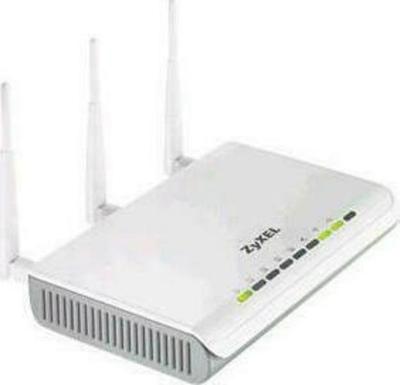 ZyXEL
ZyXELNBG-460N
 Linksys
LinksysX3500
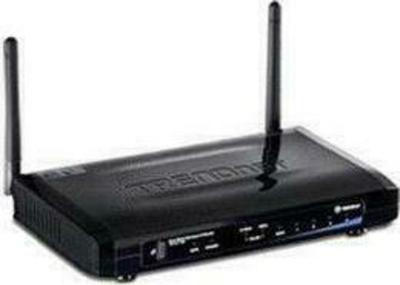 TRENDnet
TRENDnetTEW-671BR
 WD
WDMy Net N900
 Allnet
AllnetALL-WR0500AC
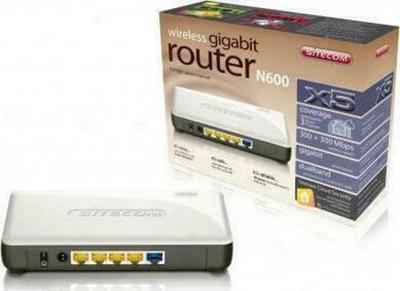 Sitecom
SitecomWLR-5000