

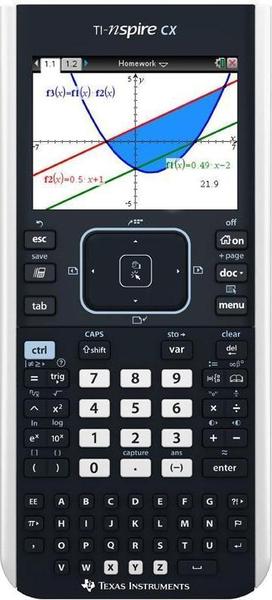




| Type | Scientific calculator |
|---|
| Width | 7.75 in |
|---|---|
| Height | 3.38 in |
| Depth | 0.63 in |
| Weight | 7.41 oz |
| RAM (total) | 65536.0 kB |
|---|---|
| ROM memory (total) | 100.0 mB |
| Power source | Battery |
|---|---|
| Battery operated | yes |
| Battery type | AAA |
| Number of batteries required | 1 |
| External power connection |
|
| Colour of product | Black |
|---|---|
| Control type | Buttons |
| Housing material | Plastic |
| Form factor | |
| Cover | no |
| Number of characters per line | 16 |
|---|---|
| Display tilting | no |
| Second display | no |
| Display light | no |
| CAS | yes |
|---|---|
| Colour screen | yes |
| Programmable | yes |
 Sharp
SharpEL-738C
 Casio
CasioFX115ES
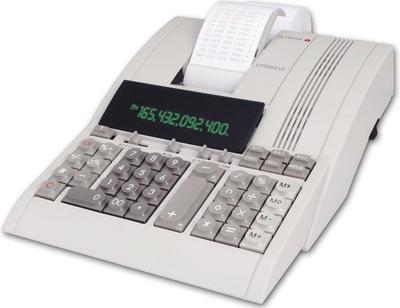 Olympia
OlympiaCPD 5212
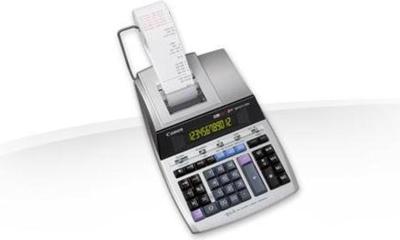 Canon
CanonMP1211-LTSC
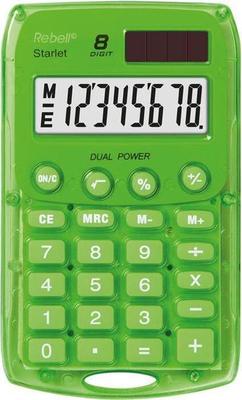 Rebell
RebellStarlet
 Sharp
SharpEL-531WG