
Samsung

Samsung




| Poor | Average | Good | Excellent | |
|---|---|---|---|---|
1814.37 g Best: Philips BT2650 Weight: 0.21 g | ||||
6 h Best: Music Angel Mini Best Friendz Playback time: 120 h | ||||



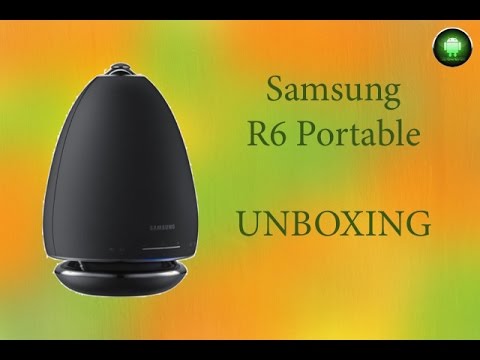

| High frequency | 192.0 kHz |
|---|---|
| RMS | 34.0 W |
| Supported formats |
|
| Height | 9.1 in |
|---|---|
| Width | 6.2 in |
| Depth | 6.2 in |
| Weight | 64.0 oz |
| Battery operated | yes |
|---|---|
| Electric (not USB) | yes |
| Battery type | Rechargeable Battery |
| Playback time | 6.0 h |
| Colour of product |
|
|---|
| Source of connection |
|
|---|---|
| Aptx Support | no |
| Bluetooth | yes |
