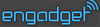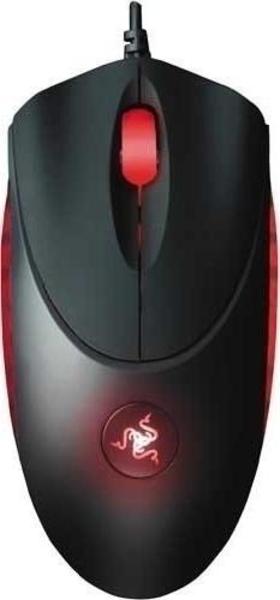








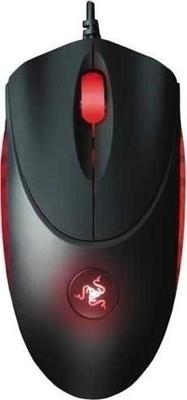
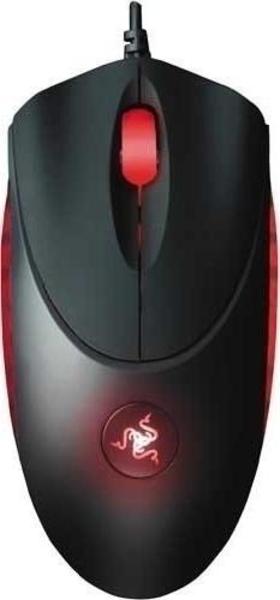
| Poor | Average | Good | Excellent | |
|---|---|---|---|---|
7 Best: 3DConnexion SpaceMouse Enterprise Number of buttons: 31 | ||||
2000 dpi Best: Redragon Ranger Operating resolution: 124000 dpi | ||||
150 g Best: Dicota Twister Weight: 0.07 g | ||||

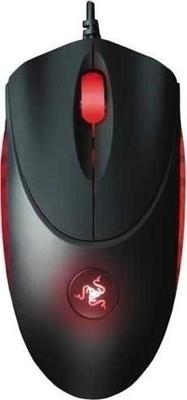



| Type of motion sensor | Laser |
|---|---|
| Device interface | USB |
| Also for left-handed | yes |
|---|---|
| Ergonomic design | yes |
| Colour of product |
|
|---|---|
| Cable length | 2.10 |
| Operating resolution | 2000.0 dpi |
|---|---|
| Max polling rate | 1000Hz/1ms |
| Number of buttons | 7 |
| Scroll wheel | yes |
| Connection | Wired |
|---|
| Width | 2.48 in |
|---|---|
| Height | 1.54 in |
| Depth | 4.96 in |
| Weight | 5.29 oz |
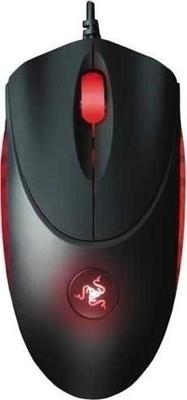
The overall feel of the mouse does take some getting used to, the rubber grips on the side protrude out a bit too far in my opinion. The mouse itself is very lightweight, and moves with little resistance across my mousepad, which is an Xray Thunder9, rough surface pad. The buttons on the left...
When we hear Razer, we think of high-performance mice made for gamers. The latest Razer product is the Razer Copperhead Gaming Mouse, it has an amazing 2000 DPI laser engine with a response time of 1 ms. Unlike other mice the laser never powers down during game play, so you are ready to frag at any time.
Propitiate.net took a look at the Razer Copperhead gaming mouse — the one that glows all funky with its blueness in the dark — and has mostly good to say with a few caveats.
 Inter-Tech
Inter-TechNitrox GT-300+ RGB
 Xtech
XtechXTM-310
 Krom
KromKolt
 Marvo
MarvoM703W
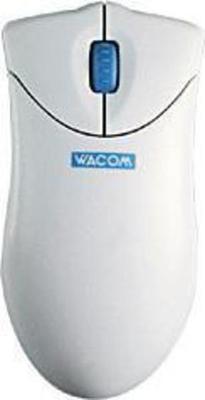 Wacom
WacomGraphire
 Genius
GeniusX-G600