![Penclic R3 ambidextrous wireless mouse [REVIEW]](https://i.ytimg.com/vi/j6XTMpOUXtk/hqdefault.jpg)


| Poor | Average | Good | Excellent | |
|---|---|---|---|---|
3 Best: 3DConnexion SpaceMouse Enterprise Number of buttons: 31 | ||||
1600 dpi Best: Redragon Ranger Operating resolution: 124000 dpi | ||||


![Penclic R3 ambidextrous wireless mouse [REVIEW]](https://i.ytimg.com/vi/j6XTMpOUXtk/hqdefault.jpg)

| Type of motion sensor | Laser |
|---|---|
| Device interface | RF Wireless |
| Purpose | Office |
| Also for left-handed | yes |
|---|---|
| Ergonomic design | yes |
| Number of movement resolution modes | 3 |
| Mac compatibility | yes |
| Colour of product | Black |
|---|---|
| Form factor | Ambidextrous |
| Surface coloration | Monotone |
| Operating resolution | 1600.0 dpi |
|---|---|
| Buttons type | Pressed buttons |
| Number of buttons | 3 |
| Scroll wheel | yes |
| Number of wheels | 1 |
| Scroll type | Wheel |
| Connection | Wireless |
|---|---|
| Receiver type | Nano receiver |
| Nano/Unifying receiver | yes |
| Wireless receiver interface | USB Type-A |
| Maximum range | 5 |
| Power source | Batteries |
|---|---|
| Battery type | R3 |

Using a mouse for long periods can be uncomfortable and in severe cases may even lead to repetitive strain injury.There are various pieces of kit on the market to help you avoid this including ergonom
Droid Horizon's review of the Penclic R3 Pen / Mouse
A mouse that you hold like a pen, the description for the Penclic Mouse R3 couldn’t be more apt.
 Rampage
RampageGX-Core8
 ABKONCORE
ABKONCOREA660
 Tracer
TracerMambo
 HP
HPUSB Optical 3-button Mouse
 Havit
HavitHV-MS794
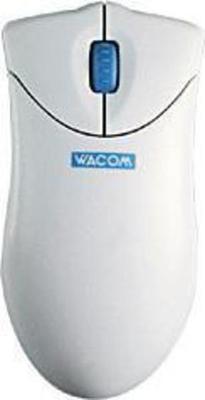 Wacom
WacomGraphire




