

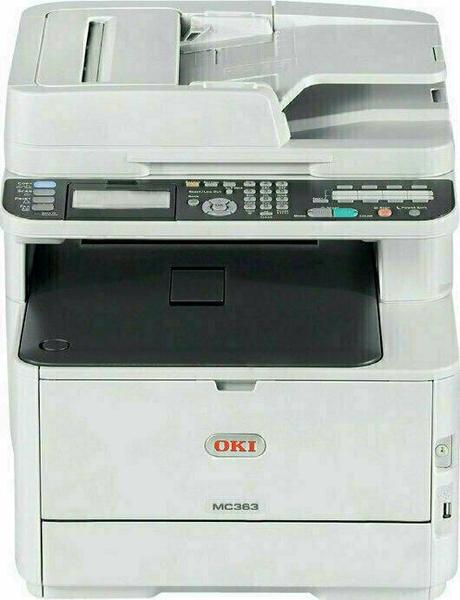

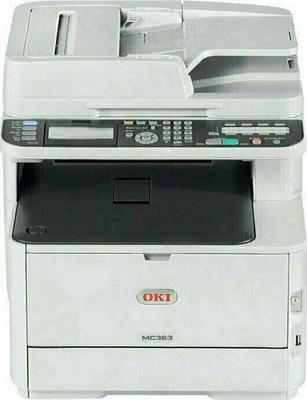



| Height | 17.48 in |
|---|---|
| Width | 16.81 in |
| Depth | 20.04 in |
| Weight | 63.93 lb |
| Internal memory | 1024.0 mB |
|---|---|
| Windows operating systems supported |
|
| Mac operating systems supported |
|
| Operating relative humidity (H-H) | 20 - 80 |
| Operating temperature (T-T) | 10 - 32 |
| Printing technology | LED |
|---|---|
| Maximum resolution | 600 x 1200 dpi |
| Duplex printing | yes |
| Automatic duplexing | yes |
| Warm-up time | 60.0 s |
| Time to first page (colour, normal) | 9.0 s |
| Time to first page (black, normal) | 8.5 s |
| Print speed (colour, normal quality, A4/US Letter) | 26.0 ppm |
| Print speed (black, normal quality, A4/US Letter) | 30.0 ppm |
| Printing colours |
|
| Copying | Colour copying |
|---|---|
| Automatic duplexing | Yes |
| Maximum resolution | 600 x 600 dpi |
| Time to first copy (colour, normal) | 14.0 s |
| Time to first copy (black, normal) | 12.0 s |
| Copy speed (normal quality, colour, A4) | 26.0 cpm |
| Copy speed (normal quality, black, A4) | 30.0 cpm |
| Copier resize | 25 - 400 |
| Maximum document reduction | 25.0 % |
| Maximum document enlargement | 400.0 % |
| Maximum number of copies | 99 |
| JIS B-series sizes (B0...B9) |
|
|---|---|
| ISO B-series sizes (B0...B9) |
|
| ISO A-series sizes (A0...A9) |
|
| Maximum ISO A-series paper size | A4 |
| Envelopes sizes |
|
| Output trays capacity | 150.0 sheets |
| Standard media capacity | 350.0 sheets |
| Total media capacity | 250.0 sheets |
| Supported media type |
|
| Bypass feeder capacity | 100.0 sheets |
| Original type | Sheets |
| AC input voltage | 220.0 V |
|---|---|
| Power consumption (sleep) | 1.5 W |
| Power consumption (standby) | 100.0 W |
| Power consumption (average operating) | 570.0 W |
| Colour of product | Black,White |
|---|---|
| Auto document feeder (ADF) | yes |
| Document feeder capacity | 50.0 pages |
| Market positioning | Business |
| Display | yes |
|---|---|
| Display technology | LCD |
| Scanning | Colour scanning |
|---|---|
| Scan technology | CIS |
| Automatic duplexing | Yes |
| Optical scanning resolution | 600 x 600 dpi |
| Image formats supported |
|
| Colour depth | 24.0 bit |
| Colour depth (internal) | 48.0 bit |
| Fax modem speed | 33.6 kbps |
|---|
| Interfaces |
|
|---|---|
| USB port | yes |
| Mobile printing technologies |
|
| Direct printing | yes |
| Ethernet | yes |
| Wi-Fi | no |
| Operating system |
|
| EnergyStar | yes |
|---|
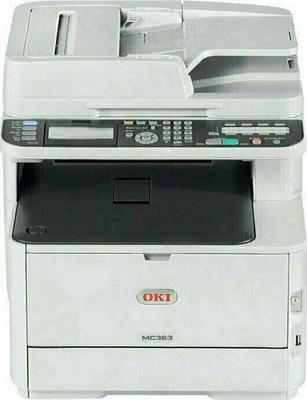
OKI MC363dn (Printer): 1 out of 5 stars on Australia's largest opinion site ProductReview.com.au.
The OKI MC362w MFP color laser is a little weak on photo quality, but does better than most on features that matter more in an office, including paper handling and both text and graphics quality.
Ugly as sin it may be, but Oki’s MC363dn offers a lot for the money
 Xerox
XeroxVersaLink C7025S
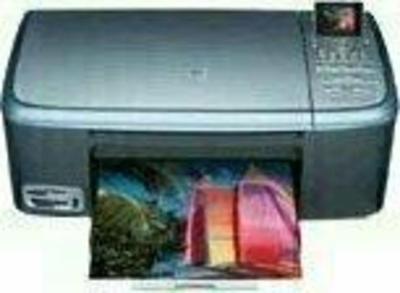 HP
HPPSC 2355p
 HP
HPLaserJet Enterprise 700 M725z
 Epson
EpsonAcuLaser CX16NF
 HP
HPColor LaserJet Enterprise CM4540f MFP
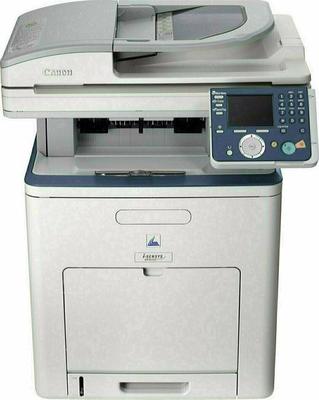 Canon
Canoni-Sensys MF8450



