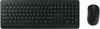
Microsoft

Microsoft
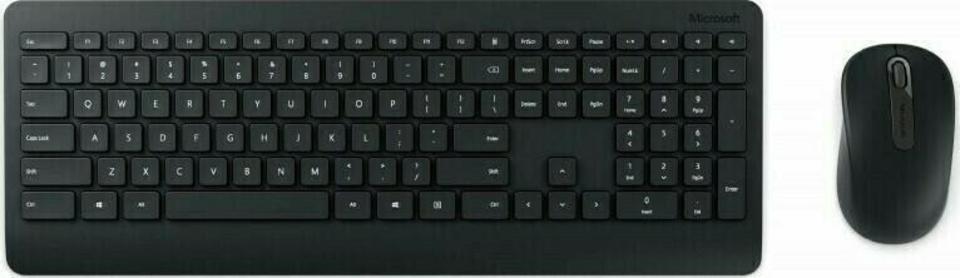
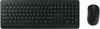

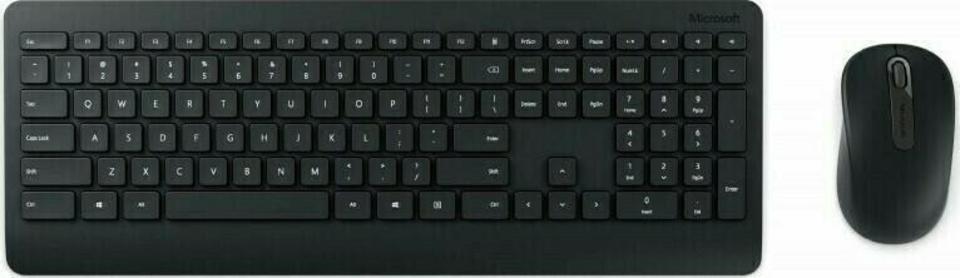





| Form factor | Standard |
|---|---|
| Recommended usage | Office |
| Key switch type | Mechanical |
|---|---|
| Keys quantity | 104 |
| Fingerprint reader | no |
|---|---|
| Mouse included | yes |
| Numeric keypad | yes |
| USB hub | no |
| Connectivity technology | Wireless |
|---|---|
| Interface | RF 2.4 GHz |
| Wireless range | 10 |
| Colour of product | Black |
|---|---|
| Keyboard style | Straight |
| Backlight | no |
| Power source type | Battery |
|---|

(5/10) The Microsoft Wireless 900 Desktop Keyboard & Mouse Set Review Left Me Disapointed & Confused. Hands-on Typing, Travel, Build Quality.
Microsoft Wireless Desktop 900: 3.3 out of 5 stars from 3 genuine reviews on Australia's largest opinion site ProductReview.com.au.
The Microsoft Bluetooth Keyboard is a very straightforward wireless keyboard. It has typical rubber dome switches that can be found on other similar office keybo...
 Hama
HamaCortino
 Asus
AsusTUF Gaming K7
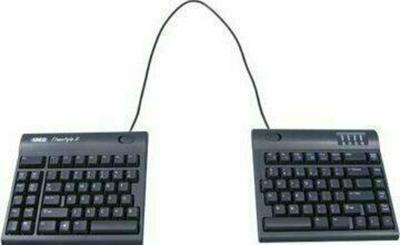 Kinesis
KinesisFreestyle2
 LC Power
LC PowerLC-KEY-4B-LED
 Fujitsu
FujitsuLX390
 Lenovo
LenovoThinkPad Compact Bluetooth

