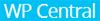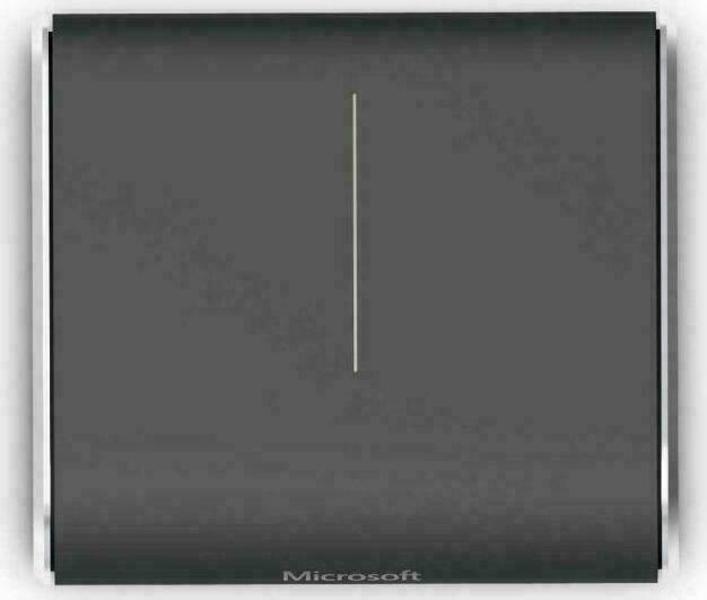








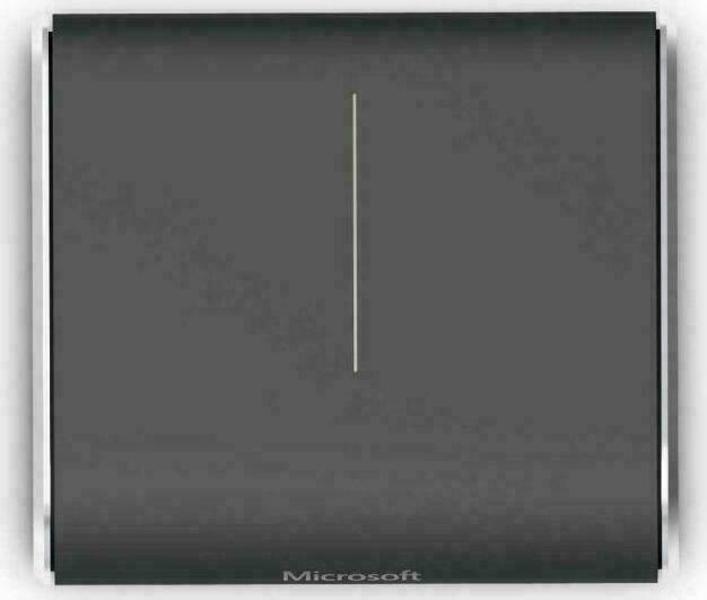
| Poor | Average | Good | Excellent | |
|---|---|---|---|---|
2 Best: 3DConnexion SpaceMouse Enterprise Number of buttons: 31 | ||||
1000 dpi Best: Redragon Ranger Operating resolution: 124000 dpi | ||||
65 g Best: Dicota Twister Weight: 0.07 g | ||||

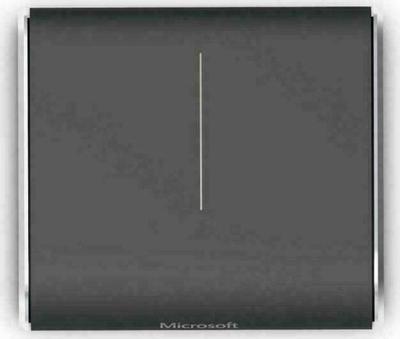



| Type of motion sensor | Optical |
|---|---|
| Device interface | Bluetooth |
| Purpose | Office |
| Adjustable weight | no |
|---|---|
| Also for left-handed | yes |
| Compact design | yes |
| Plug and Play | yes |
| Mac compatibility |
|
| Colour of product |
|
|---|---|
| Form factor | Ambidextrous |
| Material | Plastic |
| Illumination | no |
| Surface coloration | Monotone |
| Power source | Batteries |
|---|---|
| Battery type | R6 |
| Charging station included | no |
| Batteries included | yes |
| Number of batteries supported | 1 |
| Operating resolution | 1000.0 dpi |
|---|---|
| Buttons type | Touch buttons |
| Number of buttons | 2 |
| Scroll wheel | no |
| Scroll type | Touch |
| Scrolling directions | Vertical/Horizontal |
| Connection | Wireless |
|---|---|
| Nano/Unifying receiver | no |
| Maximum range | 10 |
| USB required | no |
| Width | 2.4 in |
|---|---|
| Height | 0.87 in |
| Depth | 2.11 in |
| Weight | 2.29 oz |
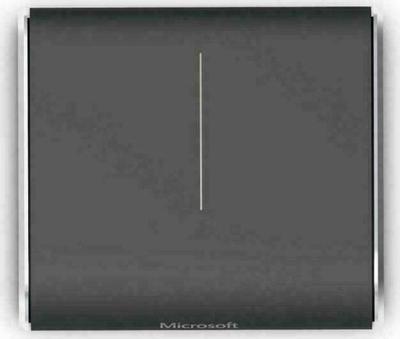
A unique design for a mouse - but is that a good thing?
Has Microsoft built the mouse of the future?
The future of Microsoft may be all about touch, but there's still some room for mice: behold Microsoft's elegantly designed mini mouse, made to accompany future Windows 8 tablets.
Often times it can be difficult for laptop and tablet users to adjust from working with their home setup to doing work on the road. Moving from a full-size external keyboard and mouse to the device
The Microsoft wedge Mouse is a very futuristic device and could be a harbinger of the kind of accessories we could be using in the coming years.
We only just looked at the Microsoft Sculpt Touch Mouse, but the Redmond-based software giant is also releasing a smaller, more advanced mobile mouse to meet the requirements of an ever touchier audience. And by touchier, I mean they enjoy touch gestures, perhaps more than even pressing buttons. That sounds sacrilegious to me (after all, I love pushing buttons), but it is understandable. With so many devices gaining touch functions, and the simplicity they offer, what’s not to love? For […]
Notebook mice are generally small, but Microsoft's Wedge Touch mouse might set a new record for how uncomfortably small a portable mouse should be.
The Microsoft Mobile Touch Mouse is tiny and lets you take Windows 8-friendly four-way scrolling anywhere.
 Xtech
XtechXTM-310
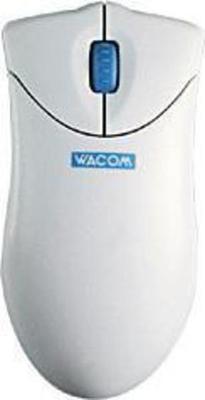 Wacom
WacomGraphire
 Krom
KromKolt
 Adesso
AdessoiMouse E3
 Rapoo
Rapoo6610M
 Genius
GeniusNavigator 535