







| Form factor | Standard |
|---|---|
| Recommended usage | Office |
| Operating temperature (T-T) | 0 - 40 |
|---|
| Colour of product | Grey |
|---|---|
| Keyboard style | Curved |
| Surface coloration | Monotone |
| Backlight | no |
| Wrist rest | yes |
| Power source type | Battery |
|---|---|
| Battery technology | Alkaline |
| Connectivity technology | Wireless |
|---|---|
| Interface | Bluetooth |
| Wireless range | 15 |
| Width | 18.12 in |
|---|---|
| Depth | 9.02 in |
| Height | 1.37 in |
| Weight | 35.63 oz |
| Fingerprint reader | no |
|---|---|
| Mouse included | no |
| Numeric keypad | yes |
| USB hub | no |

In addition to saving your wrists from stress, the Microsoft Ergonomic Keyboard offers plenty of typing comfort in a stylish package plus a comprehensive array of shortcut keys.
The Microsoft Natural Ergonomic keyboard is a legend to this day for offering a well-designed, ergonomic typing experience without breaking the bank. Today, we examine the latest generation of the same. Simply called the Microsoft Ergonomic Keyboard, it gets some modern tweaks, but retains the excellent layout of the original.
The Microsoft Surface Ergonomic Keyboard is an excellent office keyboard designed to promote a natural typing position. It improves on the popular split keyboard...
The perfect ergonomic keyboard helps you do your work comfortably for hours on end. We tested the Microsoft Surface Ergonomic Keyboard to find out if it was the right one for your needs.
 Lenovo
LenovoThinkPad Compact Bluetooth
 Asus
AsusTUF Gaming K7
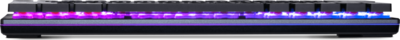 Cooler Master
Cooler MasterSK621
 Thermaltake
ThermaltakeeSports Poseidon Z RGB
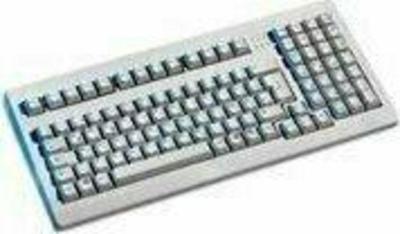 Cherry
CherryG81-1800
 LogiLink
LogiLinkID0138





