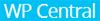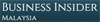In addition to saving your wrists from stress, the Microsoft Ergonomic Keyboard offers plenty of typing comfort in a stylish package plus a comprehensive array of shortcut keys.
Microsoft's latest ergonomic keyboard is also its best. And the price is right, too.
The best ergonomic keyboards keep you comfortable while you work. We tested the Microsoft Sculpt to find out if it was the right one for you.
The Microsoft Natural Ergonomic keyboard is a legend to this day for offering a well-designed, ergonomic typing experience without breaking the bank. Today, we examine the latest generation of the same. Simply called the Microsoft Ergonomic Keyboard, it gets some modern tweaks, but retains the excellent layout of the original.
We spent hundreds of hours working at our lab stations with the 9 most promising ergonomic keyboards available today in a mission to determine the most...
The Microsoft Sculpt Ergonomic Keyboard is a great office keyboard designed for those who are prone to repetitive strain injuries. Its split keyboard layout and ...
It takes a little time to adjust to the new layout of the Microsoft Sculpt Ergonomic Desktop, but trust us, your joints will thank you.
The best ergonomic keyboards of 2021 make typing more comfortable and wrists feel more supported, with options from Microsoft, Logitech, and more.
Tired of aching wrists, hunched shoulders, finger cramps and mysterious pains? Sort them out with an ergonomic keyboard
Microsoft's new desktop kit that's comfortable to use, and Windows 8-friendly
To find the best ergonomic keyboards you’ll want to determine the features that are right for you and your typing needs. If tactile feedback and quick
Microsoft's newest ergonomic keyboard - the latest in eight years - makes ergonomic keyboards look cool for the first time. But does it actually work better for your hands? Luckily for you, this reviewer has a bad wrist and is quite qualified to try it out - see what I discovered in this review.
 Fujitsu
FujitsuLX390
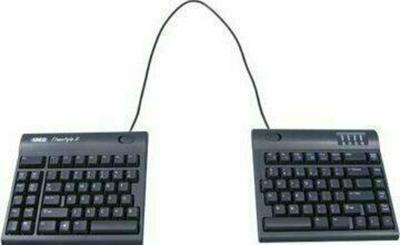 Kinesis
KinesisFreestyle2
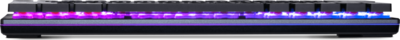 Cooler Master
Cooler MasterSK621
 Asus
AsusTUF Gaming K7
 Lenovo
LenovoThinkPad Compact Bluetooth
 Corsair
CorsairK70 RGB RAPIDFIRE