




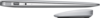






| Poor | Average | Good | Excellent | |
|---|---|---|---|---|
3 Best: 3DConnexion SpaceMouse Enterprise Number of buttons: 31 | ||||
1000 dpi Best: Redragon Ranger Operating resolution: 124000 dpi | ||||
70 g Best: Dicota Twister Weight: 0.07 g | ||||



| Type of motion sensor | Optical |
|---|---|
| Device interface | Bluetooth |
| Purpose | Office |
| Also for left-handed | yes |
|---|---|
| Ergonomic design | yes |
| Mac compatibility |
|
| Colour of product | White |
|---|---|
| Form factor | Ambidextrous |
| Material | Metal |
| Surface coloration | Monotone |
| Power source | Batteries |
|---|---|
| Battery type | Li-polymer |
| Charging station included | no |
| Operating resolution | 1000.0 dpi |
|---|---|
| Buttons type | Touch buttons |
| Number of buttons | 3 |
| Scroll wheel | yes |
| Scroll type | Not available |
| Scrolling directions | Vertical/Horizontal |
| Connection | Wireless |
|---|---|
| Nano/Unifying receiver | no |
| Maximum range | 10 |
| Width | 1.97 in |
|---|---|
| Height | 2.32 in |
| Depth | 3.15 in |
| Weight | 2.47 oz |

There are mice and there are trackpads. Since Apple revamped what it meant to be a trackpad, many mouse users have flocked to trackpads, with all their touch gestures and non-moving hands. You may call that growth; I call it laziness. I don’t hate touch gestures, far from it. I use my iPad and never touch the home button thanks to the magnetic on-off switch from my case, switching apps with a four-finger swipe up, or closing apps with a […]
Logitech's Ultrathin Touch Mouse T631 sacrifices some ergonomics for portability, but the result is an impressively travel-friendly mouse that gives you much of the Multi-Touch functionality of a trackpad.
 Cherry
CherryM-5000
 Tracer
TracerMambo
 Rampage
RampageGX-Core8
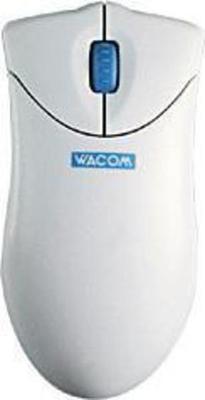 Wacom
WacomGraphire
 ABKONCORE
ABKONCOREA660
 Aula
AulaRigel
