

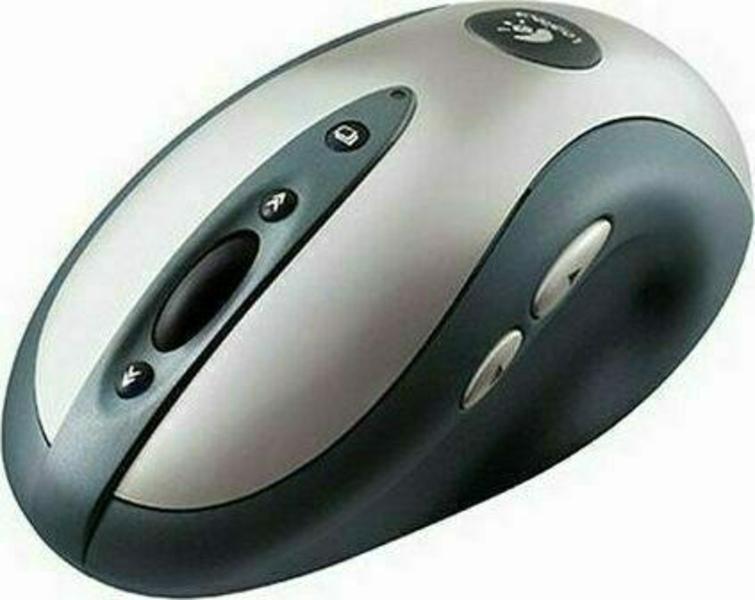


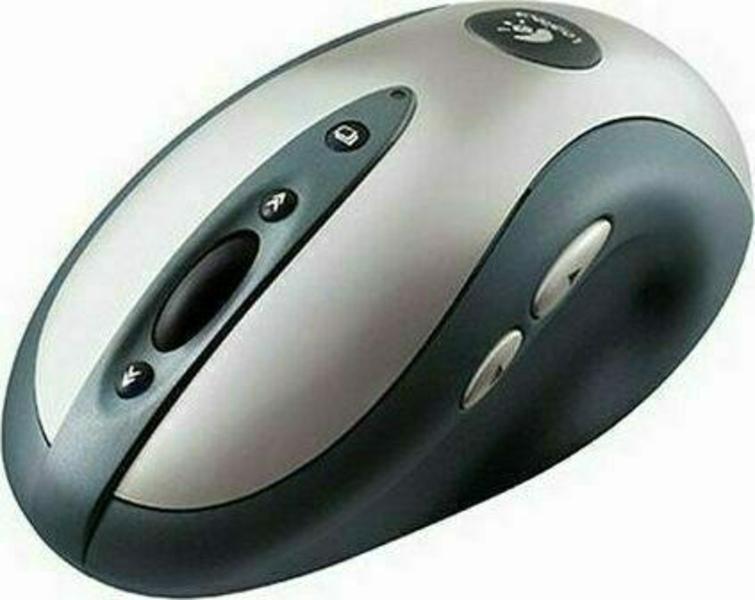
| Poor | Average | Good | Excellent | |
|---|---|---|---|---|
8 Best: 3DConnexion SpaceMouse Enterprise Number of buttons: 31 | ||||
73 g Best: Dicota Twister Weight: 0.07 g | ||||

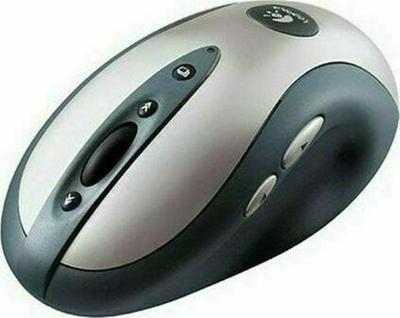


| Type of motion sensor | Optical |
|---|---|
| Device interface | Bluetooth |
| Purpose | Office |
| Adjustable weight | no |
|---|---|
| Also for left-handed | no |
| Compact design | no |
| Ergonomic design | yes |
| Especially suited for RSI | no |
| Tilt wheel | no |
| Built-in memory | no |
| Customizable movement resolution | no |
| Multimedia buttons | no |
| Plug and Play | yes |
| Mac compatibility | no |
| Form factor | Right-hand |
|---|---|
| Rubber grips | no |
| Illumination | no |
| Power source | Batteries |
|---|---|
| Battery type | R6 |
| Buttons type | Pressed buttons |
|---|---|
| Number of buttons | 8 |
| Scroll wheel | yes |
| Number of wheels | 1 |
| Scroll type | Wheel |
| Scrolling directions | Vertical |
| Connection | Wireless |
|---|---|
| Maximum range | 10 |
| USB required | yes |
| Weight | 2.57 oz |
|---|
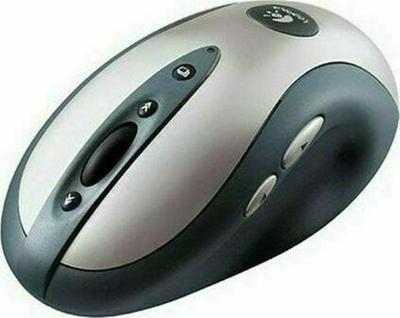
 Havit
HavitHV-MS794
 Xtech
XtechXTM-310
 Rampage
RampageGX-Core8
 Genius
GeniusX-G600
 Cherry
CherryM-5000
 Aula
AulaRigel