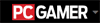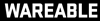Lenovo

Oculus
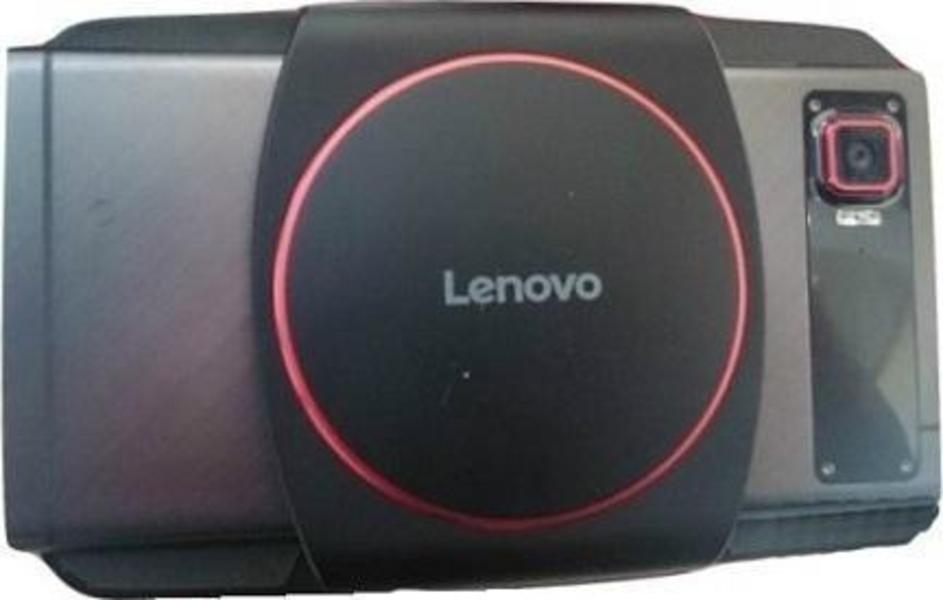


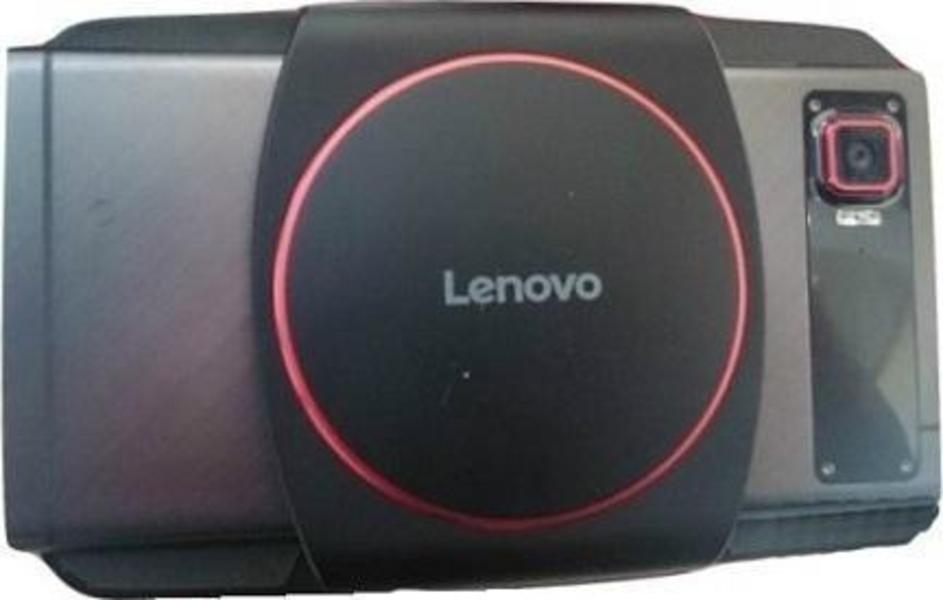

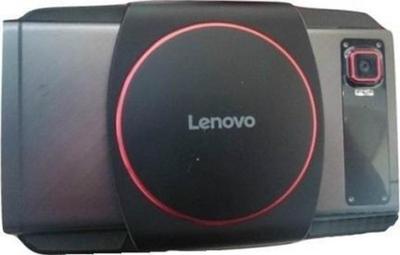

| Display source | Smartphone |
|---|---|
| Reality type | Augmented Reality |
| Accelerometer | yes |
|---|---|
| Gyroscope | yes |
| Colour of product | Black,Red |
|---|---|
| Body material | Plastic |
| Powered by battery | no |
|---|
| Position tracking | no |
|---|---|
| Optics correction | yes |
| Headphone connection | External headphones required |
| Weight | 14.11 oz |
|---|
| Bluetooth | no |
|---|---|
| HDMI | no |
| Compatible OS | Android |
|---|---|
| Max screen size | 5.5 in |
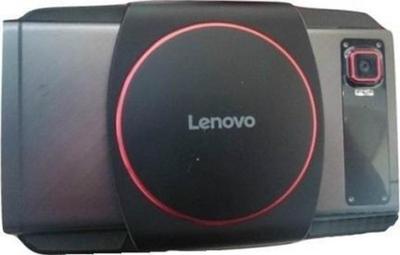
Lenovo has today entered the Virtual Reality market with its Lenovo VR Goggles, which aims to challenge the Oculus Rift and the Samsung Gear VR.
A fresh look at VR—with help from Microsoft.
This portable VR headset is affordable and lightweight, and fits on small heads. If you're looking for one to share with your kids, this is among the best right now.
The Lenovo Mirage Solo is more expensive -- and more advanced -- than the Oculus Go. But so far, it somehow doesn't feel as satisfying.
The best Mixed Reality headset yet?
That it's hard to explain, in great detail, why the Lenovo Explorer is different to the handful of other Windows Mixed Reality headsets is both a good and b...
It’s more theoretically useful than fun to use.
 Meta
MetaQuest Pro
 Oculus
OculusRift S
 Oculus
OculusQuest