
Kingston
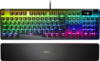
SteelSeries









| Form factor | Mini |
|---|---|
| Recommended usage | Gaming |
| Key switch type | Mechanical |
|---|---|
| Key switch technology | HyperX Red |
| Keys operating life (in millions) | 80 |
| Rollover | N-key rollover |
| Colour of product | Black |
|---|---|
| Keyboard style | Straight |
| Material | Aluminium |
| Backlight | yes |
| Backlight colour | Red/Green/Blue |
| Adjustable keyboard height | yes |
| Cable length | 1.8 |
| Wrist rest | no |
| Power source type | USB |
|---|
| Interface | USB |
|---|
| Width | 14.17 in |
|---|---|
| Depth | 5.22 in |
| Height | 1.36 in |
| Weight | 31.75 oz |
| Anti-ghosting | yes |
|---|---|
| Mouse included | no |
| Multimedia keys | yes |
| Numeric keypad | no |
| Windows keys | yes |

HyperX’s Alloy Origins mechanical gaming keyboard sports in-house switches, but what makes it great is a fine-tuning of the basics and excellent aesthetics.
A taste of HyperX’s new Aqua switches.
The HyperX Alloy Origins is an exceptional gaming keyboard. It's amazingly well-built and has full RGB backlighting. Its linear switches have a short pre-travel ...
The HyperX Alloy Origins Core keyboard is one of the few products to obtain a completely perfect 100% rating at TweakTown.
 Corsair
CorsairK70 RGB RAPIDFIRE
 HP
HPElite x2 1012 Travel Keyboard
 Hama
HamaRossano
 LC Power
LC PowerLC-KEY-4B-LED
 LogiLink
LogiLinkID0138
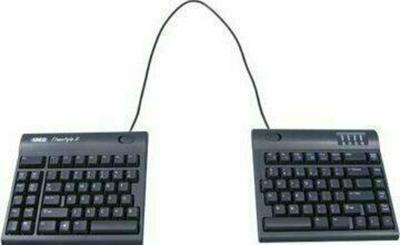 Kinesis
KinesisFreestyle2




