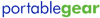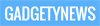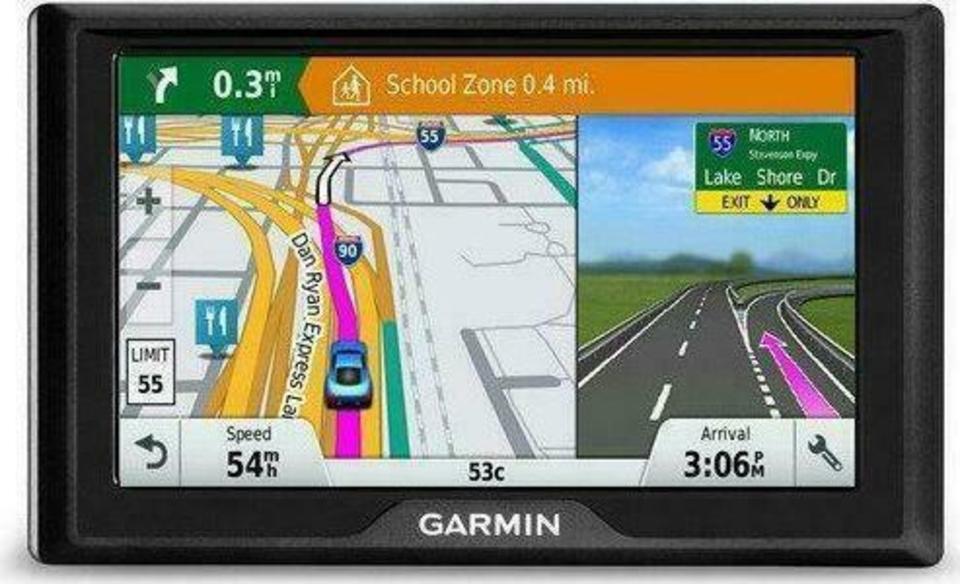

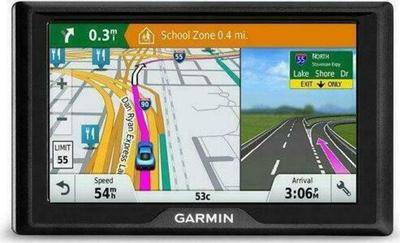



| Form factor | Fixed |
|---|---|
| Built-in camera | no |
| Colour of product | Black |
|---|---|
| Width | 6.69 in |
| Height | 3.7 in |
| Depth | 0.83 in |
| Weight | 8.5 oz |
| Bluetooth | no |
|---|
| Storage media type | Flash |
|---|---|
| Compatible memory cards | microSD |
| Maximum memory card size | 128.0 GB |
| Display type | TFT |
|---|---|
| Screen size | 6.1 in |
| Screen resolution | 800 x 480 px |
| Interface type | Touchscreen |
| Widescreen | yes |
| Built-in speakers | yes |
|---|---|
| USB | yes |
| External power connection | Battery |
|---|---|
| Battery type | Li-Ion |
| Battery life (max) | 1.0 h |
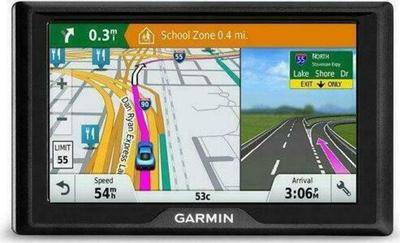
In het Garmin DriveSmart 60 productdossier lees je alles over de DriveSmart 60. Lees wat de DriveSmart 60 allemaal kan op onze review- en specificatiepagina.
Recently I became a car owner once again. My first run in it was on the way back from collecting my Japanese vehicle from the importer in Norwich. Thankfully, I had the Garmin DriveSmart 60,
Garmin DriveSmart 60LMT (GPS Navigation System): 3 out of 5 stars from 5 genuine reviews on Australia's largest opinion site ProductReview.com.au.
 TomTom
TomTomGO Live 1005 HDT&M
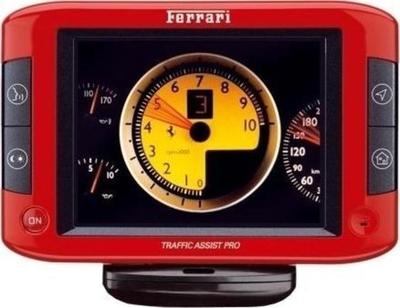 Becker
BeckerTraffic Assist Pro Ferrari 7929
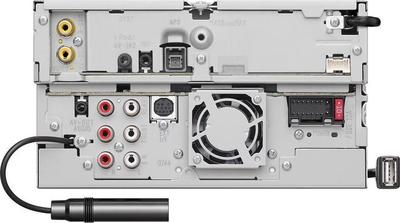 Kenwood
KenwoodDNX5230BT
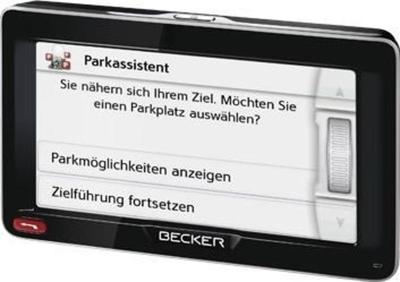 Becker
BeckerReady 50 LMU Plus
 Becker
BeckerReady 50 EU 19
 Navigon
Navigon3310 Max