





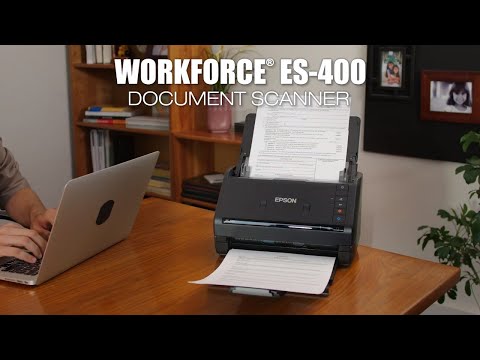

| Sensor type | CIS |
|---|---|
| Duplex scanning | yes |
| Colour scanning | yes |
| Width | 11.6 in |
|---|---|
| Height | 6.6 in |
| Depth | 6.9 in |
| Weight | 8.09 lb |
| Auto document feeder (ADF) media weight | 27 - 413 |
|---|---|
| Auto document feeder (ADF) input capacity | 50.0 sheets |
| Light source | RGB LED |
| RoHS compliance | yes |
| Daily duty cycle (max) | 4000.0 pages |
| Black/white scanning colour modes | Grayscale |
| Standard interfaces |
|
|---|---|
| USB | yes |
| USB version | 3.2 |
| Ethernet LAN | yes |
| Colour of product | Black |
|---|---|
| Built-in display | no |
| Button functions |
|
| Maximum scan size | 215.9 x 6096 mm |
|---|---|
| Optical scanning resolution | 600 x 600 dpi |
| ADF scan speed (b/w, A4) | 35.0 ppm |
| ADF scan speed (colour, A4) | 35.0 ppm |
| Duplex ADF scan speed (b/w, A4) | 70.0 ppm |
| Duplex ADF scan speed (colour, A4) | 70.0 ppm |
| Output greyscale depth | 8.0 bit |
| Output colour depth | 8.0 bit |
| Input colour depth | 30.0 bit |
| Scan to | Image |
| Scanning media types supported |
|
| Maximum ISO A-series paper size | A4 |
| Platform |
|
|---|
| Power supply type | DC |
|---|---|
| Power consumption (typical) | 17.0 W |
| Power consumption (standby) | 9.2 W |
| Power consumption (off) | 0.1 W |
| EnergyStar | yes |

The Epson WorkForce ES-400 offers high-end performance with substantially less sticker shock than what is typical of higher-end models. While it's not the...
Whether you’re a casual home office user, a student, or a busy business professional, a personal document scanner is a welcome addition to any office. These scanners allow you to take a stack of paperwork, easily and quickly turning them into searchable digital files that can be stored on your local computer. Unfortunately, it’s not always easy to find the right document scanner. Some are designed for creating archive ready files, with virtually no loss of image quality. Others are designed for speed, helping you to quickly turn documents into text at the expense of resolution. Note: At no extra
The Epson WorkForce ES-400 Duplex Document Scanner provides fast scanning to both image PDF and searchable PDF formats at a very affordable price.
If you’re in the market for the best home scanner, or for an office setting, you should check out the Epson WorkForce ES-400. Its large document feeder and
 HP
HPSD Pro
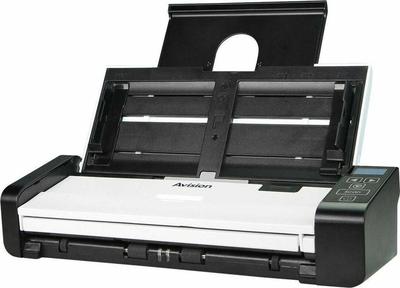 Avision
AvisionAD215L
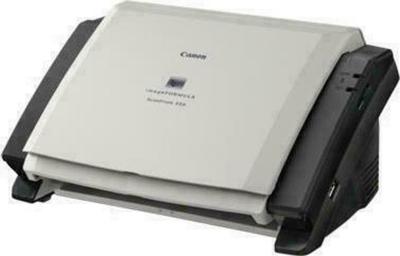 Canon
CanonimageFORMULA ScanFront 330
 Kodak
Kodaki660
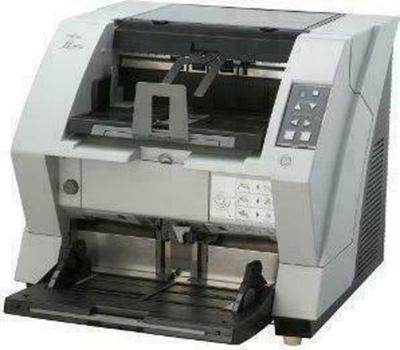 Fujitsu
FujitsuFI-5950
 Brother
BrotherADS-1200




