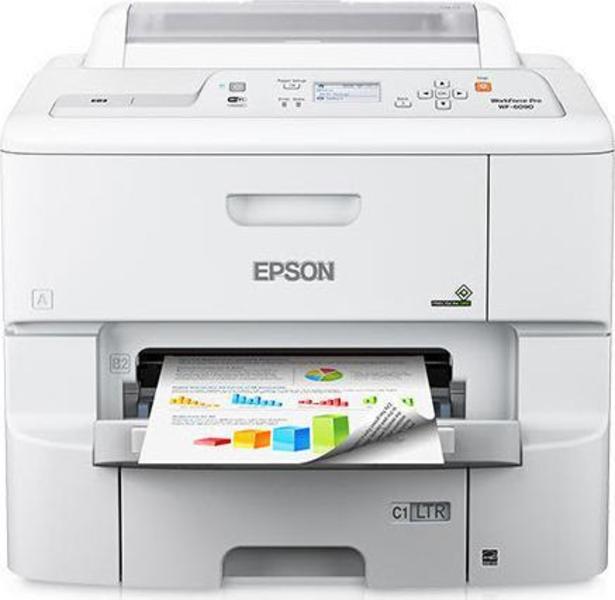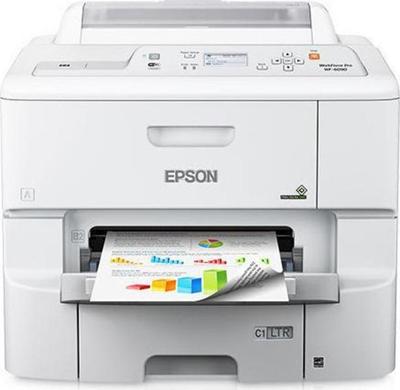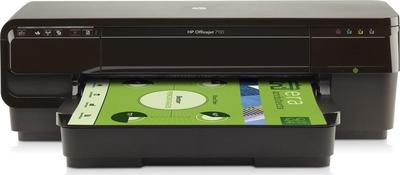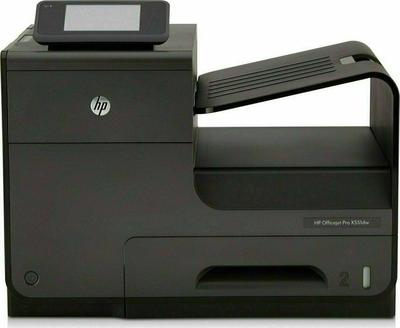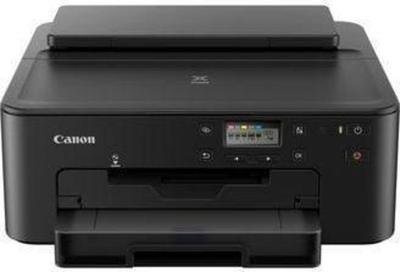Epson WorkForce Pro WF-6090 Review - An Economical Pricey Workhorse | Tech Pep
Last Updated - Sunday, January 3, 2016The Epson WorkForce Pro WF-6090 was originally meant to go head-to-head against laser printers, but this is an inkjet printer at its core. It does deliver faster speeds than your average inkjet printer and even color lasers within its price point. It also has better handling than most others, and it has lower costs per page. It does fall short of being a true winner primarily due to there are others who can print out slightly better text quality at a lower price. However, what this printer excels in is it is economical for