
Epson

Epson
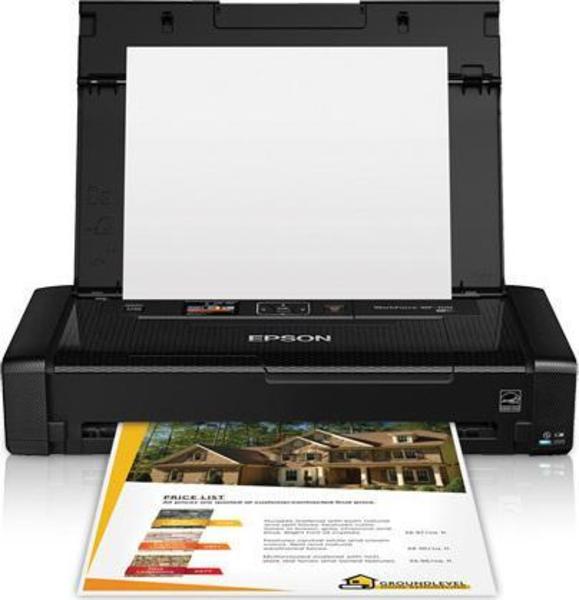







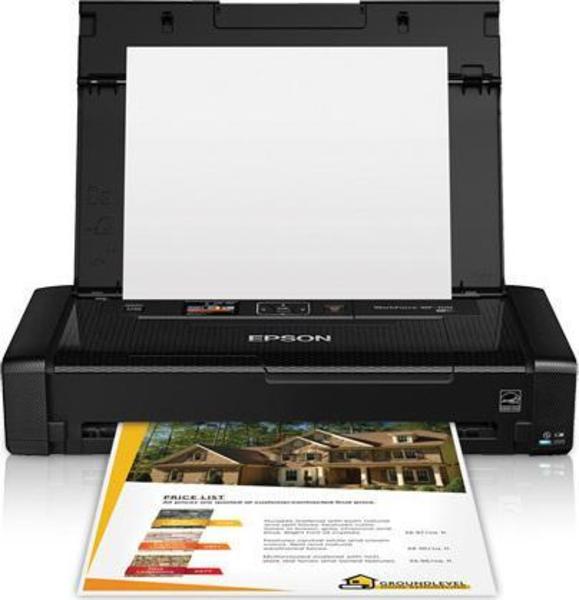



| Wi-Fi | yes |
|---|
| Height | 8.5 in |
|---|---|
| Width | 12.17 in |
| Depth | 9.09 in |
| Weight | 3.53 lb |
| Colour printing | yes |
|---|---|
| Printing colours |
|
| Maximum resolution | 760 x 1440 dpi |
| Print speed (colour, normal quality, A4/US Letter) | 4.0 ppm |
| Print speed (black, normal quality, A4/US Letter) | 7.0 ppm |
| ISO A-series sizes (A0...A9) |
|
|---|---|
| Maximum ISO A-series paper size | A4 |
| Non-ISO print media sizes | Legal |
| Envelopes sizes | 10 |
| Borderless printing | yes |
| AC input voltage | 220.0 V |
|---|---|
| AC input frequency | 50.0 Hz |
| Power consumption (printing) | 11.0 W |
| Power consumption (standby) | 1.3 W |
| Power consumption (off) | 0.3 W |
| Market positioning | Home & Office |
|---|---|
| Colour of product | Black |
| Display | yes |
|---|---|
| Size | 1.4 in |
| Display technology | LCD |
| Colour display | yes |
| Total input capacity | 20.0 sheets |
|---|---|
| Page description languages | ESC/P-R |
| Number of print cartridges | 2 |
| Separate cartridges/cartridges (toner) | yes |
| Windows operating systems supported |
|
| Mac operating systems supported |
|
| Operating temperature (T-T) | 5 - 40 |
| Operating relative humidity (H-H) | 20 - 80 |
| USB | yes |
|---|---|
| USB 2.0 ports quantity | 1 |
| Ethernet | no |
| Mobile printing technologies |
|
| Interfaces | Wireless LAN |

The Epson WF-100 portable printer comes as a relief for those in need of a portable document printer.
The Epson WorkForce WF-100's compact form factor and wireless printing chops make it a welcome choice for business travelers looking for a portable inkjet printer.
A portable and easy-to-use printer
The Epson WorkForce WF-100 is a great mobile printer aimed at business professionals who need to print on the go.
Epson WorkForce WF-100W Review - Portable printers are a strange breed. They’re generally simpler, flimsier and print less well than full-size models, yet
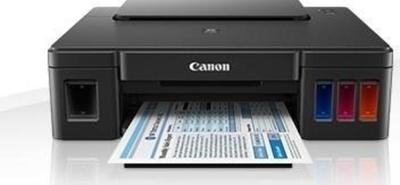 Canon
CanonG1400
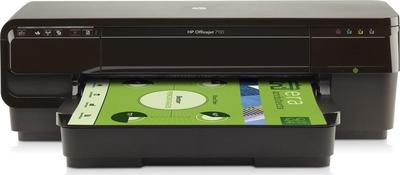 HP
HPOfficejet 7110 Wide Format
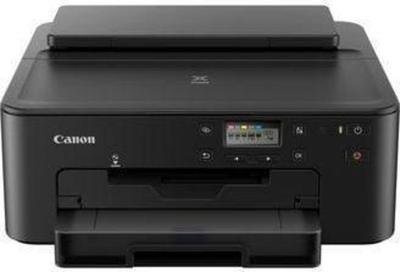 Canon
CanonTS705a
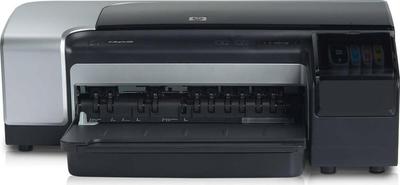 HP
HPOfficejet Pro K850
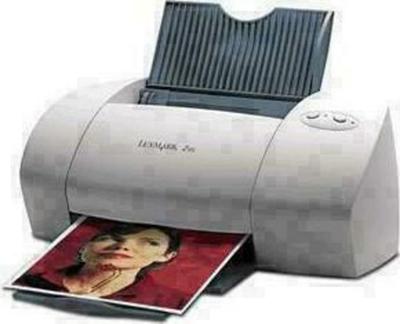 Lexmark
LexmarkZ45
 Canon
CanonGM2050







