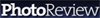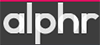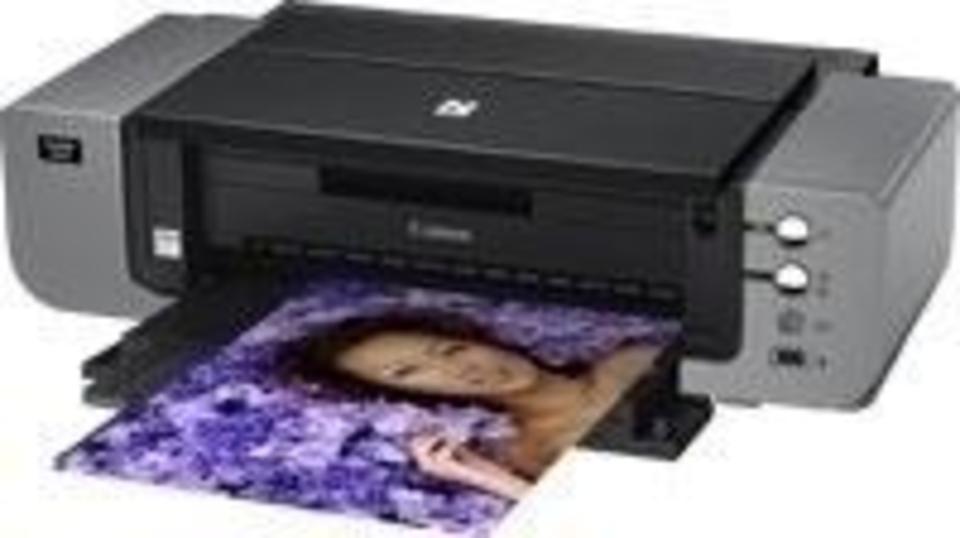

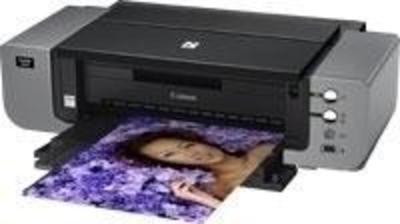



| Market positioning | Business |
|---|---|
| Colour of product | Black,Grey |
| Colour printing | yes |
|---|---|
| Printing colours |
|
| Maximum resolution | 4800 x 2400 dpi |
| Maximum print size | 297 x 420 mm |
| Time to first page (colour, normal) | 83.0 s |
| ISO A-series sizes (A0...A9) |
|
|---|---|
| Maximum ISO A-series paper size | A3 |
| ISO B-series sizes (B0...B9) |
|
| Non-ISO print media sizes | Legal |
| Power consumption (printing) | 16.0 W |
|---|---|
| Power consumption (standby) | 1.2 W |
| Power consumption (off) | 0.9 W |
| EnergyStar | yes |
| Height | 7.56 in |
|---|---|
| Width | 25.98 in |
| Depth | 13.94 in |
| Weight | 31.75 lb |
| Number of print cartridges | 8 |
|---|---|
| Mac compatibility | yes |
| Operating temperature (T-T) | 5 - 35 |
| Operating relative humidity (H-H) | 10 - 90 |
| PictBridge | yes |
|---|---|
| Direct printing | yes |
| Interface | USB |
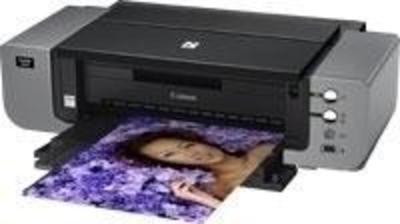
An update to Canon's popular PIXMA Pro9000 dye ink desktop A3+ printer for photographers who wish to produce durable, exhibition quality prints.Although originally scheduled for release in July, it was late October before we received the PIXMA Pro9000 Mark II printer to review. Interestingly, very little has changed in the three years since we reviewed the Pro9000. Even the RRPs have remained the same over the three-year period - which could be seen as remarkable.
Review of Canon PIXMA Pro9000 Mark II Printer
A speedy colour specialist that's easy to install
Canon's entry-level A3 photo printer delivers great output but is expensive to run
When it comes to photo printing, Canon can safely claim to have beaten its rivals into submission, at least for the time being. It's been a long time since a non-Canon product has occupied the A List for