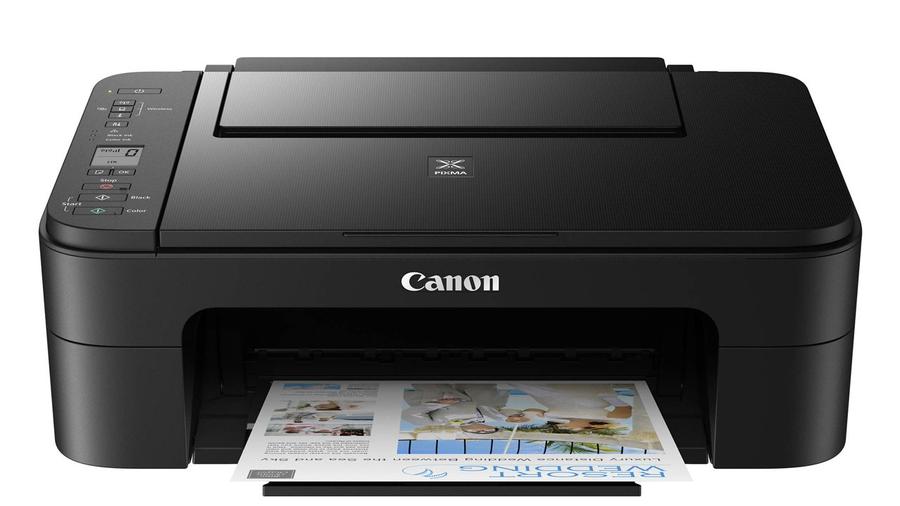Canon

Canon













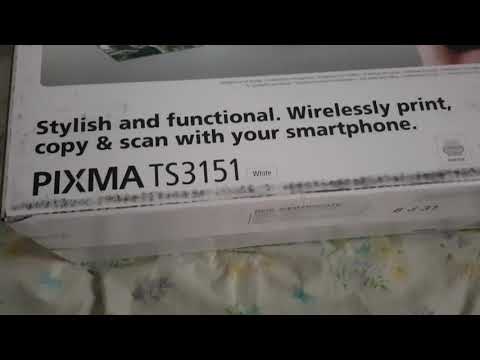
| Noise level | 40.0 dB |
|---|
| Colour of product | White |
|---|---|
| Market positioning | Home & Office |
| Display | yes |
|---|---|
| Display technology | LCD |
| Scanning | Colour scanning |
|---|---|
| Scanner type | Flatbed |
| Scan technology | CIS |
| Scan element | CIS |
| Optical scanning resolution | 600 x 1200 dpi |
| Maximum scan area | 8.5 in |
| Faxing | No |
|---|
| Interfaces |
|
|---|---|
| USB port | yes |
| USB 2.0 ports quantity | 1 |
| Mobile printing technologies |
|
| Ethernet | no |
| Wi-Fi | yes |
| Operating system |
|
| Height | 5.71 in |
|---|---|
| Width | 17.13 in |
| Depth | 12.44 in |
| Weight | 8.6 lb |
| Mac operating systems supported | Mac OS X 10.6 Snow Leopard |
|---|---|
| Operating relative humidity (H-H) | 10 - 80 |
| Operating temperature (T-T) | 15 - 30 |
| Printing technology | Inkjet |
|---|---|
| Maximum resolution | 4800 x 1200 dpi |
| AirPrint enabled | yes |
| Copying | Colour copying |
|---|---|
| Maximum number of copies | 20 |
| Paper tray media types |
|
|---|---|
| ISO B-series sizes (B0...B9) | B5 |
| ISO A-series sizes (A0...A9) |
|
| Maximum ISO A-series paper size | A4 |
| Envelopes sizes |
|
| Standard media capacity | 60.0 sheets |
| Total media capacity | 60.0 sheets |
| Supported media type |
|
| Original type | Sheets |
| AC input voltage | 100.0 V |
|---|---|
| Power consumption (standby) | 1.7 W |
| Power consumption (average operating) | 11.0 W |

Canon Pixma TS3150 Review - It’s hard to believe you can get any major piece of cheap tech hardware, let alone something as useful as the Canon Pixma TS3150.
The Canon Pixma TS3320 prints text, graphics, and photos well for its low price, making it a good basic AIO for families with moderate print and copy needs.
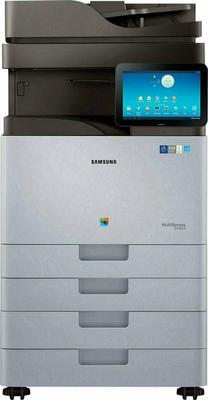 Samsung
SamsungMultiXpress SL-X7500LX
 Epson
EpsonWorkForce Pro WF-C8690DTWF
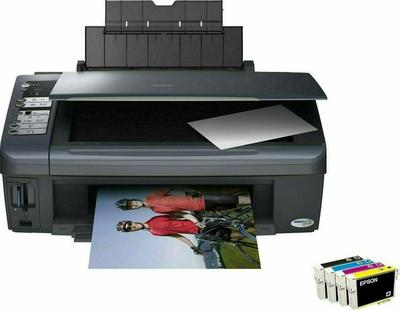 Epson
EpsonStylus DX7400
 Samsung
SamsungSCX-8128NX
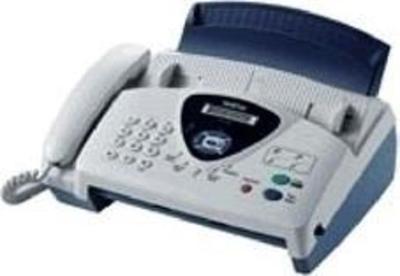 Brother
BrotherFAX-T94
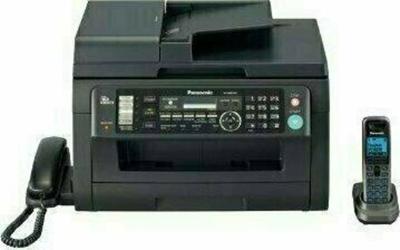 Panasonic
PanasonicKX-MB2061G-B