






| Copier | yes |
|---|---|
| Scanner | yes |
| Noise level | 46.5 dB |
| Supports duplex | yes |
| Colour of product | Black |
|---|---|
| Document feeder | no |
| Display | yes |
|---|---|
| Display type | Colour |
| Touchscreen | yes |
| Size | 3.5 in |
| Scanner type | Color flatbed |
|---|---|
| Maximum optical resolution | 4800 x 4800 px |
| Maximum scanner document size | 8.5" x 11.7" |
| Scanner color depth | 48.0 bit |
| Transparency adapter | yes |
| Scan to memory | yes |
| Writes to CD / DVD | yes |
| Max document size | 8.5" x 11" |
|---|---|
| Media supported |
|
| Feeder capacity | 150 |
| Tray capacity | 150.0 sheets |
| Number of trays | 2 |
| Color management | no |
| Power consumption (standby) | 3.2 W |
|---|---|
| Operational power consumption (min-max) | < 25 |
| Battery available | no |
| Height | 7.83 in |
|---|---|
| Width | 18.5 in |
| Depth | 15.59 in |
| Weight | 23.59 lb |
| Color technology | Inkjet |
|---|---|
| Built-in hard drive | no |
| Max color resolution | 9600 x 2400 dpi |
| Max B/W resolution | 600 x 600 dpi |
| Droplet size | 1 |
| Number of inks | 6 |
| Ink type | Pigment + dye-based |
| Separate cartridges/cartridges (toner) | yes |
| Colour printer | yes |
|---|---|
| Automatic duplexing | yes |
| Color print speed | 9.3 ppm |
| B/W print speed | 12.5 ppm |
| Photo print speed | 20.0 s |
| Borderless printing | yes |
| Maximum copying speed | 4.2 pages/min |
|---|
| Interfaces |
|
|---|---|
| Direct printing | yes |
| Voice enabled | no |
| Ethernet | yes |
| Wi-Fi | yes |
| Bluetooth | yes |
| Memory card support | yes |
| Communication protocol |
|
| Operating system |
|
| DLNA certified | no |
|---|

Superior glossy-photo output and performance somewhat justify the unit and ink prices for this MFP, but color graphics on plain paper don't measure up.
The Canon PIXMA TS8220 is a good all-in-one inkjet printer for everyday home use. Although it's already been replaced by its successor, the Canon PIXMA TS8320, i...
Superior glossy-photo output and performance somewhat justify the unit and ink prices for this MFP, but color graphics on plain paper don't measure up.
Expert news, reviews and videos of the latest digital cameras, lenses, accessories, and phones. Get answers to your questions in our photography forums.
Canon’s Pixma MG6320 is a nicely designed three-function printer that will fit into any home. It’s packed with features, but to achieve the highest quality prints, you’ll have to invest in some Canon specialty paper.
 Lexmark
LexmarkXC8155dte
 HP
HPColor LaserJet Enterprise CM4540f MFP
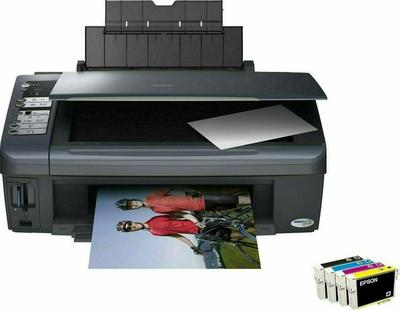 Epson
EpsonStylus DX7400
 Epson
EpsonAcuLaser CX16NF
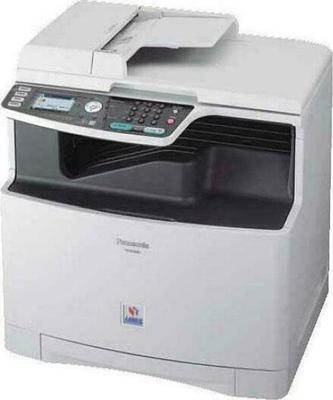 Panasonic
PanasonicKX-MC6260
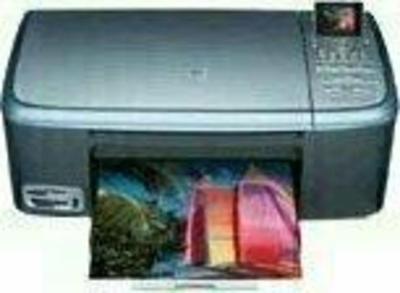 HP
HPPSC 2355p


