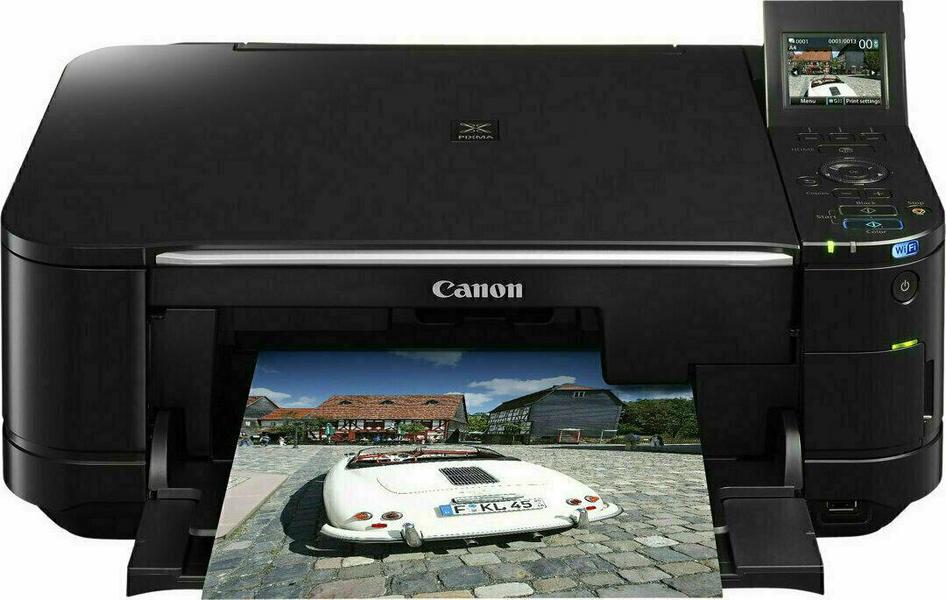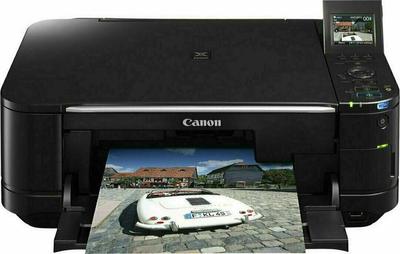

| Copier | yes |
|---|---|
| Scanner | yes |
| Fax | no |
| Noise level | 47.5 dB |
| Supports duplex | yes |
| Colour of product | Black |
|---|---|
| Document feeder | no |
| Market positioning | Home & Office |
| Card reader integrated | yes |
| Display | yes |
|---|---|
| Display technology | TFT |
| Display type | Colour |
| Size | 2.4 in |
| Scanning | Colour scanning |
|---|---|
| Scanner type | Flatbed |
| Scan element | CIS |
| Optical scanning resolution | 2400 x 4800 dpi |
| Maximum optical resolution | 2400 x 4800 px |
| Maximum scan area | 8.5 in |
| Maximum scanner document size | A4 |
| Colour depth | 24.0 bit |
| Colour depth (internal) | 48.0 bit |
| Scanner color depth | 48.0 bit |
| Writes to CD / DVD | yes |
| Faxing | No |
|---|
| Interfaces | USB |
|---|---|
| USB port | yes |
| Direct printing | yes |
| Ethernet | yes |
| Wi-Fi | yes |
| Memory card support | yes |
| Compatible memory cards |
|
| Communication protocol | PictBridge |
| Operating system |
|
| EnergyStar | yes |
|---|
| Height | 6.3 in |
|---|---|
| Width | 17.91 in |
| Depth | 14.49 in |
| Weight | 17.86 lb |
| Color technology | Inkjet |
|---|---|
| Digital sender | no |
| Max color resolution | 9600 x 2400 dpi |
| Max B/W resolution | 9600 x 2400 dpi |
| Droplet size | 1 |
| Number of inks | 5 |
| Memory capacity | 1024.0 mB |
| Separate cartridges/cartridges (toner) | yes |
| Windows operating systems supported | Windows 7 |
| Mac operating systems supported | Mac OS X 10.6 Snow Leopard |
| Operating relative humidity (H-H) | 10 - 90 |
| Operating temperature (T-T) | 5 - 35 |
| Colour printer | yes |
|---|---|
| Colour | 5-ink |
| Printing technology | Inkjet |
| Maximum resolution | 9600 x 2400 dpi |
| Maximum print size | 210 x 297 mm |
| Duplex printing | yes |
| Automatic duplexing | yes |
| Print speed (colour, normal quality, A4/US Letter) | 9.3 ppm |
| Print speed (black, normal quality, A4/US Letter) | 11.0 ppm |
| Copying | Colour copying |
|---|---|
| Time to first copy (colour, normal) | 15.0 s |
| Copy speed (normal quality, colour, A4) | 15.0 cpm |
| Maximum document reduction | 25.0 % |
| Maximum document enlargement | 400.0 % |
| Maximum number of copies | 99 |
| Paper tray media types |
|
|---|---|
| ISO B-series sizes (B0...B9) | B5 |
| ISO A-series sizes (A0...A9) |
|
| Maximum ISO A-series paper size | A4 |
| Standard media capacity | 300.0 sheets |
| Total media capacity | 150.0 sheets |
| Supported media type |
|
| Original type | Sheets |
| Media supported |
|
| Tray capacity | 300.0 sheets |
| Number of trays | 2 |
| AC input voltage | 110.0 V |
|---|---|
| Power consumption (sleep) | 0.4 W |
| Power consumption (standby) | 1.6 W |
| Power consumption (average operating) | 21.0 W |
| Operational power consumption (min-max) | < 21 |
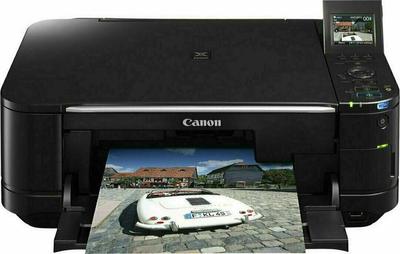
This mid-range Canon inkjet multifunction has some useful features and prints detailed photos
This mid-range Canon inkjet multifunction has some useful features and prints detailed photos
The Canon Pixma MG5250 excels at high quality digital photo printing
A pepped-up sibling for the PIXMA MG5150, this machine includes worthwhile improvements in several areas.
A good all-rounder, but rival printers are better options if you favour high quality or speed over other attributes.
For many people the single function inkjet <b>printer</b> is giving way to the <b>multi-function</b> machine that, as well as printing, copies and scans. The <b>Canon</b> MG 5250 is the latest such device and is targeted at those who want a SoHo (small office/home office) machine that is easy to use and gives good all round results.
This mid-range PIXMA multifunction device prints slowly, but it is a cheap way to produce monochrome documents
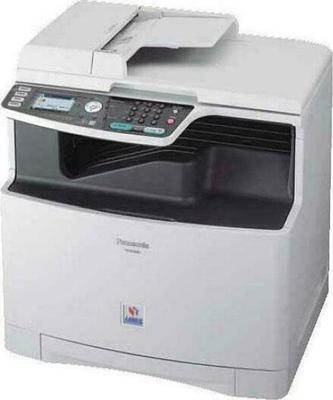 Panasonic
PanasonicKX-MC6260
 HP
HPColor LaserJet Enterprise CM4540f MFP
 Kyocera
KyoceraFS-6030MFP
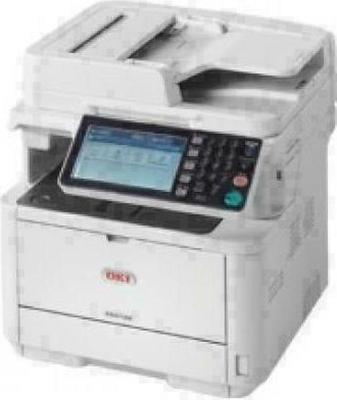 OKI
OKIES4192dn
 Epson
EpsonWorkForce Pro WF-C8690DTWF
 Xerox
XeroxVersaLink C7025S