

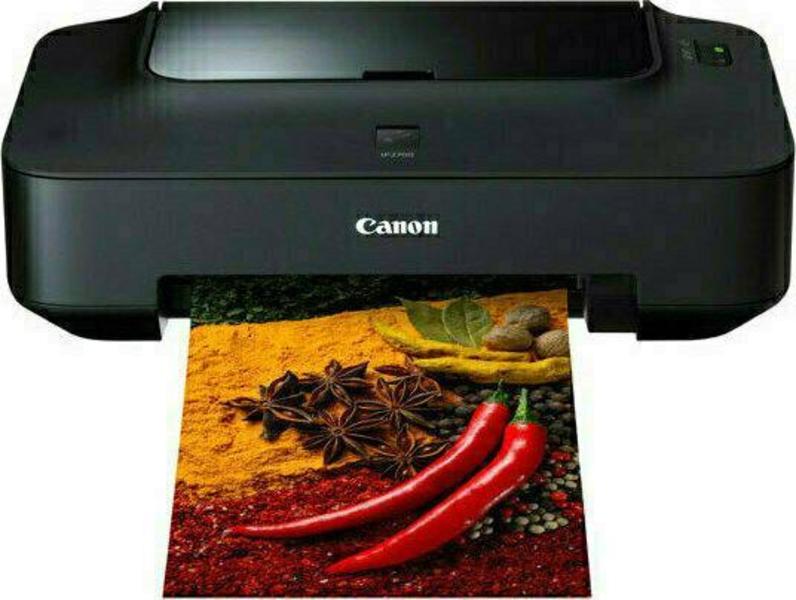


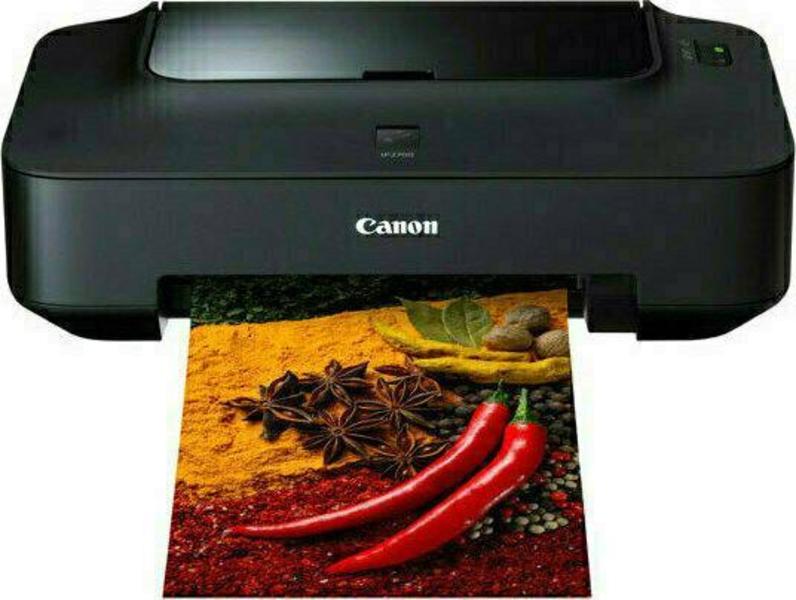

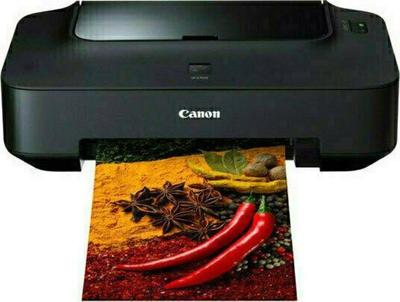



| Supports duplex | yes |
|---|---|
| Wi-Fi | no |
| Height | 5.2 in |
|---|---|
| Width | 17.6 in |
| Depth | 9.8 in |
| Weight | 7.5 lb |
| Print speed (colour, normal quality, A4/US Letter) | 4.8 ppm |
|---|---|
| Print speed (black, normal quality, A4/US Letter) | 7.0 ppm |
| Color management | yes |
|---|---|
| Max document size | 8.5" x 11" |
| Media supported |
|
| Feeder capacity | 100 |
| Tray capacity | 30.0 sheets |
| Number of trays | 1 |
| Auto duplex / double sided printing | yes |
| Borderless printing | yes |
| Memory card support | no |
|---|
| Colour of product | Black |
|---|
| Display | yes |
|---|---|
| Touchscreen | no |
| Max color resolution | 4800 x 1200 dpi |
|---|---|
| Max B/W resolution | 600 x 600 dpi |
| Photo print speed | 55.0 s |
| Droplet size | 2 |
| Number of inks | 4 |
| Ink type | Pigment and dye-based |
| USB | yes |
|---|---|
| Ethernet | no |
| Bluetooth | no |
| Direct printing | yes |
| Editing / processing modes | Auto Photo Fix II |
| Battery available | no |
|---|
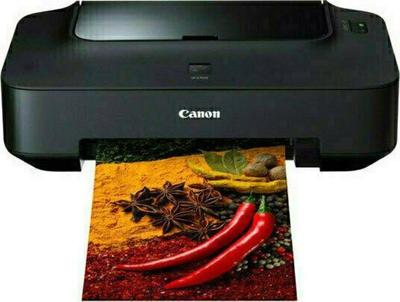
If you're looking for a simple inkjet that just does the basics, the iP2702 is a cheap and effective choice.
This bargain photo printer offers above average print quality
PC Magazine is your complete guide to computers, phones, tablets, peripherals and more. We test and review the latest gadgets, products and services, report technology news and trends, and provide shopping advice and price comparisons.
The Pixma iP2702 is about as basic as inkjet printers come, with a correspondingly low price tag. It's no speed demon and the running costs may quickly mount up, but it's capable of producing excellent text and photo prints. It's worth a look if you want a simple machine that delivers the goods
This inkjet printer may be cheap to buy, but its high ink costs and mediocre performance make it less of a deal than you’d think.



