

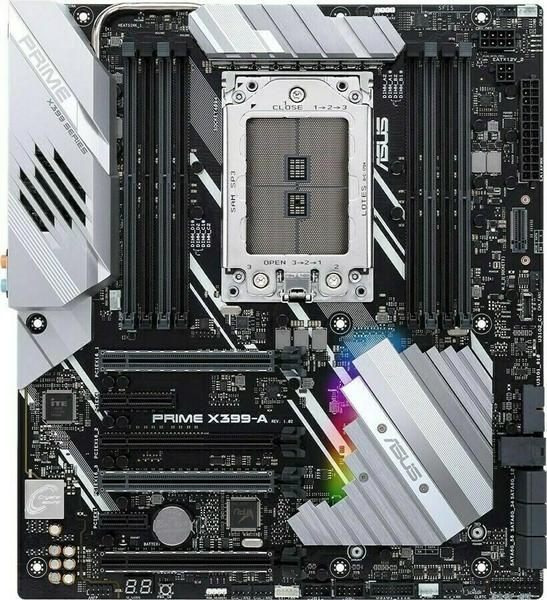





| Motherboard type | Extended ATX |
|---|---|
| Processor socket | TR4 |
| Audio codec | Realtek S1220A |
|---|---|
| Audio output channels | 7.1 |
| Compatible processor series | AMD Ryzen |
|---|---|
| Maximum number of processors | 1 |
| Maximum number of SMP processors | 1 |
| Number of M.2 (M) slots | 2 |
|---|
| S/PDIF out port | yes |
|---|---|
| Microphone input | yes |
| Ethernet LAN (RJ-45) ports | 1 |
| USB 3.2 Gen 2 (3.1 Gen 2) Type-C ports quantity | 1 |
| USB 3.2 Gen 2 (3.1 Gen 2) Type-A ports quantity | 1 |
| USB 3.2 Gen 1 (3.1 Gen 1) Type-A ports quantity | 8 |
| Width | 12.01 in |
|---|---|
| Depth | 10.59 in |
| Supported memory bus clock |
|
|---|---|
| RAM technology | DDR4 |
| Memory slots type | DIMM |
| Maximum RAM size | 128 GB |
| Number of memory slots | 8 |
| Unbuffered memory | yes |
| Memory channels | Quad |
| ECC | yes |
| Non-ECC | yes |
| Parallel processing technology support |
|
|---|
| BIOS type | UEFI AMI |
|---|---|
| BIOS features |
|
| BIOS memory size | 128.0 mB |
| ACPI version | 6.1 |
| CPU fan connector | yes |
|---|---|
| Number of EATX power connectors | 3 |
| Number of chassis fan connectors | 3 |
| 12V power connector | yes |
| ATX Power connector (24-pin) | Y |
| Number of SATA III connectors | 6 |
| Front panel connector | yes |
| Ethernet LAN (Network) | yes |
|---|---|
| LAN controller | Intel I211-AT |
| Ethernet interface type | Gigabit Ethernet |

 Intel
IntelServer Board S1200SPLR
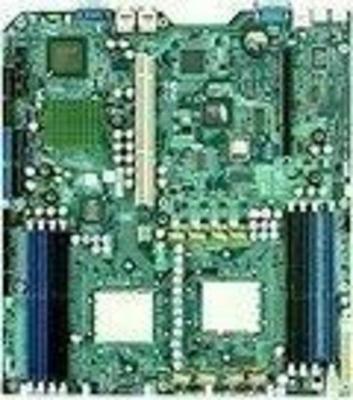 Supermicro
SupermicroH8DAR-T
 Supermicro
SupermicroX10SDV-2C-7TP4F
 Biostar
BiostarH310MHC2
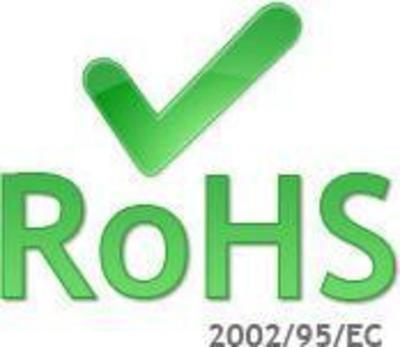 Supermicro
SupermicroX10DRL-C
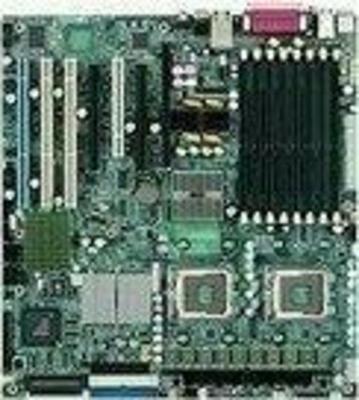 Supermicro
SupermicroX7DA8