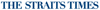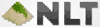| Słaby | Przeciętny | Dobry | Świetny | |
|---|---|---|---|---|
1 Najlepsza: Cisco MWR 2941-DC Liczba portów WAN: 16 | ||||
3150 Mbps Najlepsza: TP-Link Talon AD7200 Całkowita szybkość bezprzewodowego przesyłania danych: 7133 Mbps | ||||
4 Najlepsza: Cisco CISCO7206VXR Liczba portów LAN: 60 | ||||





| Technologia łączności |
|
|---|---|
| Tryb komunikacji |
|
| Liczba portów LAN | 4 |
| Liczba portów WAN | 1 |
| USB | Tak |
| Łącznie porty USB | 2 |
| Liczba portów USB 2.0 | 1 |
| Liczba portów USB 3.0 / 3.1 | 1 |
| Liczba portów USB 3.1 | 0 |
| Szerokość | 263.8 mm |
|---|---|
| Wysokość | 37.3 mm |
| Głębokość | 197.8 mm |
| Liczba jednostek | 1 |
| Konstrukcja do montażu w stojaku | Nie |
| Pasmo częstotliwości |
|
|---|---|
| Interfejs zarządzania | Sieć / sieć |
| 6to4 | Tak |
| Protokół komunikacyjny |
|
| Protokół sieci / transportu |
|
| Warstwa łącza danych |
|
| Standardy bezprzewodowe |
|
| Obsługa ramek Jumbo | Nie |
| Obsługa mobilnego internetu szerokopasmowego | Nie |
| VoIP (SIP) | Nie |
| Sieć bezprzewodowa | Tak |
| Sieć bezprzewodowa 2,4 GHz | Tak |
| Szybkość przesyłania danych 2,4 GHz | 1000.0 Mbps |
| Sieć bezprzewodowa 5 GHz | Tak |
| Szybkość przesyłania danych 5 GHz | 2167.0 Mbps |
| Antena zewnętrzna | Tak |
| Odłączana antena | Tak |
| MIMO | Tak |
| Beamforming | Tak |
| MU-MIMO | Tak |
| Liczba anten | 4 |
| Całkowita szybkość bezprzewodowego przesyłania danych | 3150.0 Mbps |
| Ochrona bezprzewodowa |
|
| Dołączona pamięć flash | 128.0 MB |
|---|---|
| Maksymalna pamięć flash | 128.0 MB |
| Dołączona pamięć RAM | 256.0 MB |
| Maksymalna pamięć RAM | 256.0 MB |
| DMZ | Tak |
|---|---|
| Liczba portów DMZ | 1 |
| Protokół VPN |
|
| Klient VPN | Tak |
| Algorytm szyfrowania |
|
| Kolor produktu |
|
|---|---|
| Aktywne chłodzenie (wentylator) | Nie |
| Wbudowany modem DSL | Nie |
|---|---|
| Serwer plików | Przez USB |
| Wbudowany serwer wydruku | Tak |
| Zaprojektowany do montażu na ścianie | Tak |
| Aplikacja mobilna do kontrolowania funkcji | Tak |
| DynDNS | Tak |
|---|---|
| Grupa docelowa | Użytkownicy domowi |
| Min. Temperatura robocza | 0 °C |
|---|---|
| Maksymalna temperatura pracy | 40 °C |
| Power over Ethernet (PoE) | Nie |

If I ever become a parent, I think I will enjoy recalling the details of what it was like to live in the 2000s to my kids, telling them about all the primitive technology I had to endure while growing up. I would tell them about the 10GB hard drive I had in my computer, which mind you was big for its time, and the time before digital cameras. However, I think the hardest thing they will grasp to realize is the fact there was a time before the Internet. While the Internet itself was born much earlier than I was, I did not see its impact personally until I was around three or four. I remember my dad would bring home multiple 3.5" floppy disks with thirty day trials of dial-up internet. He would then set it up, plug a telephone cable into our newest Acer laptop and getting online. I also remember the days of accidentally picking up the telephone while someone was connected, hearing the beeps and boops, and then hearing someone yelling from the computer to hang up the phone. It was not until I was a bit older when we finally got Telus high speed Internet, reaching a blazing 15Mbps download. However, nowadays this is pretty slow, especially with Gigabit speeds becoming the norm. It is amazing to see how fast technology has progressed, and the routers too have become just as fast. Today, we have another wireless router in our labs, the TP-Link Archer C3150. While this router should be much more capable than my days of dial-up internet, we should still question how well this one performs in today's standards. As one of TP-Link's top tier routers, how fast is it? Hopefully today's review will answer these question and more!
The TP-Link AC3150 Wireless MU-MIMO Gigabit Router, also called Archer C3150, is designed for modern homes filled with tens of devices that are streaming high-quality video or engaged in online games. Read more at straitstimes.com.
Earlier, we took a look at the TP-Link AC3200 here - that is their flagship router Now we're taking a look at their second-in-line - the TP-Link AC3150. I have to start off by saying, TP-Link got their naming scheme right with these routers. It's not confusing, and while the AC3200 is the highest end, deducting 50 from the value there means it's not as high-end.
TP-Link's Archer C3150 V1 Wave 2 dual-band wireless router goes under our spotlight today as we see what it can do under our tests.
Page 3 - Configuration and User Interface
The TP-Link Archer C3150 V2 router has everything you want for a better home network, including speed, security and great range.
It is fairly safe to say that the Wi-Fi 802.11ac marketplace is in the midst of an old fashioned 'Megahertz War' with two main companies pushing the speed boundaries. On one side is Broadcom and their latest MU-MIMO-based take on 802.11ac, while on the other side is Qualcomm, both pushing...
TP-LINK have just released their latest router, the Archer C3150 which has been designed to increase your WiFi range but also keep a strong and reliable
The TP-Link AC3150 Wireless MU-MIMO Gigabit Router Archer C3150 is a well-equipped dual-band router that delivers speedy file transfers and gives you a wide assortment of management settings.
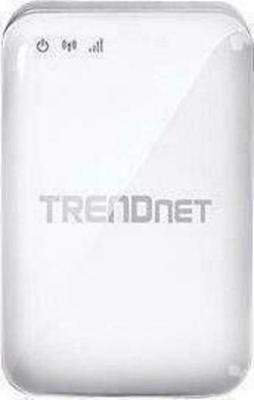 TRENDnet
TRENDnetTEW-817DTR
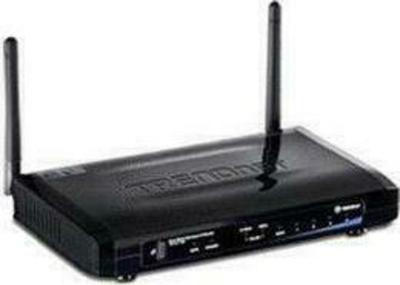 TRENDnet
TRENDnetTEW-671BR
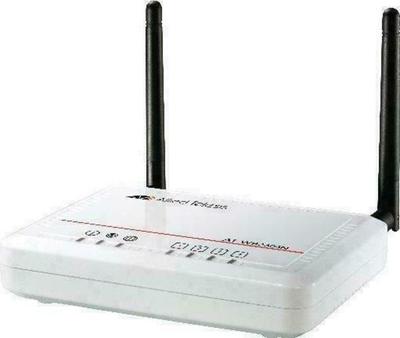 Allied Telesis
Allied TelesisAT-WR2304N
 Lancom
Lancom1722 VoIP
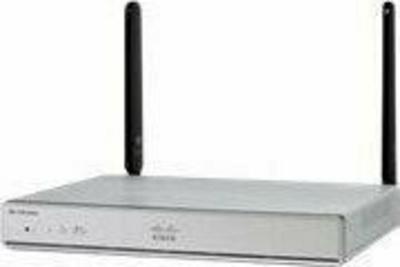 Cisco
CiscoC1111-8PLTEEAWE
 Cisco
CiscoCISCO867VAE-K9