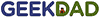| Słaby | Przeciętny | Dobry | Świetny | |
|---|---|---|---|---|
6 Najlepsza: 3DConnexion SpaceMouse Enterprise Liczba przycisków: 31 | ||||
6000 dpi Najlepsza: Redragon Ranger Rozdzielczość robocza: 124000 dpi | ||||
92 g Najlepsza: Dicota Twister Waga: 0,07 g | ||||





| Rodzaj czujnika ruchu | Optyczny |
|---|---|
| Interfejs urządzenia | USB typu A. |
| Cel, powód | Hazard |
| Ergonomiczny styl | Tak |
|---|---|
| Wbudowana pamięć | Tak |
| Konfigurowalna rozdzielczość ruchu | Tak |
| Liczba trybów rozdzielczości ruchu | 5 |
| Szerokość | 116.7 mm |
|---|---|
| Wysokość | 38.0 mm |
| Głębokość | 62.8 mm |
| Waga | 92.0 g |
| Rozdzielczość robocza | 6000.0 dpi |
|---|---|
| Przyśpieszenie | 20G |
| Typ przycisków | Wciśnięte przyciski |
| Liczba przycisków | 6 |
| Typ przewijania | Koło |
| Kolor produktu | Czarny |
|---|---|
| Współczynnik kształtu | Oburęczny |
| Materiał |
|
| Oświetlenie | Tak |
| Kolor podświetlenia | Czerwony / zielony / niebieski |
| Długość kabla | 1.8 m |
| Źródło prądu | Kabel |
|---|

The Cooler Master CM110 is a good, budget gaming mouse. The build quality feels good overall, but the body and two side buttons feel cheap, and there's a fair am...
As I have mentioned in the previous Cooler Master review I wrote, the MH751, I was able to test drive a Jeep Wrangler and it felt very strange. Prior to that moment, the tallest car I had driven was probably a tie between a Nissan Rogue and a Ford Windstar. From the outset, climbing into the Wrangler was quite the ordeal. Worse yet, the difference of driving the Wrangler compared to everything else I had tried was very noticeable. While the Ford Windstar I had driven was jello-like in its responsiveness and the Nissan Rogue felt more like a taller car, the Jeep Wrangler was a different beast. Even when driving on a straight road, I felt like I had to continually adjust the steering for the car. My colleague Jonathan told me this was because it was a truck chassis, or a body-on-frame design, where the body would sit on top of the chassis. To me, the steering felt disconnected or delayed compared to the movement, but Jonathan assured me this was as expected and something to get used to. When Cooler Master sent us a new keyboard and mouse combination in the MS110, I had to ask if this was a solid package. While I have not used a membrane keyboard at home in quite a while now, the MS110's keyboard claims to be great for such. Similarly, the mouse is said to have a gaming-grade sensor. Is this package the real deal worth getting used to, or are there deficiencies in this set? I guess we will find out as we continue on, so let us proceed!
Cooler Master introduces a great keyboard and mouse combo for someone that may just be getting into PC Gaming called the MS 110 Combo.
 Krom
KromKolt
 Tracer
TracerMambo
 Aula
AulaRigel
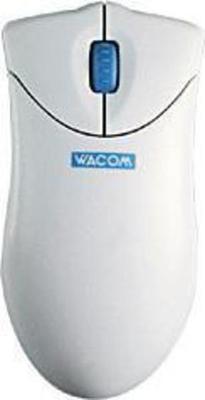 Wacom
WacomGraphire
 Rapoo
Rapoo6610M
 Genius
GeniusX-G600