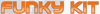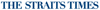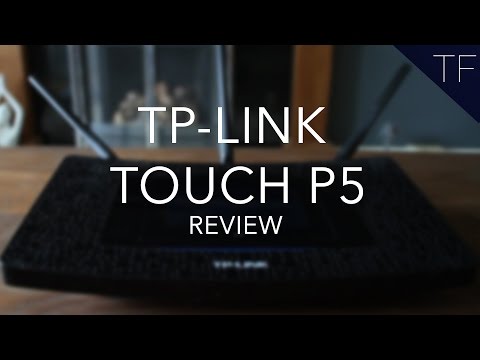









| Debole | Media | Bene | Eccellente | |
|---|---|---|---|---|
1 Migliore: Cisco MWR 2941-DC Numero di porte WAN: 16 | ||||
1900 Mbps Migliore: TP-Link Talon AD7200 Velocità di trasferimento dati wireless totale: 7133 Mbps | ||||
4 Migliore: Cisco CISCO7206VXR Numero di porte LAN: 60 | ||||

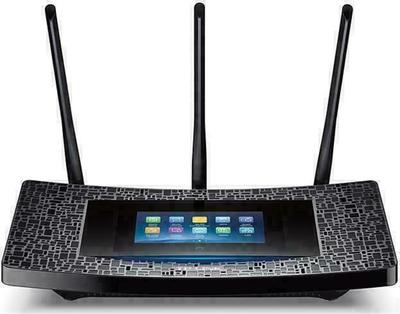
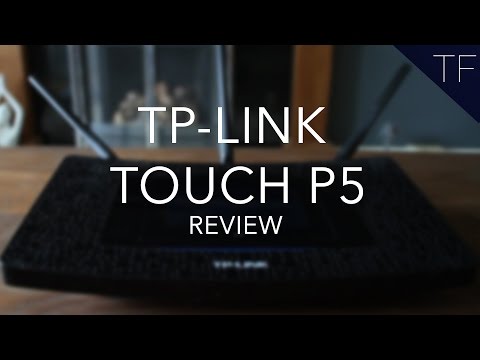


| Tecnologia di connettività |
|
|---|---|
| Numero di porte LAN | 4 |
| Numero di porte WAN | 1 |
| USB | sì |
| Porte USB totali | 2 |
| Numero di porte USB 2.0 | 1 |
| Numero di porte USB 3.0 / 3.1 | 1 |
| Larghezza | 284.0 mm |
|---|---|
| Altezza | 52.0 mm |
| Profondità | 157.0 mm |
| Numero di unità | 1 |
| Banda di frequenza |
|
|---|---|
| Interfaccia di gestione | Web / rete |
| Protocollo di comunicazione |
|
| Protocollo di rete / trasporto |
|
| Livello di collegamento dati |
|
| Standard wireless |
|
| Supporto a banda larga mobile | No |
| Velocità effettiva WAN-LAN | 1000.0 Mbps |
| Rete senza fili | sì |
| Rete wireless a 2,4 GHz | sì |
| Velocità di trasferimento dati di 2,4 GHz | 600.0 Mbps |
| Rete wireless a 5 GHz | sì |
| Velocità di trasferimento dati di 5 GHz | 1300.0 Mbps |
| Antenna esterna | sì |
| Antenna staccabile | sì |
| MIMO | sì |
| Beamforming | sì |
| Numero di antenne | 3 |
| Velocità di trasferimento dati wireless totale | 1900.0 Mbps |
| Sicurezza wireless |
|
| Temperatura di esercizio min | 0 °C |
|---|---|
| Temperatura massima di esercizio | 40 °C |
| Colore del prodotto | Nero |
|---|---|
| Raffreddamento attivo (ventola) | No |
| File server | Tramite USB |
|---|---|
| Schermo | sì |
| DynDNS | sì |
|---|---|
| Destinatari |
|
| DMZ | sì |
|---|---|
| Client VPN | sì |
| Algoritmo di crittografia |
|
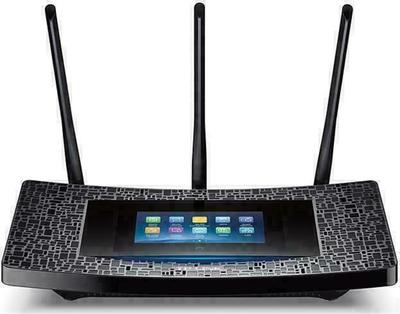
The TP-Link P5 touchscreen router is an inventive way of moving the decades-old networking technology forward in an innovative way...but will that be enough to make up for its lack in performance?
Touchscreens make their way into routers as TP-LINK launches the Touch P5, but is this nifty feature enough to get you to buy it? Read on.
TP-Link is showing many interesting products in last years. We’ve reviewed the tri-band router and smart plug devices which are great. Now it’s time on something quite original – router with touch screen. I guess that not many users have to change router preferences often, but there is a group of...
The TP-Link AC1900 Touch Screen Wi-Fi Gigabit Router Touch P5 delivers solid 5GHz throughput performance, and its color touch screen makes it very easy to configure.
TP-Link have truly raised the technological bar in the world of routers with their latest product, the AC1900 Touch Screen Wi-Fi Gigabit Router (Touch P5)
Routers may be indispensable devices in homes, but they are best hidden out of sight. With the exception of Apple's elegant AirPort Extreme, most routers are plain-looking boxes with unsightly antennas. TP-Link's new Touch P5 router is out to change this impression. The antennas are still there, but this router has a 4.3-inch capacitive touchscreen embedded in a stylish chassis...
Since the TP-Link P5 features a USB 3.0, we connected an external storage device in order to test the router's NAS capabilities. So, we tried to read and
techAU - - Review: D-link Viper 802.11 AC1900 Router
Guides and Reviews on how to get the maximum from your PC. Overclocking and Modding to the Extreme
Routers may be indispensable devices in homes, but they are best hidden out of sight. With the exception of Apple's elegant AirPort Extreme, most routers are plain-looking boxes with unsightly antennas. Read more at straitstimes.com.
TP-Link AC1900 Touch P5 (Router): 4.7 out of 5 stars from 3 genuine reviews on Australia's largest opinion site ProductReview.com.au.
A router with a touchscreen, but it’s more of a gimmick than a lifesaver
The <b>TP-Link</b> Touch P5 AC1900 Wi-Fi <b>router</b> is a stylish versatile gigabit unit that has a touchscreen and so will appeal to a number of users even though the usual browser-based access to its control panel is still important.
 Tenda
TendaTEI480T+
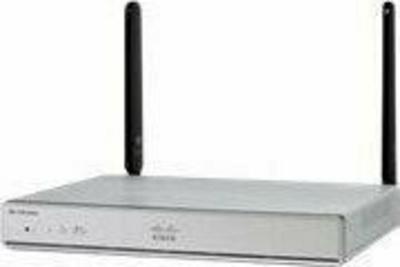 Cisco
CiscoC1111-8PLTEEAWE
 Linksys
LinksysX3500
 Sierra Wireless
Sierra WirelessAirLink ES450
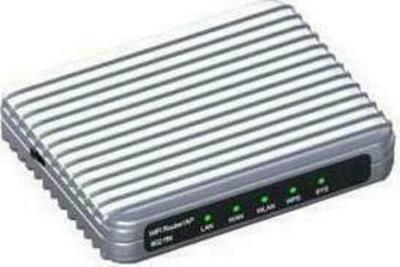 Longshine
LongshineLCS-WARC-N
 Allnet
AllnetALL-WR0500AC