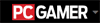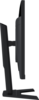



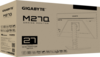


| Debole | Media | Bene | Eccellente | |
|---|---|---|---|---|
27 in Migliore: Acer UM.PB1EE.A01 Dimensione dello schermo: 282 in | ||||
0,5 ms Migliore: JVC LM-H191 Tempo di risposta: 0,01 ms | ||||
350 cd/m² Migliore: DynaScan DS321LR4 Luminosità: 25000 cd/m² | ||||
5,5 g Migliore: BenQ GL2450HM Peso: 0 g | ||||





| Dimensione dello schermo | 27.0 in |
|---|---|
| Luminosità | 350.0 cd/m² |
| Proporzioni | 16:9 |
| Regolazione altezza | 130.0 mm |
|---|---|
| Altezza (senza supporto) | 367.35 mm |
| Altezza con supporto | 533.55 mm |
| Profondità (con supporto) | 202.97 mm |
| Profondità (senza supporto) | 42.22 mm |
| Larghezza (con supporto) | 615.11 mm |
| Peso | 5.5 g |
| Risoluzioni grafiche supportate | 2560 x 1440 |
|---|---|
| Frequenza di aggiornamento | 170.0 Hz |
| Tipo HD | Quad HD |
| Visualizza il numero di colori | 16,7 milioni di colori |
| Profondità del colore (per canale) | 8.0 bit |
| Gamma di colori (Adobe RGB) | 92.0 % |
| Rapporto di contrasto dinamico | 100000000:1 |
| Tecnologia di visualizzazione | LED |
| Retroilluminazione | LED sul bordo |
| Tipo di pannello | SS-IPS |
| Tempo di risposta | 0.5 ms |
| Angolo di visione (orizzontale) | 178.0 ° |
| Angolo di visione (verticale) | 178.0 ° |
| HDR | sì |
|---|---|
| Vesa mount | sì |
| Tipo di montaggio VESA | 100x100mm |
| Certificazione VESA DisplayHDR | DisplayHDR 400 |
| Colore del prodotto | Nero |
|---|---|
| Design del pannello | Piatto |
| Hub USB integrato | sì |
| Fotocamera incorporata | No |
| Porta DVI | No |
|---|---|
| HDMI | sì |
| Quantità porte HDMI | 2 |
| Versione HDMI | 2.0 |
| Uscita cuffie | sì |
| Quantità di uscite per cuffie | 1 |
| Versione DisplayPort | 1.2 |
| Slot per blocco cavo | sì |
|---|---|
| Senza sfarfallio | sì |
| Classe di efficienza energetica | G |
|---|---|
| Consumo energetico (standby) | 0.5 W |
| Consumo energetico (tipico) | 58.0 W |

A review of the Gigabyte M27Q. A budget 27" 170Hz IPS model with support for Adaptive-Sync and VESA DisplayHDR 400.
Save $70 on Gigabyte's M27Q with a 170Hz refresh rate and score a free copy of Outriders to boot.
Might just be the ideal monitor for skilled competition-level gamers looking for a good value.
Gigabyte's M27Q X doesn't look like much out of the box, but it delivers a superb gaming experience where it counts, with excellent motion clarity and stunning image quality.
The Gigabyte M27Q is an excellent 1440p gaming monitor suitable for a wide variety of uses. It has a large 27 inch screen that provides an immersive gaming exper...
The idea of KVM - or keyboard, video, mouse - is usually associated with business computing users. B
https://youtu.be/p_WYpt1-UrY If you are unhappy with your order, contact them. sildenafil free shipping Men can use cialis no prescription to treat erectile brokenness issues. Taking foods like kelp and cold-water fish (cod, tuna, etc.) into your diet will help you a lot. viagra prescription May Help Fight Cancer The University cialis for sale india of […]
Gigabyte has created some very impressive gaming monitors over the last few years, and it looks like they've done it again with the M27Q! It's packing some pretty impressive features that should really make it stand out from the crowd. For starters, it's what they claim to be 'the worlds first KVM gaming monitor' and which they say 'allows you to control multiple devices via one set of keyboard, video and mouse. With our exclusive KVM button, you’ll find switching devices cannot be any easier! Quick like a snap!' and that's awesome if you're hooking up more than one computer.
 Samsung
SamsungSyncMaster 920NW
 LG
LG28LJ4540
 HP
HPP19b G4
 Asus
AsusPQ321QE
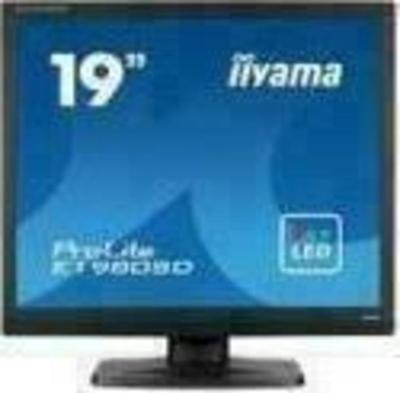 Iiyama
IiyamaProLite E1980SD-B1
 LG
LGL1742S