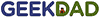| Photocopieuse | Oui |
|---|---|
| Scanner | Oui |
| Fax | Oui |
| Couleur du produit | Noir blanc |
|---|---|
| Chargeur automatique de documents (ADF) | Oui |
| Capacité du chargeur de documents | 20.0 pages |
| Positionnement sur le marché | Bureau à domicile |
| Type de contrôle | Toucher |
| Lecteur de carte intégré | Oui |
| Afficher | Oui |
|---|---|
| Technologie d'affichage | LCD |
| Écran tactile | Oui |
| Taille | 6.86 cm |
| Balayage | Numérisation couleur |
|---|---|
| Type de scanner | À plat et ADF |
| Élément de numérisation | CIS |
| Résolution de numérisation optique | 1200 x 2400 dpi |
| Formats d'image pris en charge |
|
| Profondeur des niveaux de gris | 8.0 bit |
| Profondeur de couleur | 24.0 bit |
| Profondeur de couleur (interne) | 30.0 bit |
| Télécopie | Mono faxing |
|---|---|
| Vitesse du modem de télécopie | 14.4 kbps |
| Interfaces |
|
|---|---|
| port USB | Oui |
| Technologies d'impression mobile |
|
| Impression directe | Oui |
| Ethernet | Oui |
| Wifi | Oui |
| Cartes mémoire compatibles |
|
| Système opérateur |
|
| EnergyStar | Oui |
|---|
| la taille | 172.0 mm |
|---|---|
| Largeur | 400.0 mm |
| Profondeur | 341.0 mm |
| Poids | 6.6 kg |
| Technologie couleur | Jet d'encre |
|---|---|
| Mémoire interne | 128.0 mB |
| Capacité mémoire | 128.0 mB |
| Systèmes d'exploitation Windows pris en charge |
|
| Systèmes d'exploitation Mac pris en charge |
|
| Humidité relative de fonctionnement (HH) | 20 - 80 |
| Imprimante couleur | Non |
|---|---|
| Couleur | 4-ink |
| Technologie d'impression | Jet d'encre |
| Résolution maximale | 6000 x 1200 dpi |
| Impression recto verso | Oui |
| Recto verso automatique | Oui |
| Impression des couleurs |
|
| AirPrint activé | Oui |
| Copier | Copie couleur |
|---|---|
| Résolution maximale | 1200 x 1200 dpi |
| Redimensionnement du copieur | 25 - 400 |
| Réduction maximale des documents | 25.0 % |
| Agrandissement maximal du document | 400.0 % |
| Nombre maximum de copies | 99 |
| Types de support papier |
|
|---|---|
| Tailles série A ISO (A0 ... A9) |
|
| Format de papier ISO maximum série A | A4 |
| Tailles des enveloppes |
|
| Capacité des bacs de sortie | 50.0 sheets |
| Capacité de support standard | 150.0 sheets |
| Capacité totale des médias | 150.0 sheets |
| Type de support pris en charge |
|
| Capacité du chargeur de dérivation | 1.0 sheets |
| Type d'origine | Feuilles |
| Médias pris en charge | A4 |
| Nombre de plateaux | 1 |
| Tension d'entrée CA | 230.0 V |
|---|---|
| Consommation d'énergie (veille) | 1.2 W |
| Consommation d'énergie (veille) | 3.5 W |
| Consommation d'énergie (fonctionnement moyen) | 17.0 W |

To help you get the greatest value out of your inkjet printer, we’ve researched the best inkjet printers of 2019, and purchased and tested over 20 various
The Brother MFC-J895DW is a decent all-purpose inkjet printer. It best suits those who mainly print in black only, as it's otherwise very costly to print in colo...
The Brother MFCJ895DW is an affordable all-in-one entry-level printer that puts out surprisingly high-quality results. We tested one over the course of five days for everything from usability to print and scan quality.
The Brother MFC-J895DW printer is a workhorse and another great addition to the Brother line of quality home and office printers. .
Brother MFC-J895DW Review - There’s a trend for white devices at the moment, but the effect depends on the quality of the finish. And in this instance the
In the case of this unit it is a four in one device as not only does it print, scan and copy but it also has fax capability and while this may not be required by the majority it is certainly used by my health centre to send urgent prescriptions to chemists.
The Brother MFC-J895DW all-in-one inkjet printer delivers solid performance in many categories, and average ink costs, but the photo-scan quality and speed are lacking.
Brother MFC J895DW Inkjet Printers are on the list of a best printer for crafting and best inkjet printer for its superb print quality both with monochrome
The Brother MFC-J885DW is married by slow print output, mediocre features and a flimsy feeling build quality.
The best Brother printers money can buy
Brother MFC-J890DW (Printer): 3.4 out of 5 stars from 5 genuine reviews on Australia's largest opinion site ProductReview.com.au.
It's well specified, but Brother's MFC-J895DW comes up short of the competition
An entry-level, office-oriented AIO printer, Brother's MFC-J895DW prints well, churns competitively quickly, and packs some higher-end features for the price. Its running costs, though, relegate it to low-volume duties.
We review Brother's MFC-J895DW multifunction printer to see how well it suits an Apple household or Mac-based office
 Kyocera
KyoceraFS-6030MFP
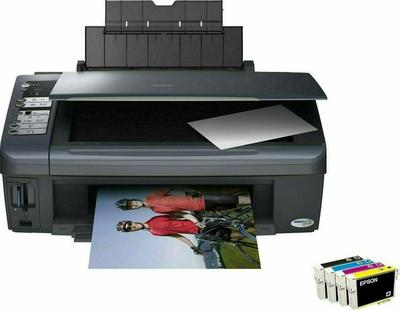 Epson
EpsonStylus DX7400
 OKI
OKIES8473dnv
 Epson
EpsonWorkForce Pro WF-C8690DTWF
 Lexmark
LexmarkXC8155dte
 Canon
Canoni-Sensys MF734Cdw