





| Poor | Average | Good | Excellent | |
|---|---|---|---|---|
65 in Best: Axen 8682442100917 Screen size: 123 in | ||||
3840 x 2160 px Best: Samsung QE82Q800TATXXU Resolution: 7680 x 7320 px | ||||





| Panel design | Flat |
|---|---|
| Screen size | 65.0 in |
| Resolution | 3840 x 2160 px |
| Screen Technology | LCD |
| LCD Backlighting | LED |
| Aspect ratio | 16:9 |
| HD ready 1080p (Full HD) | yes |
| Ultra HD certified (UHD/4K) | yes |
| Vesa mount | yes |
|---|---|
| Vesa interface type | 400x400mm |
| Wireless network (Wi-Fi) | yes |
|---|---|
| USB | yes |
| Video quality standards | 2160p |
|---|
| Smart Tv | yes |
|---|---|
| USB recording feature | yes |
| HDMI port | yes |
|---|---|
| Number of USB ports | 2 |
| USB 2.0 ports | 2 |
| Colour of product |
|
|---|
| Tuner type |
|
|---|---|
| CI+ | yes |
| Support for CI/CA module | yes |
| Digital TV tuner | yes |

The Samsung Q7F is a 2018 4k QLED TV with great picture quality. It can produce saturated highlights in HDR content due to the very wide color gamut. It also has...
Your viewing experience will be better than ever before with the Samsung Q7F QLED TV, as it provides you with an Ultra HD screen with excellent colour
The Q7FN doesn't offer quite the brightness or HDR impact that Samsung's higher-end QLEDs deliver, but its picture is still marvelous and the "disappearing" design is arguably the best in the business.
Samsung Series Q7FNA (4K Ultra HD TV): 3.6 out of 5 stars from 22 genuine reviews on Australia's largest opinion site ProductReview.com.au.
Bright and beautiful but still missing some key components
 Toshiba
Toshiba37BV701G
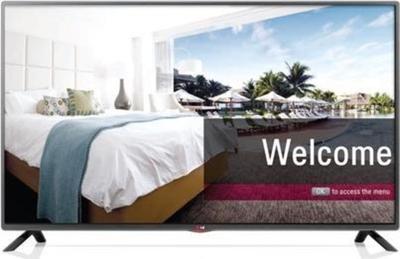 LG
LG29LY340C
 Haier
HaierLE19B13200
 Philips
Philips43PFL4902/F7
 LG
LG43LH6000
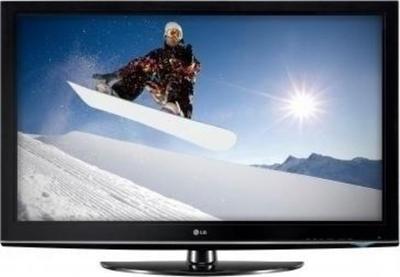 LG
LG50PQ30C



