
Netgear

Netgear






| Poor | Average | Good | Excellent | |
|---|---|---|---|---|
1 Best: Cisco MWR 2941-DC Number of WAN ports: 16 | ||||
2225 Mbps Best: TP-Link Talon AD7200 Total wireless data transfer rate: 7133 Mbps | ||||
4 Best: Cisco CISCO7206VXR Number of LAN ports: 60 | ||||



| Connectivity technology |
|
|---|---|
| Number of LAN ports | 4 |
| Number of WAN ports | 1 |
| USB | yes |
| Total USB ports | 2 |
| Number of USB 2.0 ports | 1 |
| Number of USB 3.0/3.1 ports | 1 |
| Number of USB 3.1 ports | 0 |
| Width | 11.22 in |
|---|---|
| Height | 1.97 in |
| Depth | 7.26 in |
| Weight | 1.65 lb |
| Number of units | 1 |
| Rack-mount design | no |
| Frequency band |
|
|---|---|
| Communication protocol |
|
| Data link layer |
|
| Wireless standards |
|
| Jumbo frames support | no |
| VoIP (SIP) | no |
| Wireless network | yes |
| 2.4GHz wireless network | yes |
| 2.4GHz data transfer rate | 600.0 Mbps |
| 5GHz wireless network | yes |
| 5GHz data transfer rate | 1625.0 Mbps |
| External antenna | yes |
| Detachable antenna | yes |
| MIMO | yes |
| Beamforming | yes |
| MU-MIMO | yes |
| Number of antennas | 3 |
| Total wireless data transfer rate | 2225.0 Mbps |
| Wireless security |
|
| Maximum flash memory | 128.0 MB |
|---|---|
| Maximum RAM | 256.0 MB |
| DMZ | no |
|---|---|
| VPN protocol | OpenVPN |
| VPN client | yes |
| Colour of product | Black |
|---|---|
| Active cooling (fan) | no |
| Built-in DSL modem | no |
|---|---|
| Built-in printer server | no |
| Display | no |
| Target audience |
|
|---|
| Power over Ethernet (PoE) | no |
|---|

The Netgear Nighthawk AC2300 (R7000P) is a dual-band router that offers good close-range throughput and a handful of subscription-based network security and parental-control options, but its long-range performance could be better.
NETGEAR's Nighthawk R7000P AC2300 wireless router gets examined with strong focus on its performance and cost. Join us.
Netgear Nighthawk AC2300 Smart WiFi R7000P (Router): 3.4 out of 5 stars from 45 genuine reviews on Australia's largest opinion site ProductReview.com.au.
A cybersecurity-focused Wi-Fi router that's built to protect a whole houseful of devices.
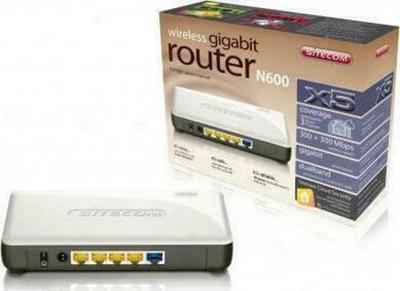 Sitecom
SitecomWLR-5000
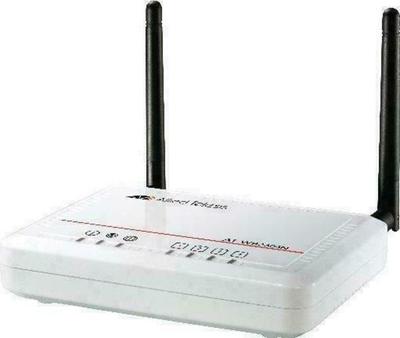 Allied Telesis
Allied TelesisAT-WR2304N
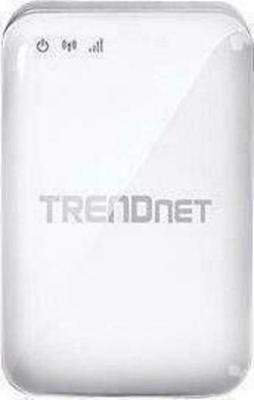 TRENDnet
TRENDnetTEW-817DTR
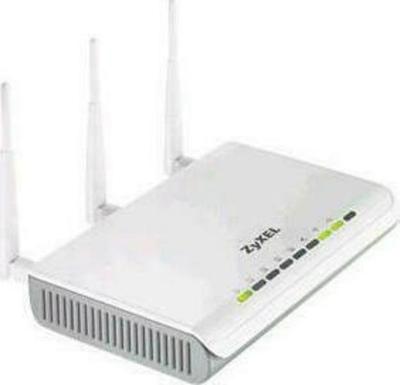 ZyXEL
ZyXELNBG-460N
 MikroTik
MikroTikCloud Core Router CCR1036-8G-2S+
 Juniper
JuniperJ2350-JH




