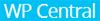| Number of buttons | 2 |
|---|---|
| Scroll wheel | no |
| Connection | Wireless |
|---|---|
| Connection intefaces | USB |
| Wireless connection interfaces | Radio |
| Maximum range | 25 |
| Nano/Unifying receiver | yes |
| Battery type | R6 |
|---|---|
| Charging station included | no |
| Batteries included | yes |
| Number of batteries supported | 2 |
| Touch scroll | yes |
|---|---|
| Compatible operating systems | Windows 7 |
| Colour of product | Black |
|---|---|
| Also for left-handed | yes |

Contents1 Touchpad Design2 Gestures and Optional Drivers3 Thoughts on Daily Use4 Recap Touchpad Design Touchpads for the desktop are nothing new; we’ve seen the capacitive […]
I have been a mouse guy my whole life. I have had a contentious lifelong relationship with the touchpad on my laptops and have always gravitated to the mouse.
The T650 is a large wireless touchpad that makes it a cinch to navigate Windows 8.
Windows 8.1 has made us rethink the way we interact with our computers. The traditional type and click keyboard/mouse setup has been augmented with touch screens and gestures, sometimes to the point t
External touchpad for Windows 8
[Rating: 4/5] Before reviewing the MacBook Air, I hated trackpads. It’s just a technology that I feel never really cemented itself with us, as human beings, because it requires touch, and every touch is different. A very dry finger glides well, but a moist one may not. Mushy fingertips don’t work particularly well, and stubby ones don’t always read on the surface. Touch interfaces are quickly becoming the preferred method of digital communication through smartphones and tablets, but the trackpad […]
A standalone touch pad makes a lot more sense than a mouse for Windows 8 gestures.
The Logitech T650 Wireless Rechargeable Touchpad puts all of the touchable features of Windows 8 into the hands of regular desktop users.