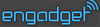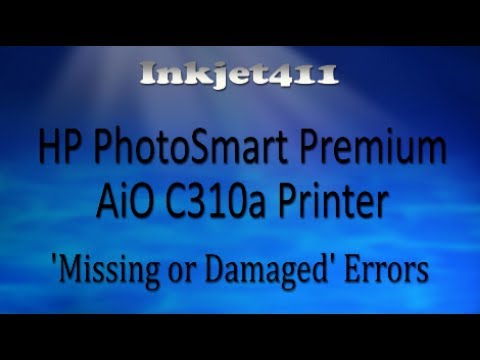

| Scanner | yes |
|---|---|
| Fax | yes |
| Noise level | 55.0 dB |
| Supports duplex | yes |
| Colour of product | Black |
|---|---|
| Document feeder | yes |
| Document feeder capacity | 50pages |
| Market positioning | Home & Office |
| Control type | Touch |
| Card reader integrated | yes |
| Display | yes |
|---|---|
| Display technology | LCD |
| Display type | Colour |
| Touchscreen | yes |
| Size | 4.3 in |
| Scanning | Colour scanning |
|---|---|
| Scanner type | Flatbed |
| Scan technology | CIS |
| Scan element | CIS |
| Optical scanning resolution | 1200 x 2400 dpi |
| Maximum optical resolution | 1200 x 2400 px |
| Maximum scan area | 8.5 in |
| Maximum scanner document size | 8.5" x 14" |
| Grayscale levels | 256 |
| Colour depth | 48.0 bit |
| Scanner color depth | 48.0 bit |
| Transparency adapter | no |
| Writes to CD / DVD | no |
| Faxing | No |
|---|---|
| Fax modem | yes |
| Fax modem speed | 33.6 kbps |
| Document memory | 90sheets |
| Number memory | 20 |
| Interfaces | USB |
|---|---|
| USB port | yes |
| USB 2.0 ports quantity | 1 |
| Direct printing | yes |
| Voice enabled | no |
| Ethernet | no |
| Wi-Fi | yes |
| Bluetooth | no |
| Memory card support | yes |
| Compatible memory cards |
|
| Communication protocol |
|
| Operating system |
|
| EnergyStar | yes |
|---|---|
| DLNA certified | no |
| Height | 7.83 in |
|---|---|
| Width | 17.91 in |
| Depth | 17.72 in |
| Weight | 16.98 lb |
| Color technology | Inkjet |
|---|---|
| Built-in hard drive | no |
| Digital sender | no |
| Max color resolution | 9600 x 2400 dpi |
| Max B/W resolution | 600 x 600 dpi |
| Number of inks | 5 |
| Ink type | Dye-based |
| Memory capacity | 64.0 mB |
| Separate cartridges/cartridges (toner) | yes |
| Operating relative humidity (H-H) | 15 - 85 |
| Operating temperature (T-T) | 15 - 35 |
| Colour printer | yes |
|---|---|
| Printing technology | Inkjet |
| Maximum resolution | 9600 x 2400 dpi |
| Maximum print size | 216 x 297 mm |
| Duplex printing | yes |
| Automatic duplexing | yes |
| Print speed (colour, normal quality, A4/US Letter) | 32.0 ppm |
| Print speed (black, normal quality, A4/US Letter) | 33.0 ppm |
| Color print speed | 7.5 ppm |
| B/W print speed | 10.5 ppm |
| Photo print speed | 16.0 s |
| Borderless printing | yes |
| Copying | Colour copying |
|---|---|
| Maximum resolution | 600 x 1200 dpi |
| Copy speed (normal quality, colour, A4) | 6.0 cpm |
| Copy speed (normal quality, black, A4) | 5.5 cpm |
| Copier resize | 25 - 400 |
| Maximum document reduction | 25.0 % |
| Maximum document enlargement | 400.0 % |
| Maximum number of copies | 99 |
| Paper tray media types |
|
|---|---|
| JIS B-series sizes (B0...B9) | B5 |
| ISO C-series sizes (C0...C9) | C5 |
| ISO B-series sizes (B0...B9) |
|
| ISO A-series sizes (A0...A9) |
|
| Maximum ISO A-series paper size | A4 |
| Output trays capacity | 50.0 sheets |
| Standard media capacity | 125.0 sheets |
| Total media capacity | 125.0 sheets |
| Supported media type |
|
| Original type | Sheets |
| Max document size | 8.5" x 11" |
| Media supported |
|
| Feeder capacity | 125 |
| Tray capacity | 125.0 sheets |
| Number of trays | 1 |
| Color management | no |
| AC input voltage | 110.0 V |
|---|---|
| Power consumption (sleep) | 6.4 W |
| Power consumption (standby) | 7.2 W |
| Power consumption (average operating) | 28.0 W |
| Operational power consumption (min-max) | 20.5 - 28 |
| Battery available | no |

When Apple announced that printing from iOS devices would become a reality with the release of iOS 4.2 and AirPrint, a lot of us at TUAW were very excited.
HP Photosmart Premium e-All-in-One (C310a)
Some interesting ideas in this well-equipped all-in-one, but also problems with paper-feed and duplex print.
This printer offers Apple AirPrint capabilities, wiressless networking and fun printing apps. Is it a worthy addition to your home?
Expert news, reviews and videos of the latest digital cameras, lenses, accessories, and phones. Get answers to your questions in our photography forums.
If youu2019re looking for a speedy multifunction inkjet with wireless capabilities, the HP Photosmart Premium e-All-in-One is worth a look. Its text and photo printing quality are impressive, and its AirPrint support, touchscreen menus and printing apps are nice-to-have features that work well. If the unitu2019s remote printing via ePrint Center is your main attraction, however, know that the service is experiencing some growing pains.
 Epson
EpsonWorkForce Pro WF-C8690DTWF
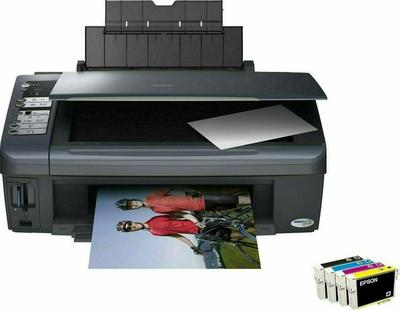 Epson
EpsonStylus DX7400
 OKI
OKIES8473dnv
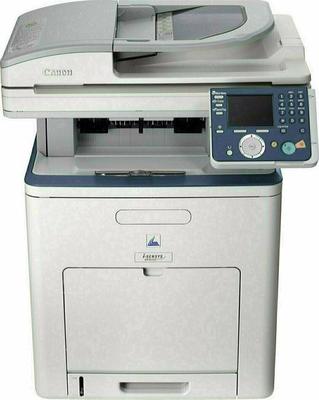 Canon
Canoni-Sensys MF8450
 Samsung
SamsungSCX-8128NX
 Xerox
XeroxVersaLink C7025S