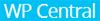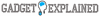| Poor | Average | Good | Excellent | |
|---|---|---|---|---|
6 Best: 3DConnexion SpaceMouse Enterprise Number of buttons: 31 | ||||
1200 dpi Best: Redragon Ranger Operating resolution: 124000 dpi | ||||
120 g Best: Dicota Twister Weight: 0.07 g | ||||





| Type of motion sensor | Optical |
|---|---|
| Device interface | RF Wireless |
| Purpose | Office |
| Also for left-handed | yes |
|---|---|
| Compact design | yes |
| Ergonomic design | yes |
| Customizable movement resolution | yes |
| Number of movement resolution modes | 3 |
| Colour of product | Black |
|---|---|
| Form factor | Right-hand |
| Power source | Batteries |
|---|---|
| Battery type | R3 |
| Batteries included | yes |
| Number of batteries supported | 2 |
| Operating resolution | 1200.0 dpi |
|---|---|
| Buttons type | Pressed buttons |
| Number of buttons | 6 |
| Number of wheels | 1 |
| Scroll type | Wheel |
| Scrolling directions | Vertical |
| Connection | Wireless |
|---|---|
| Receiver type | Nano receiver |
| Nano/Unifying receiver | yes |
| Wireless receiver interface | USB Type-A |
| Maximum range | 10 |
| Width | 2.36 in |
|---|---|
| Height | 4.53 in |
| Depth | 1.38 in |
| Weight | 4.23 oz |

Guides and Reviews on how to get the maximum from your PC. Overclocking and Modding to the Extreme
Cherry, known for its keyboards, also makes pointers. Say hi to this low-cost ergonomic mouse.
REVIEWS - In my day job as a creative director, I use a mouse almost nonstop for between 8-10 hours, so I’m a prime candidate for wrist fatigue and repetitive
The Cherry MW 4500 Left is a comfortable and responsive ergonomic mouse for us southpaws
Cherry's MW 4500 has a few novel features, but this mouse's bizarre appearance will probably work against it for most users.
Because every tech deserves its own tailor made review! Eye catchy photos, in-depth reviews and extended video unboxings, all at Gadget Explained!
Introduction Cherry KC 6000 & MW 4500 Every day of the week, I have some new 'gaming' peripheral kicking around the office. Of course, that's fine with me, I love that part of my job. However, it's not like we're tied to that gaming vibe here. With that in mind, it's a nice break from the norm to see non-gaming peripherals on my desk for review. Cherry may be better known to most for their mechanical keyboards and famous switches. However, they make many other peripherals for the business and consumer markets. Today, we'll be looking at their new low-profile
 Redragon
RedragonDagger
 Inter-Tech
Inter-TechNitrox GT-300+ RGB
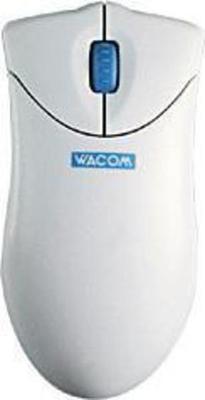 Wacom
WacomGraphire
 HP
HPUSB Optical 3-button Mouse
 Verbatim
VerbatimRapier V1
 Rapoo
Rapoo6610M