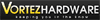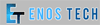| Poor | Average | Good | Excellent | |
|---|---|---|---|---|
6 Best: 3DConnexion SpaceMouse Enterprise Number of buttons: 31 | ||||
5000 dpi Best: Redragon Ranger Operating resolution: 124000 dpi | ||||
141.5 g Best: Dicota Twister Weight: 0.07 g | ||||





| Type of motion sensor | Optical |
|---|---|
| Device interface | USB |
| Purpose | Gaming |
| Compact design | yes |
|---|---|
| Ergonomic design | yes |
| Built-in memory | yes |
| Customizable movement resolution | yes |
| Programmable mouse buttons | yes |
| Multimedia buttons | yes |
| Colour of product | Black |
|---|---|
| Form factor | Right-hand |
| Illumination | yes |
| Surface coloration | Monotone |
| Power source | Cable |
|---|
| Operating resolution | 5000.0 dpi |
|---|---|
| Max polling rate | 1000Hz/1ms |
| Acceleration | 30G |
| Buttons type | Pressed buttons |
| Number of buttons | 6 |
| Scroll wheel | yes |
| Number of wheels | 1 |
| Scroll type | Wheel |
| Connection | Wired |
|---|
| Width | 2.77 in |
|---|---|
| Height | 1.58 in |
| Depth | 4.82 in |
| Weight | 4.99 oz |

Mionix has made a name for itself turning out extremely comfortable mouses, and the Castor is no different.
Did you enjoy our last review on the Mionix Wei keyboard? Perhaps you need a mouse just as unique? This may be the one to match....
The Mionix Castor is a supremely comfortable gaming mouse, but it lacks the features of similarly priced competitors.
Mionix's Castor Ice Cream Gaming and Artist mouse goes under the spotlight today. If you're after a unique mouse, look no further.
Today we take a look at the Mionix Castor gaming mouse to help you determine if it's something you should add to your gaming rig in order to rack up those achievements, or if you should keep looking.
Mionix's marketing strategy of naming its products after heavenly bodies is brave. It's good, then, that the company succeeds more often than not in designing stellar products. Will its Castor, named after one of the brightest of stars visible in our skies, live up to its billing? Or will it...
The Castor is one of Mionix's most popular shapes. With the Castor Pro, Mionix thouroughly updates this classic: PixArt's PAW3370 sensor, Kailh GM 8.0 switches rated for 80 million clicks, pure PTFE feet, and a flexible, braided cable.
 Gyration
GyrationAir Mouse Voice
 Havit
HavitHV-MS794
 Inter-Tech
Inter-TechNitrox GT-300+ RGB
 Tracer
TracerMambo
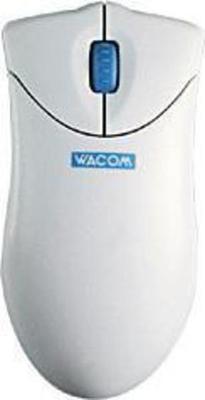 Wacom
WacomGraphire
 Verbatim
VerbatimRapier V1