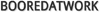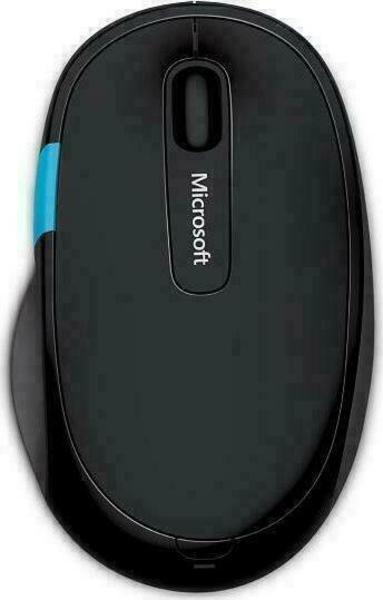





| Schwach | Durchschnitt | Gut | Exzellent | |
|---|---|---|---|---|
6 Am besten: 3DConnexion SpaceMouse Enterprise Anzahl der Tasten: 31 | ||||
1000 dpi Am besten: Redragon Ranger Betriebsauflösung: 124000 dpi | ||||
136 g Am besten: Dicota Twister Gewicht: 0,07 g | ||||

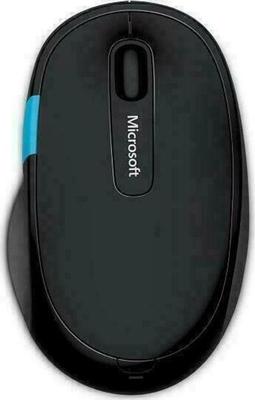



| Art des Bewegungssensors | Optisch |
|---|---|
| Geräteschnittstelle | Bluetooth |
| Zweck | Büro |
| Einstellbares Gewicht | Nein |
|---|---|
| Kompaktes Design | Ja |
| Ergonomisches Design | Ja |
| Kipprad | Ja |
| Multimedia-Tasten | Ja |
| Mac-Kompatibilität |
|
| Farbe des Produkts |
|
|---|---|
| Formfaktor | Rechte Hand |
| Material | Plastik |
| Erleuchtung | Nein |
| Oberflächenfärbung | Monoton |
| Energiequelle | Batterien |
|---|---|
| Batterietyp | R6 |
| Ladestation inklusive | Nein |
| Batterien enthalten | Ja |
| Anzahl der unterstützten Batterien | 2 |
| Betriebsauflösung | 1000.0 dpi |
|---|---|
| Schaltflächentyp | Tasten gedrückt |
| Anzahl der Tasten | 6 |
| Scrollrad | Ja |
| Anzahl der Räder | 1 |
| Bildlauftyp | Rad |
| Bildlaufanweisungen | Vertikal horizontal |
| Verbindung | Kabellos |
|---|---|
| Nano / Unifying Empfänger | Nein |
| Maximale Reichweite | 10.0 m |
| Breite | 111.0 mm |
|---|---|
| Höhe | 36.5 mm |
| Tiefe | 68.5 mm |
| Gewicht | 136.0 g |
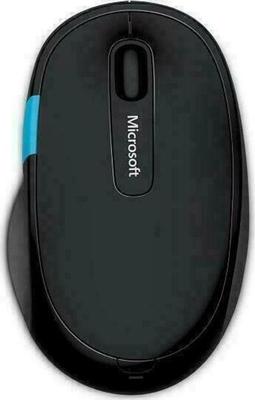
The Microsoft Sculpt Ergonomic Mouse is a bulbous, ergonomic mouse designed for office use and general productivity tasks. It features a right-handed, angled des...
Microsoft brings new innovations to its keyboard and mouse set – but how successful are they?
Have a Windows PC with Bluetooth? The Microsoft Sculpt Comfort is your ticket to dongle-free mouse nirvana.
The Microsoft Sculpt Comfort Mouse gives you all the shortcuts and gestures you need to breeze through Windows 8.
Microsoft took a shot at giving us a new and innovative way to access the metro, flipping through active metro...
Microsoft Sculpt Ergonomic Mouse: 2 out of 5 stars from 6 genuine reviews on Australia's largest opinion site ProductReview.com.au.
Looking to alleviate carpal tunnel or repetitive strain injury without cutting down on your computer time? Using the best ergonomic mouse should help you out.
The Microsoft Sculpt Mobile Mouse is great for basic use, and feels great, but the dearth of Web browsing customization options is disappointing.
Mobile mice are a funny thing. They are generally either so terrible that they shame human ingenuity, or they’re just good enough to use over today’s vastly improved laptop trackpads. It’s just a sad fact of life, or at least it has been in the past. That’s changed over the past few years, but still mobile users don’t necessarily need or even want a mouse anymore. With the massive improvements to trackpads and now touchscreens on the rise, we may […]
 Adesso
AdessoiMouse E3
 Tracer
TracerMambo
 Rampage
RampageGX-Core8
 Inter-Tech
Inter-TechNitrox GT-300+ RGB
 Verbatim
VerbatimRapier V1
 Cherry
CherryM-5000