Produkte hinzufügen

Wir und unsere Partner verwenden Cookies, um Ihnen das beste Online-Erlebnis zu bieten, einschließlich der Personalisierung von Werbung und Inhalten. Daten über Ihre Interaktion mit dieser Website und die Ihnen gezeigten Anzeigen können an Unternehmen weitergegeben werden, die an der Lieferung und / oder Personalisierung von Anzeigen auf dieser Website und an anderer Stelle im Internet beteiligt sind.
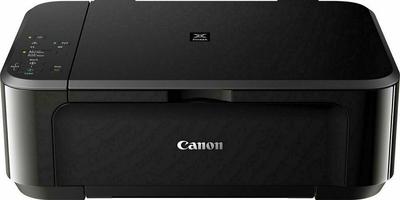
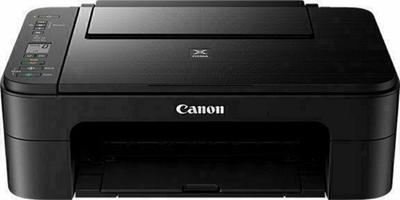

 Canon Pixma MG3650
Canon Pixma MG3650 Canon Pixma TS3350
Canon Pixma TS3350




