







| Słaby | Przeciętny | Dobry | Świetny | |
|---|---|---|---|---|
10 Najlepsza: 3DConnexion SpaceMouse Enterprise Liczba przycisków: 31 | ||||
6500 dpi Najlepsza: Redragon Ranger Rozdzielczość robocza: 124000 dpi | ||||
114 g Najlepsza: Dicota Twister Waga: 0,07 g | ||||




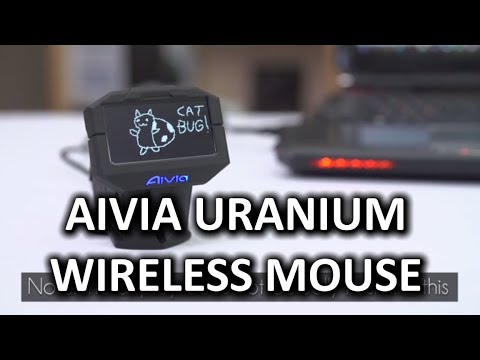
| Rodzaj czujnika ruchu | Laser |
|---|---|
| Interfejs urządzenia | RF Wireless |
| Cel, powód | Hazard |
| Koło przechylne | Tak |
|---|---|
| Przyciski multimedialne | Tak |
| Kolor produktu | Czarny |
|---|---|
| Współczynnik kształtu | Prawa ręka |
| Długość kabla | 0.5 m |
| Źródło prądu | Baterie |
|---|---|
| Typ baterii | R6 |
| W zestawie stacja ładująca | Tak |
| Zawiera baterie | Tak |
| Liczba obsługiwanych baterii | 2 |
| Rozdzielczość robocza | 6500.0 dpi |
|---|---|
| Przyśpieszenie | 50G |
| Typ przycisków | Wciśnięte przyciski |
| Liczba przycisków | 10 |
| Kółko przewijania | Tak |
| Ilość kół | 1 |
| Typ przewijania | Koło |
| Połączenie | Bezprzewodowy |
|---|---|
| Odbiornik Nano / Unifying | Tak |
| Interfejs odbiornika bezprzewodowego | USB typu A. |
| Szerokość | 78.0 mm |
|---|---|
| Wysokość | 40.0 mm |
| Głębokość | 130.0 mm |
| Waga | 114.0 g |

Gigabyte's Aivia Uranium wireless gaming mouse is certainly a bit different. It might not be the ideal peripheral for all enthusiasts. However, there are those who will undoubtedly consider this feature-rich mouse to be everything that they need.
When I first learned calculus in high school, one of the biggest topics we went through were derivatives. In essence, 80% of the class was about taking derivatives and solving for related questions. The definition of a derivative can be seen as a slope of a curve, otherwise referred to as the rate of change. However, English has another meaning for it. Derivative, in daily terms, means something that is based off of something else. Looking at everyday items that we use, this it is quite apparent that many things; in terms of design, are just derivatives of others. Looking at a computer, for example. The monitor technology has changed, but the purpose of it has not. In the past, they were huge, bulky CRT monitors, with a curved glass screen. It all gradually turned into thin, flat LCD screens. Then they implemented LED lighting to make the whole monitor even thinner and flatter. Now, they are bringing back the curved glass combined with the thin design. Now, look at the keyboard. First was the typewriter, which brought the initial IBM-type mechanical keyboards. Consumers wanted something lighter, and thus created the membrane and scissor type designs, which worked well for basic users, as well as laptops; especially the latter. Now, they are bringing back the mechanical keyboard. This goes quite true for other things like culture, music, and fashion. Rather than innovate, products are just cycling around with technological improvements, but with basically the same foundation. So when Gigabyte approached us asking to review the Gigabyte Aivia Uranium, I naturally jumped on it. This mouse, introduced during Computex 2013, shocked users and companies alike with the inclusion of an OLED monochrome screen. And it was not just a screen on the mouse; it was a whole separate module. Does this mouse fall into the same cyclical movement, or is there something that makes it stand out from the rest? We shall find out today!
Exploring the ins and outs of Gigabyte's range-topping wireless gaming mouse.
 Verbatim
VerbatimRapier V1
 Marvo
MarvoM703W
 HP
HPUSB Optical 3-button Mouse
 Tracer
TracerMambo
 Inter-Tech
Inter-TechNitrox GT-300+ RGB
 Genius
GeniusX-G600



